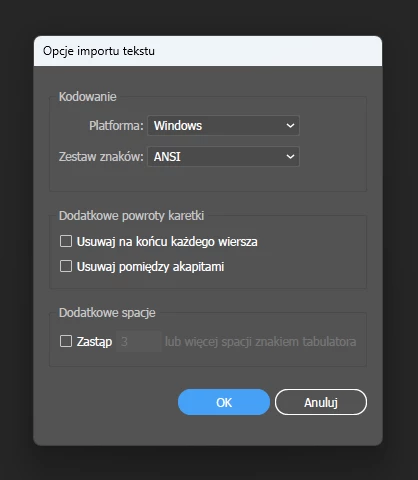Question
Files opening error | Adobe Illustrator
Hello comunity,
From yesterday I'm getting this error with my attempt to open any file I saved in Adobe Illustrator. I am sorry that this screenshot is in Polish but maybe anyone have experienced this window. After clicking OK, I get an empty, blank workspace. The files got their MB weight so it must be some opening process error. Please help 🙂