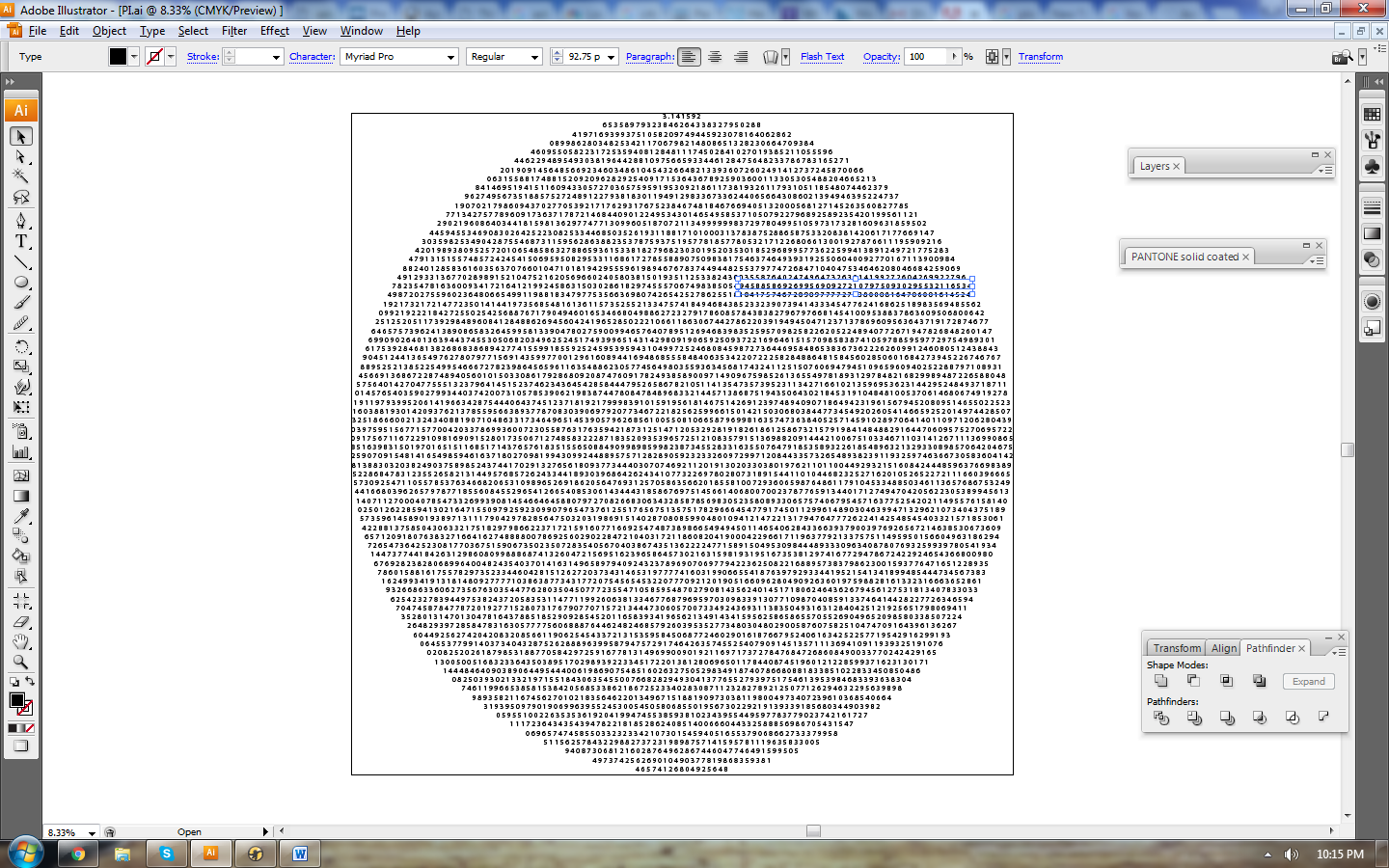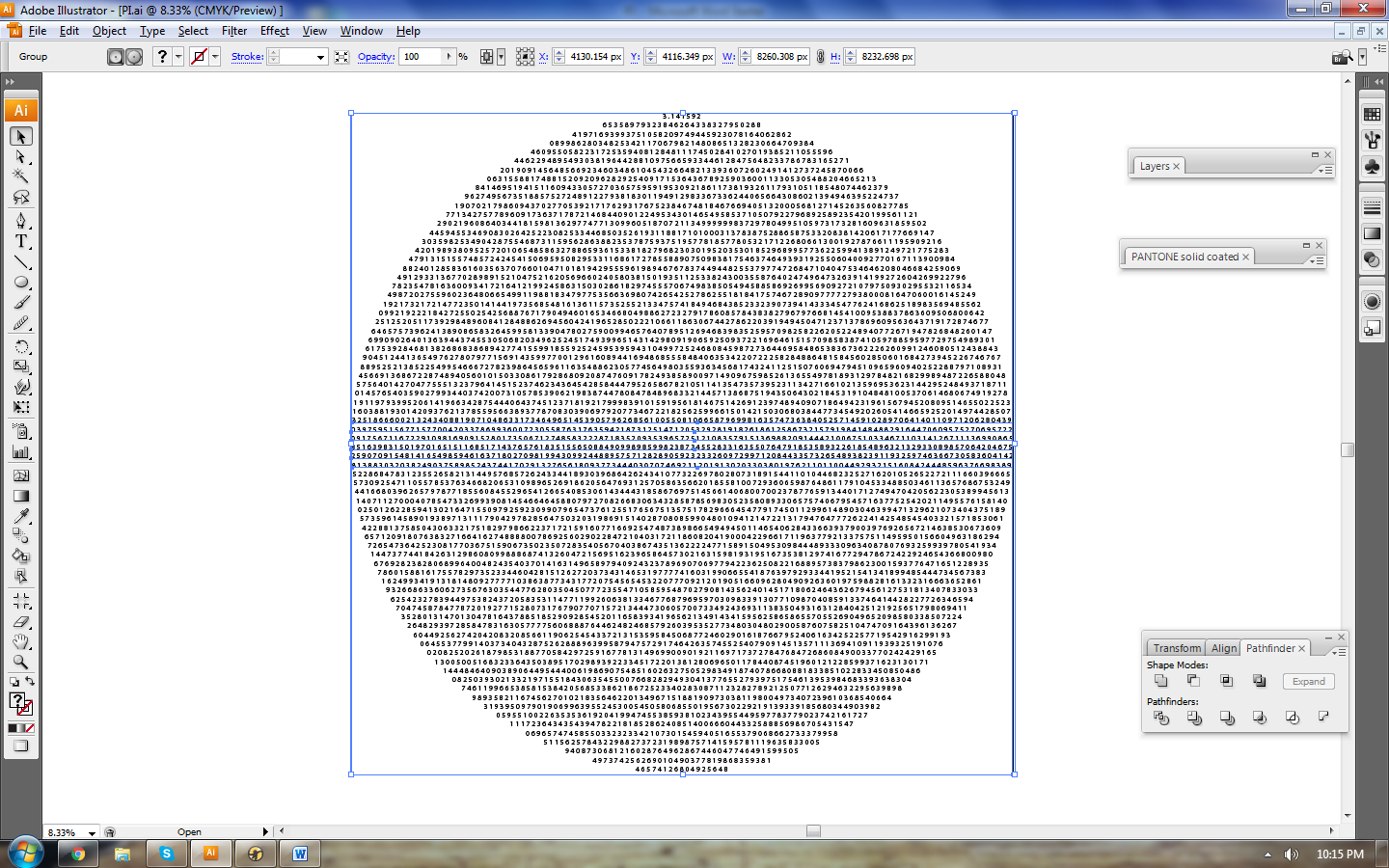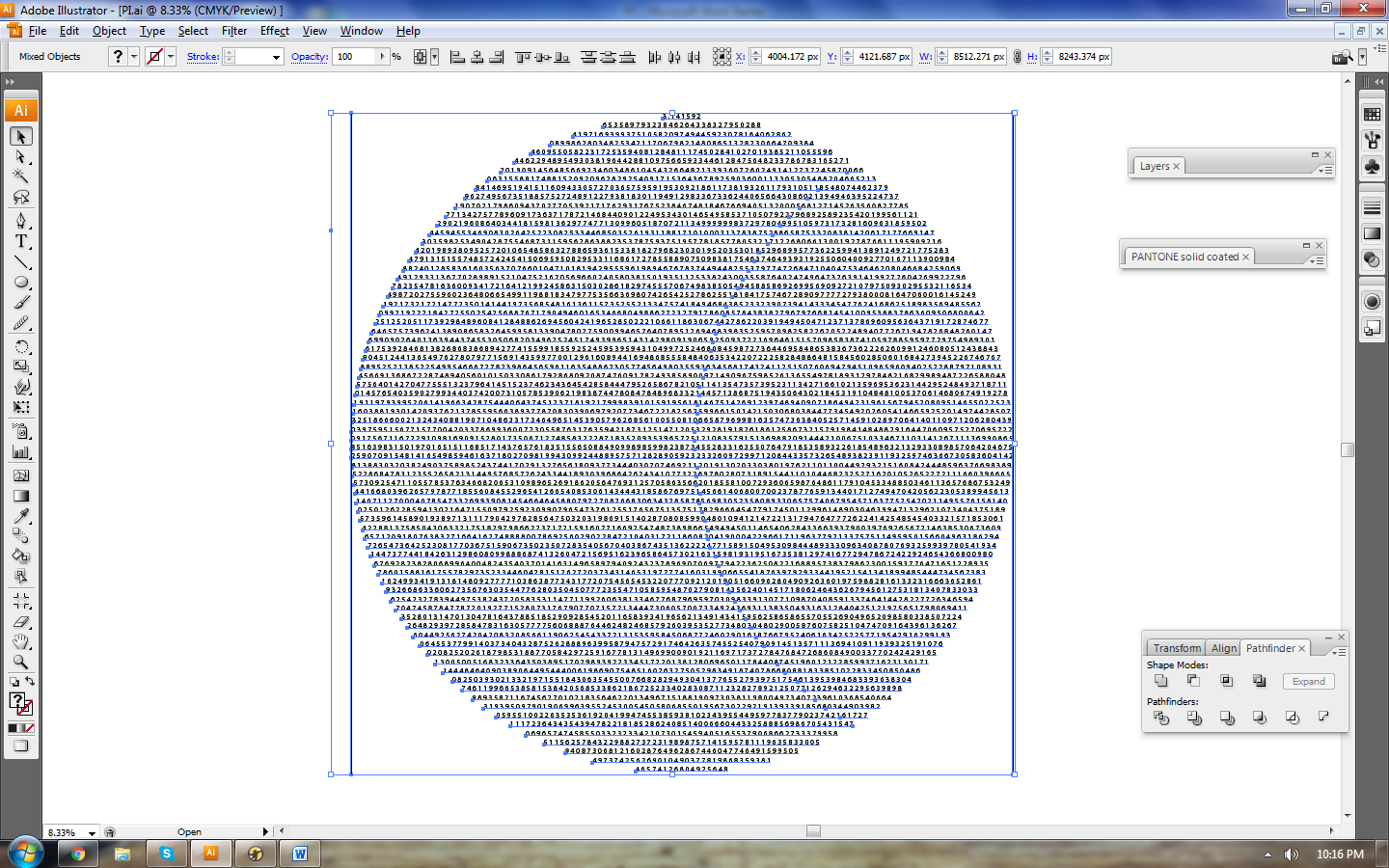- Home
- Illustrator
- Discussions
- Re: Fill a circle with a large line of text
- Re: Fill a circle with a large line of text
Fill a circle with a large line of text

Copy link to clipboard
Copied
I'm using illustrator CS3. I am trying to fill a large circle with a very long number (Pi, to several hundred digits). When I paste the number as a whole, it is too long and shows nothing. Usually when I scale the shape larger, it will show the text that was missing once it is large enough. That is not working. I broke it down into smaller sections, and I am noticing that it will only fill the circle about a quarter of the way with text before it starts going off screen. I can't get the text to fill the whole shape. Help?
[Moved from non-technical Forum Lounge to specific Program forum... Mod]
[Here is the list of all Adobe forums... https://forums.adobe.com/welcome]
Explore related tutorials & articles
Copy link to clipboard
Copied
Hey,
did You try to Justify all the text? (check my screenshot bellow). Or You are trying do something else? Please provide screenshot of what You have done already ![]()
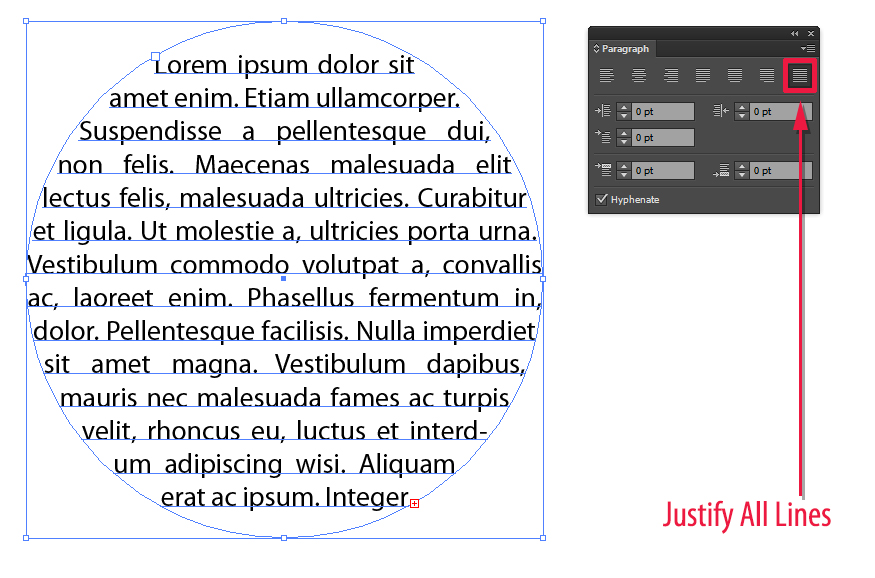

Copy link to clipboard
Copied
Thanks for your response. There appears to be a different issue. Here is a screen shot: 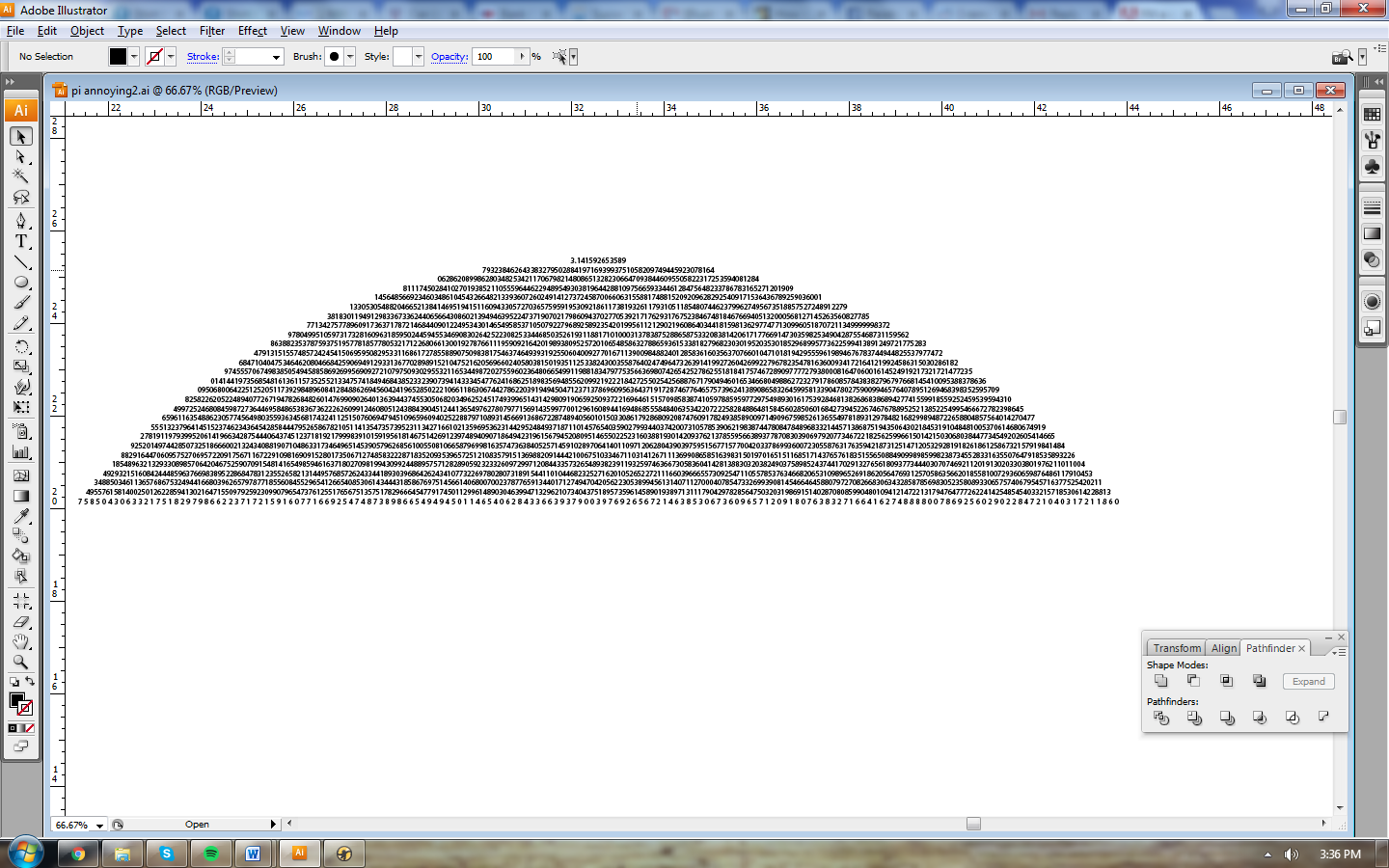 not sure what those blue squares to the right are:
not sure what those blue squares to the right are:
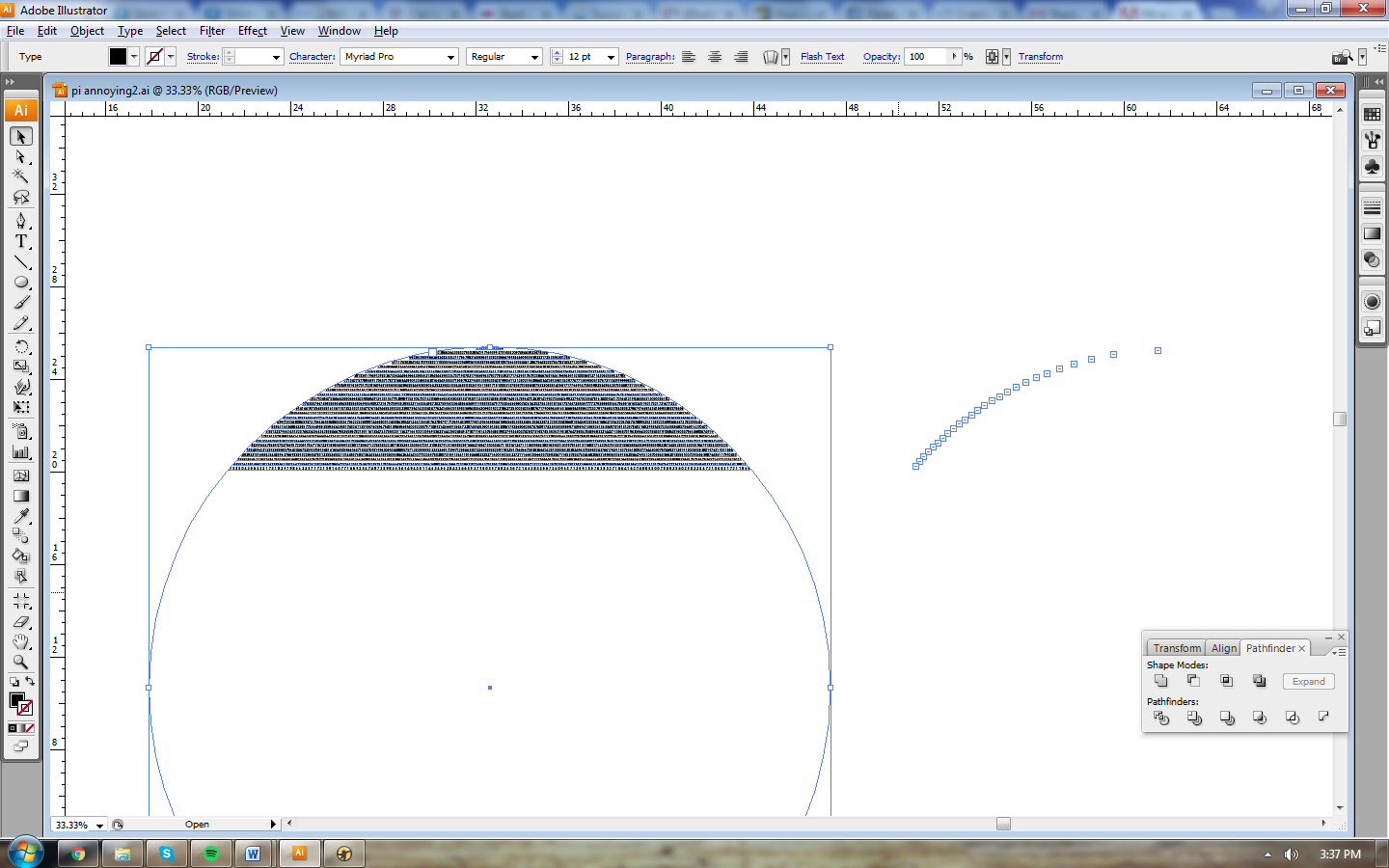 when I continue to type numbers this starts happening:
when I continue to type numbers this starts happening: 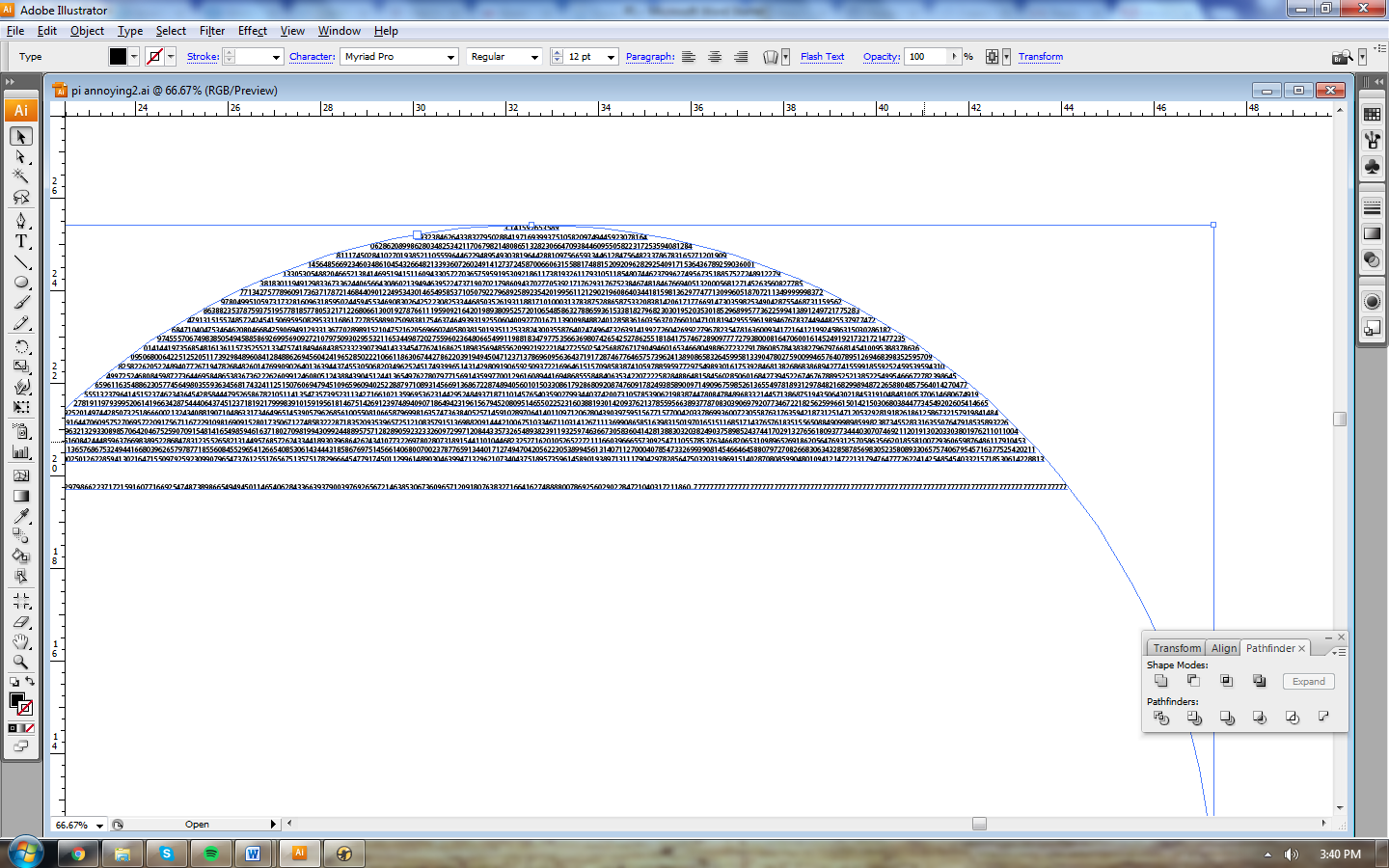 as you can see, it starts spacing down
as you can see, it starts spacing down 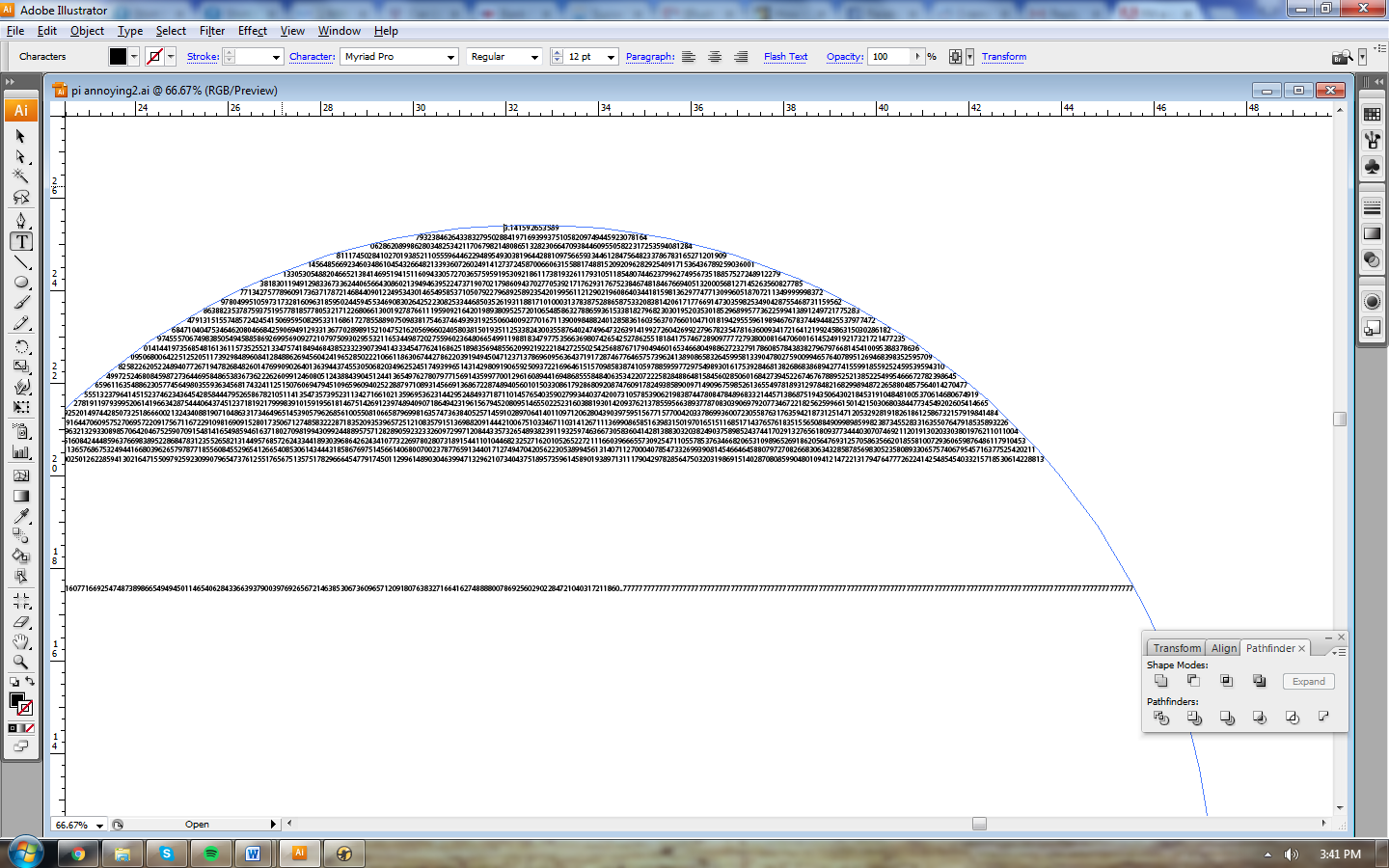
If I keep going it will create spaces until it gets to about the center of the circle, then it will move the row back to the top. This is when I am manually entering single numbers(the "7"s). 
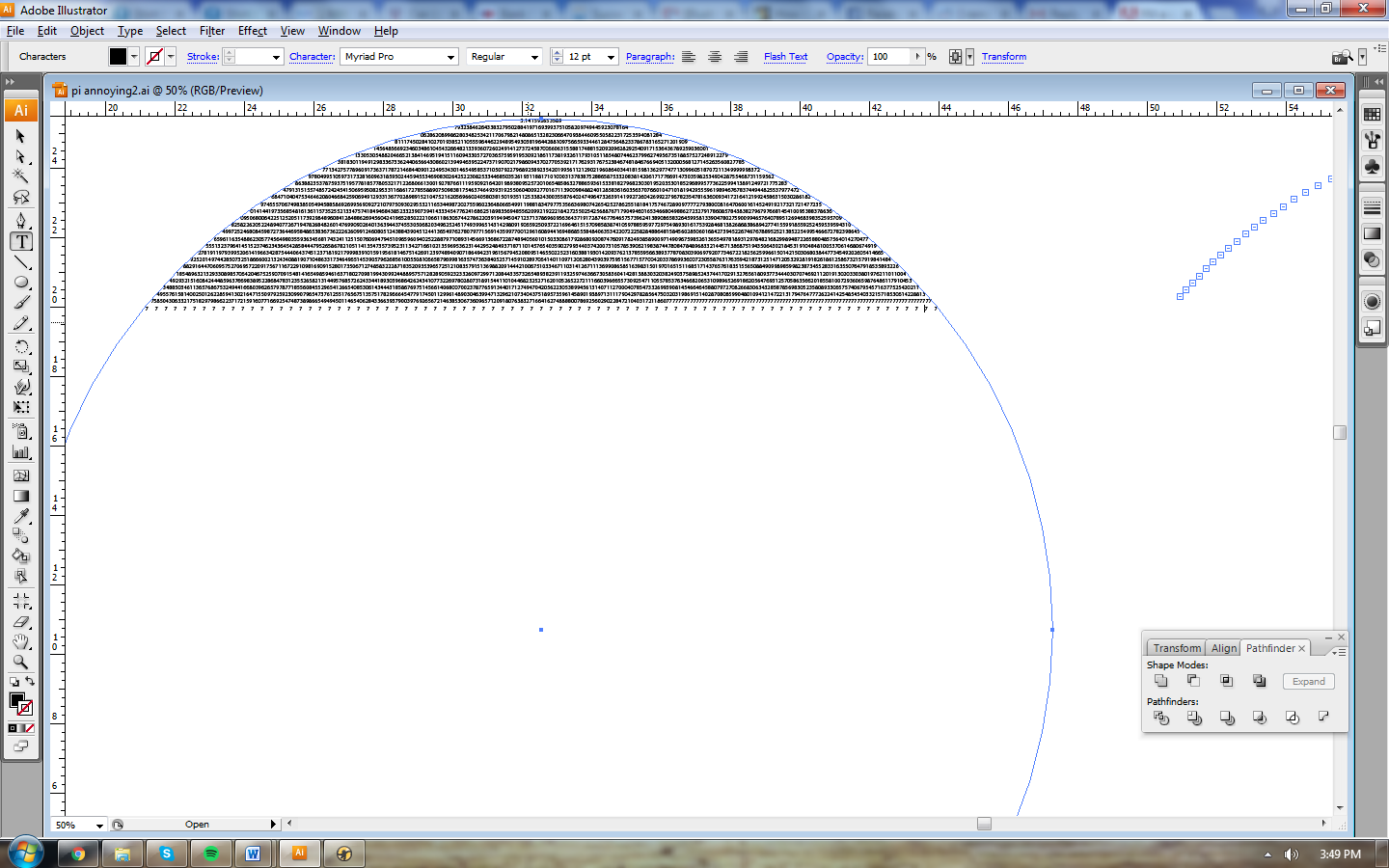
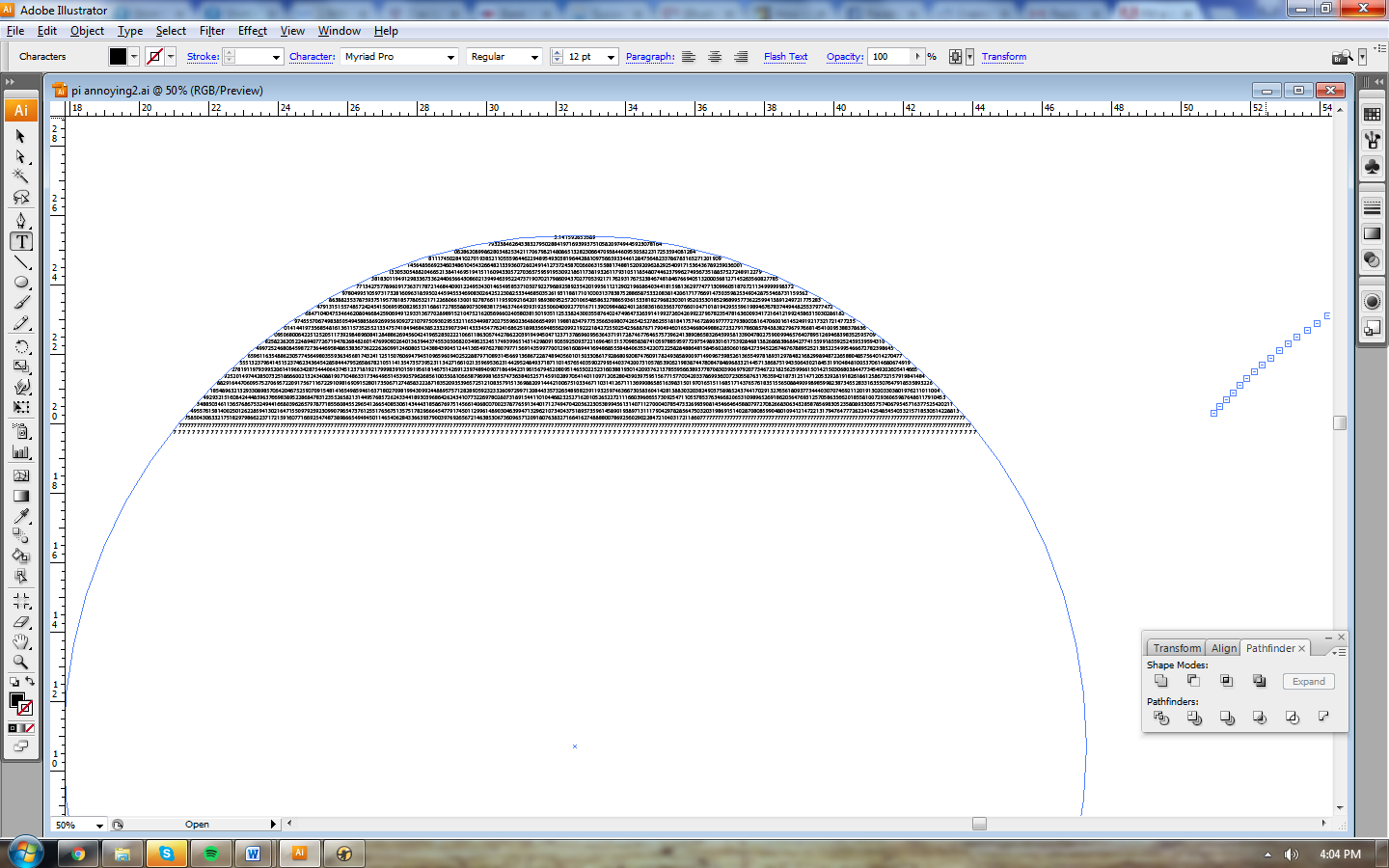
I typed in a few more "7"s and this happens: All the numbers disappear. And that is the same thing that happens if I try to paste in more digits of Pi. Clearly there is plenty more space to keep typing numbers, but it disappears.
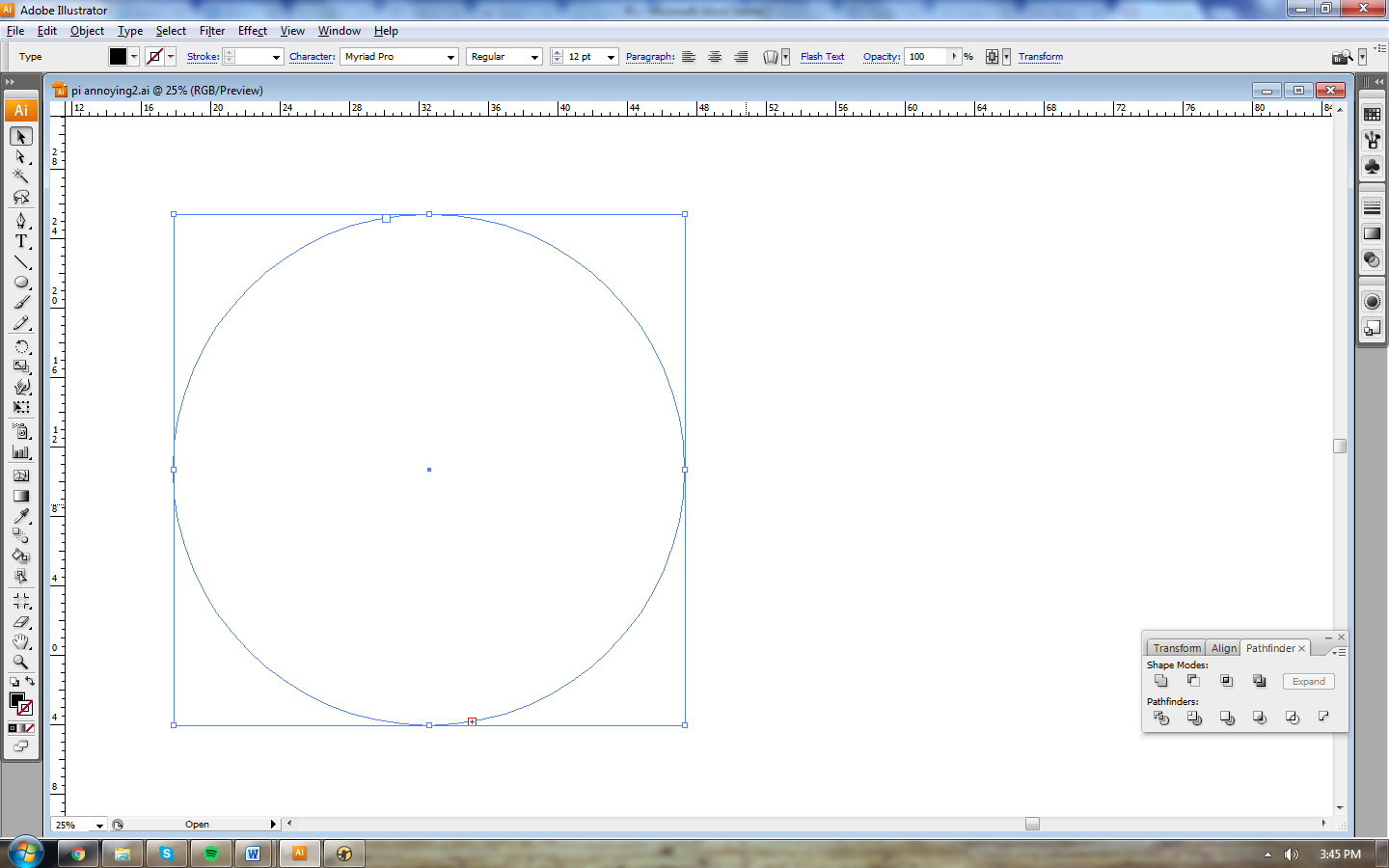
Resizing the circle does not show me any text, whereas a normal text box if you make it bigger it will show you the text that wouldnt fit in the box. So I am really not sure what is happening.
Really I shouldn't even have to break my number up into sections to paste it. It should paste right into the circle and if it is too big i should be able to resize the circle and make it fit.
I hope my explanation is clear.. Any further help you can give is greatly appreciated!
Copy link to clipboard
Copied
You might need to enable text break. And maybe force it.
Illustrator looks for grammar, which numbers haven't.
Copy link to clipboard
Copied
Ok, so it's turn simplier than we all might be thinking, it's just need That in the number after every digit should be one space (I done this to write simple PHP code, it devide finded in the web PI number about 3150 digits) and it works like a charm (please see screenshot).
Of course you can adjust character spacing but personally i do not think it's nessesary. You can download my file at: http://www.michal-borowiec.pl/pi.zip (this zip archive contains txt file with PI umber devided itself, and AI file - font used is Myriad Pro Regular, if You open file and dosent see any text becouse of lack of fonts - just change font and it's size down) I hope this is enought solution for you.
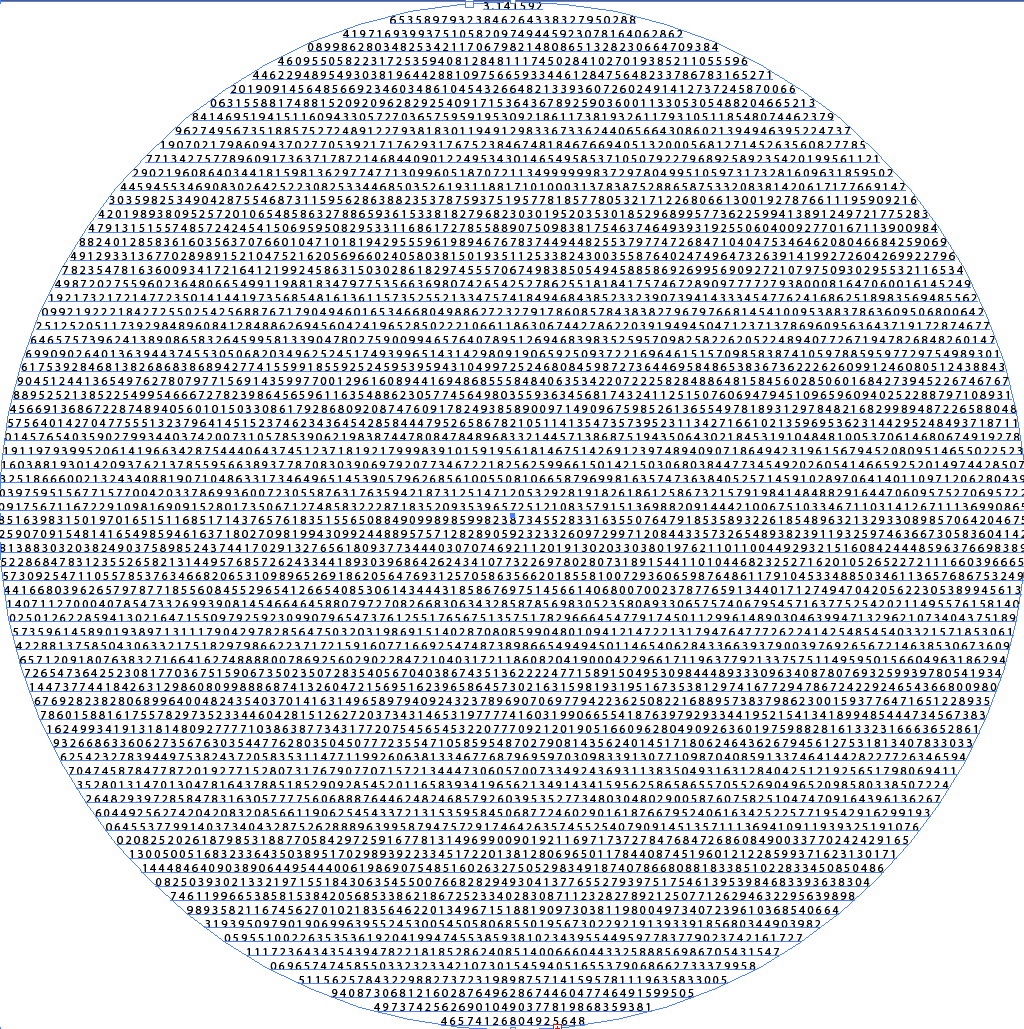
Oh, and the last, but not the least, those blue squares is just remains after some kind of path ![]()

Copy link to clipboard
Copied
Thank you so much for your helpful reply. I am still a bit confused as to how you got to that result... There are not quite enough digits of Pi in the file you have provided for the design I have intended so I would like to add more. I am looking to have the circle fill with Pi up until the digits "2017" appear. The file you provided is a bit shy of that. The image you are showing looks like the circle could be stretched further until enough digits will fit within it (the red + at the bottom). It is appearing differently in my illustrator file however. It may be because I am using Illustrator CS3. It appears all the text is in little segments instead of one big circle text box: