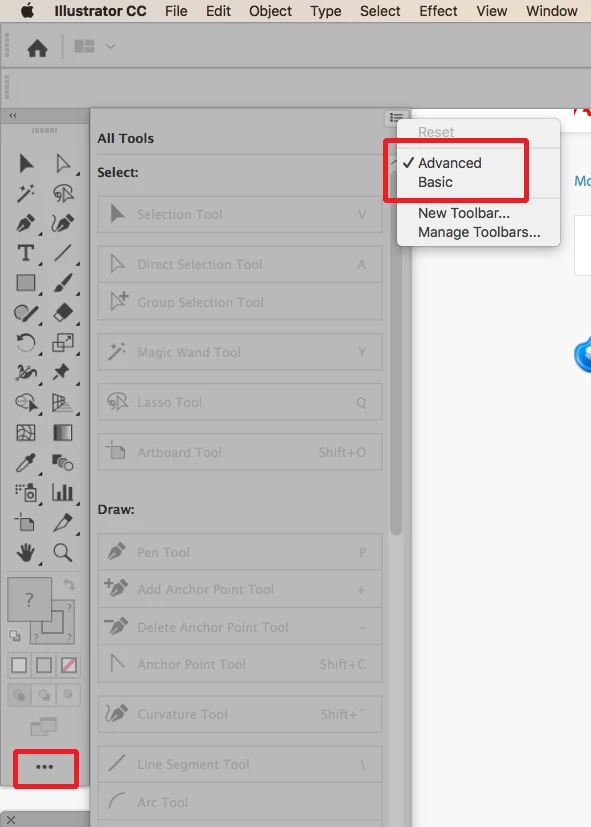Find missing tools in Illustrator's custom toolbar.
I'm running Illustrator version 23.0.1 on Windows 10 Pro.
All of the sudden, the rounded rectangle tool is missing and I cannot find or recover it. When I options-click the rectangle tool, the rounded rectangle tool simply does not appear as an option, only the rectangle tool, ellipse tool, polygon tool, star tool, and line segment tool. There is also a small arrow that I can click but all that does is detach these options from the toolbar.
{Renamed by MOD}