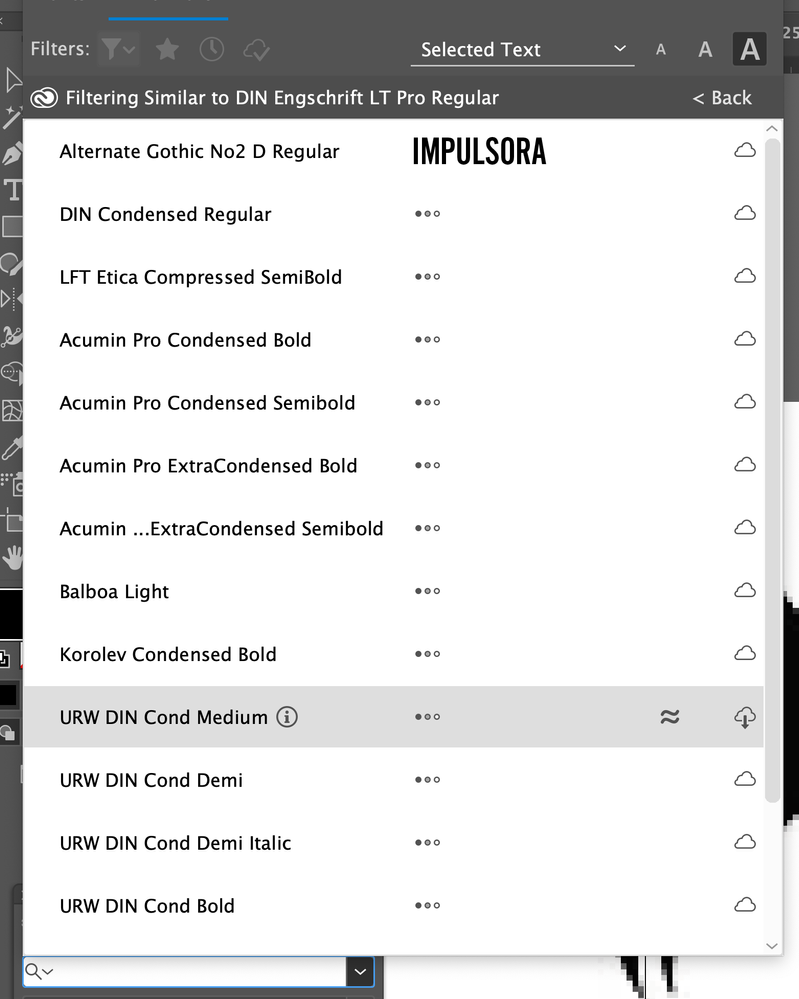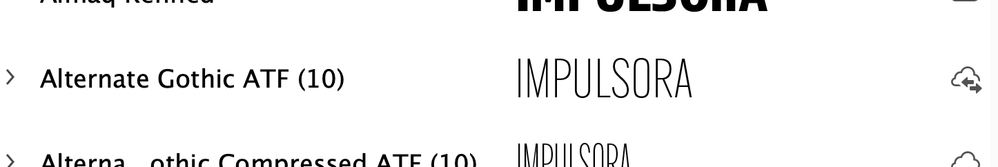Adobe Community
Adobe Community
Find what fonts??????
Copy link to clipboard
Copied
They should call it "find less and don't expect a thing". This has been a problem for years now. You think they'd fix this. I can't be the only person dealing with it. I find a font that is close and click on similar. Not only does it not load up the other fonts visually, when I click the back button it goes back to the top of the list and forgets where you were. What a bunch of garbage for what is charged monthly and what you actually get.
This is the font below that I'm trying to load up, yet it just sits there doing nothing. Do tell me to upgrade either, that does even less.
Explore related tutorials & articles
Copy link to clipboard
Copied
I don't quite get the workflow you want, but this looks like a bugreport/feature request, so please post it on https://illustrator.uservoice.com
Copy link to clipboard
Copied
>What a bunch of garbage
Only problem since Jul 26, 2010?
Did you try logging out of Creative Cloud, count to ten, then logging back in?
Copy link to clipboard
Copied
Hi @dave-turton,
I'm sorry to hear that you're having trouble with font preview loading. It can be frustrating when things don't work as expected.
In addition to signing in and out, as suggested by met1, you can also try resetting Illustrator preferences and clearing the font cache.
If that doesn't help, you can try activating or finding a specific font from the fonts website https://fonts.adobe.com/fonts.
Ensure that you are using the latest version of the Creative Cloud desktop app & Illustrator, as the search for the font is happening in real time. Also, try using a different internet if the issue persists.
Let us know how it goes.
We'll be looking forward to your response.
Thanks,
Anshul Saini