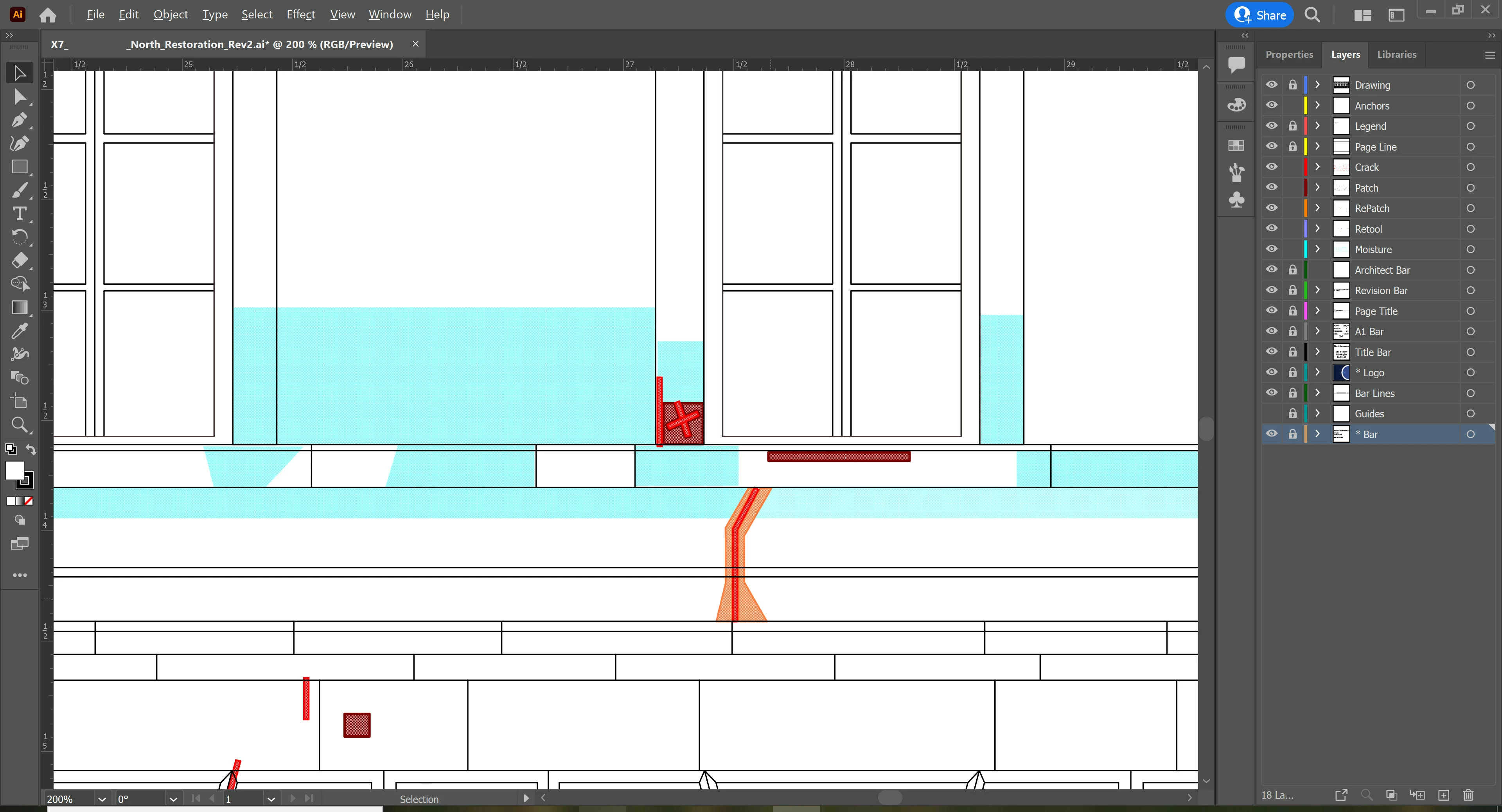Flatten Transparency creates huge file that is difficult to process
Hi,
I am having a lot of problems with the Flatten Transparency command on an illustrator file.
I am using a: Dell Alienware i7-9750H with 32GB Ram, virtual memory of 40GB, free disk space of 90GB and a NVIDIA GeForce RTX 2060 running on Windows 10 64-bit and Illustrator CC.
I have been working on an architectural drawing that has some 9 overlapping layers - the main top layer being black lines for the building and then subsequent layers displaying different conditions that have generally a single color line and filled with a tiled red and white pattern or black and white or turquoise and white etc. The file itself is only 3MB large.
I have not had any problems working with the file, but after creating a 743KB PDF file heard it was taking an inordinately long time to flatten and print. I therefore attempted to use FLATTEN TRANSPARENCY and problems emerged immediately. After numerous crashes, I finally managed to flatten the image and it created a monster 444MB file. I do not understand why flattening all the transparent overlapping layers would make a file that is 100x larger.
I am adding an example of the image here: