Copy link to clipboard
Copied
I recently installed the new CC 2018 and the font filtering isn't working. Keeps showing no results found, even for Arial and Helvetica fonts. How do I correct this issue?
 1 Correct answer
1 Correct answer
You are right. You can report it here and reference this thread:
Illustrator CC 2018:
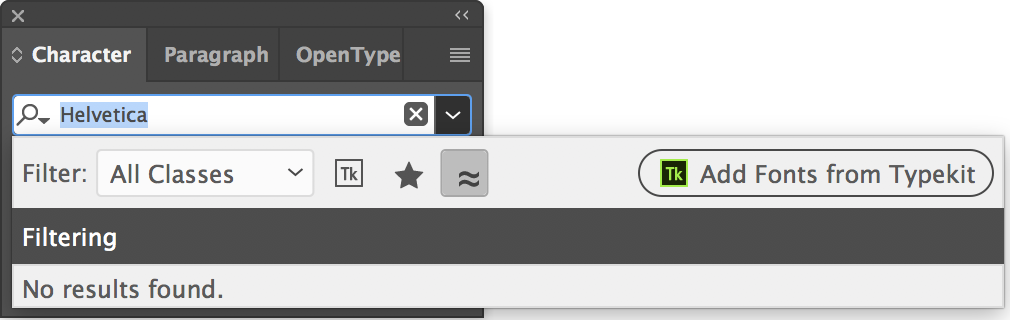
Illustrator CC 2017:
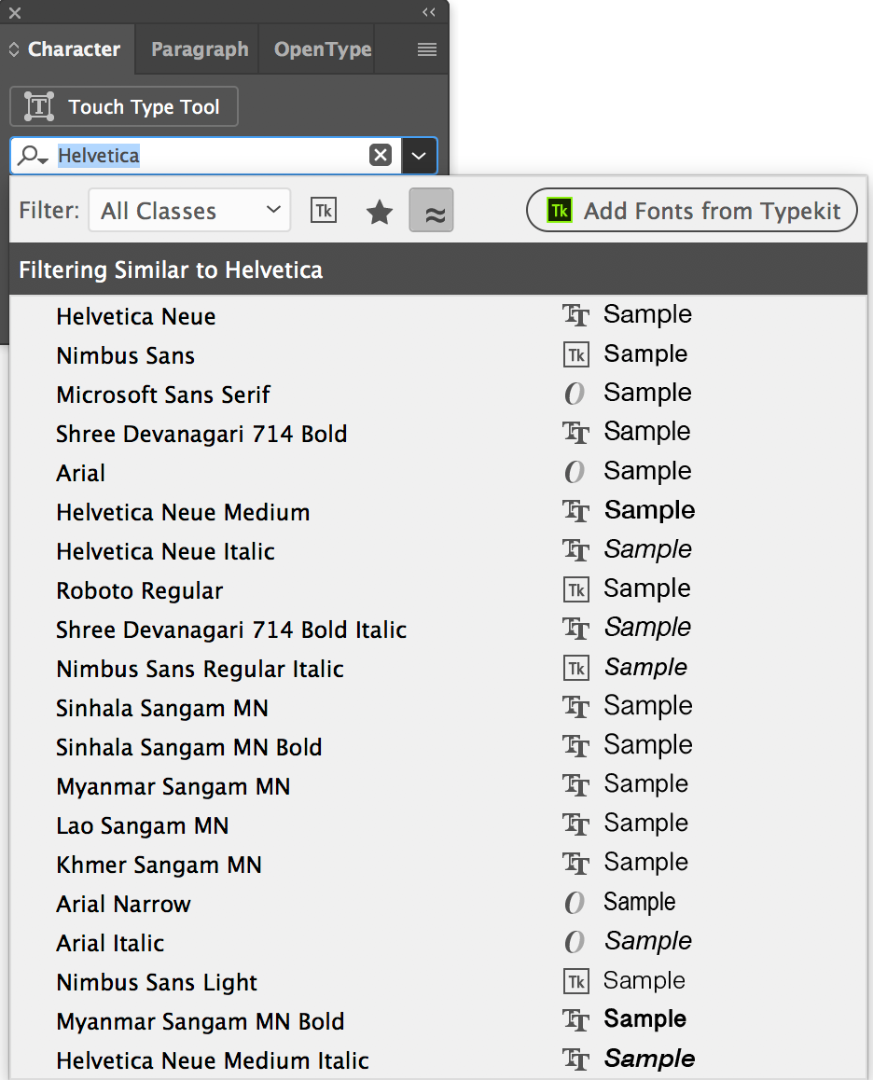
Explore related tutorials & articles
Copy link to clipboard
Copied
You need to tell us what application you're using so we can send this to the proper forum. Font filtering exists (at least) in Photoshop, Illustrator and InDesign. Which are you using?
Copy link to clipboard
Copied
I am using Illustrator. I have the filter on all classes but when I click the similar fonts icon "No results found" comes up.
[Here is the list of all Adobe forums... https://forums.adobe.com/welcome]
[Moved from CS6 and earlier Creative Suites to specific Program forum... Mod]
Copy link to clipboard
Copied
Try a different font. Not all installed fonts will have similar options in your font list.
Copy link to clipboard
Copied
I understand that, but, Gotham, Arial and Helvetica all do. None come up when searching for similar fonts.
Copy link to clipboard
Copied
You are right. You can report it here and reference this thread:
Illustrator CC 2018:
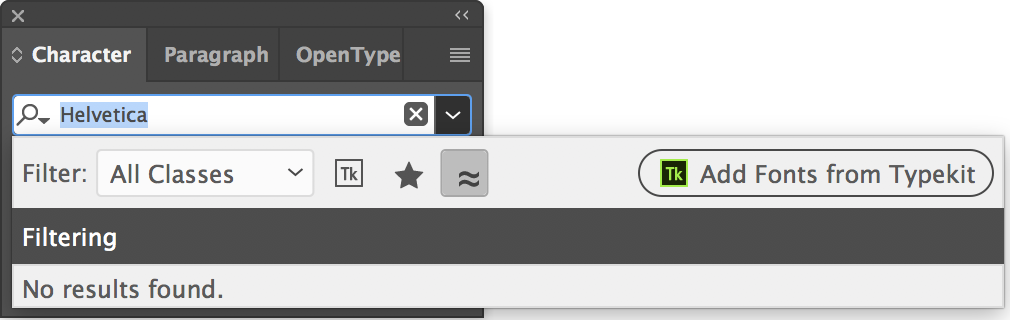
Illustrator CC 2017:
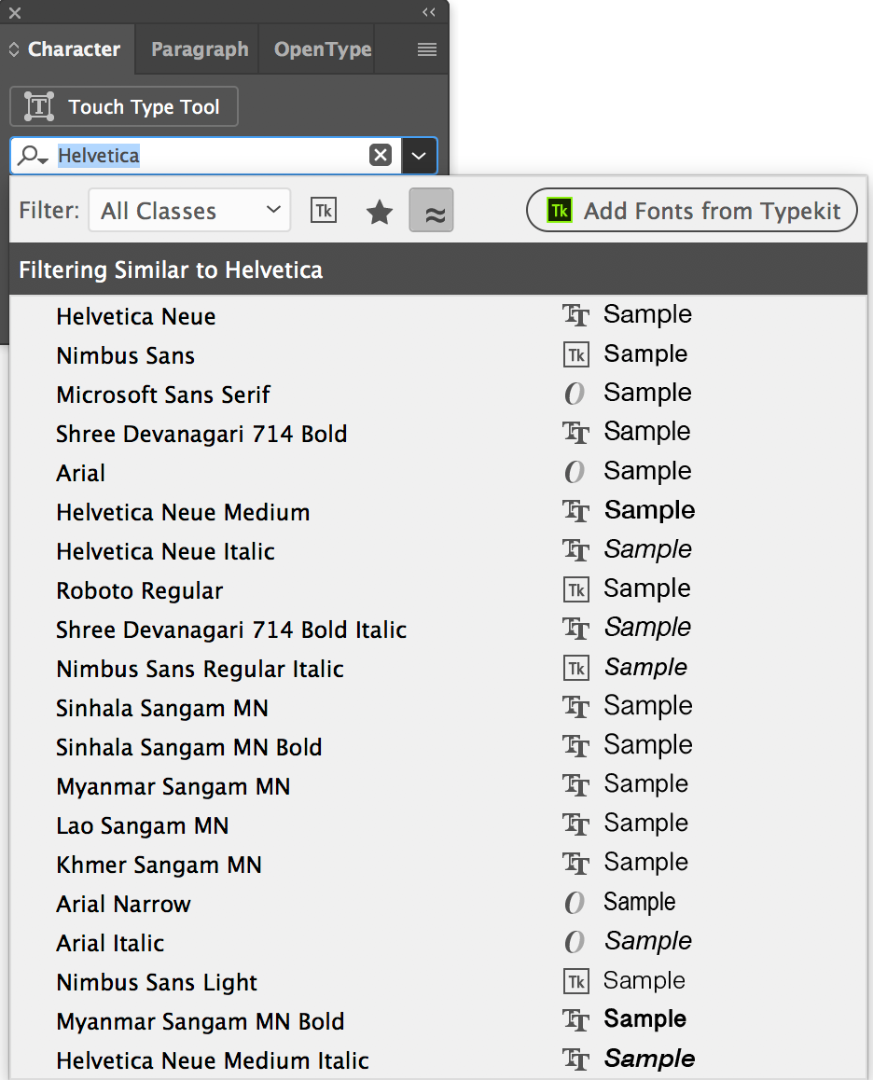
Copy link to clipboard
Copied
Lol! I love these Adobe non-answers. "It must be your fault." "You're obviously doing something wrong." Then, when it's obvious it's yet another instance of Adobe face-planting, it's "Uh, you can report the issue here." The one thing you won't find here, of course, is an actual solution.
