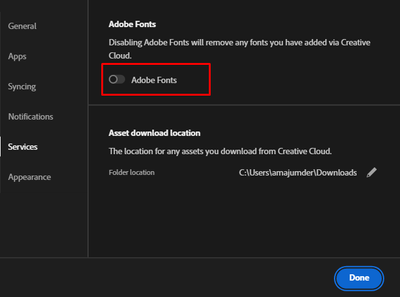Font filtering
Copy link to clipboard
Copied
Is there anyway I can filter fonts by system fonts only. I live in an area where I can't even get Starlink internet service due to the canyon and trees.
I can drive an hour to an area where I can download fonts to my system fonts, thus I would like to restrict my font usage to system fonts only since Adobe has made it impossible to use Adobe fonts.
I need to know how to know for certain if a font selected in the font list is a system font availible on the system.
Windows 10 64 bit OS running Illustrator 24.2.3
Explore related tutorials & articles
Copy link to clipboard
Copied
The only thing I can think of is to create a favorites list of fonts that are system fonts and then when you use a font, always make sure you are using that filter when selecting a font. Maybe someone has a better answer.
Copy link to clipboard
Copied
in the future, to find the best place to post your message, use the list here, https://community.adobe.com/
p.s. i don't think the adobe website, and forums in particular, are easy to navigate, so don't spend a lot of time searching that forum list. do your best and we'll move the post if it helps you get responses.
<"moved from using the community">
Copy link to clipboard
Copied
Hello @Private0001,
Thanks for reaching out. I hope the suggestions shared by michelew83603738 helped resolve the problem. If not, would you mind trying to disable the Adobe Fonts service from the Adobe Creative Cloud Desktop application preferences under (Menu > File > Preferences > Services) and then relaunching Illustrator to check if it helps?
Looking forward to hearing from you.
Thanks,
Anubhav