Question
Font Missing In Menu Bar
Hello! I delete some fonts in Window Then this problem will create.
In below Image you see Menu Bar & Laye Panels text font will be crash how i will set it?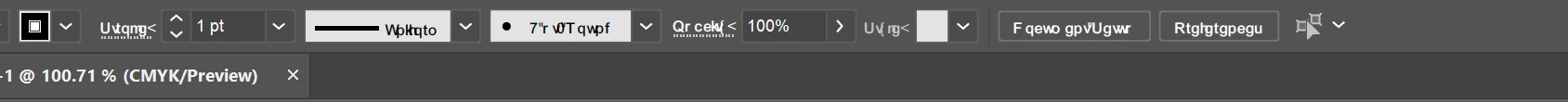
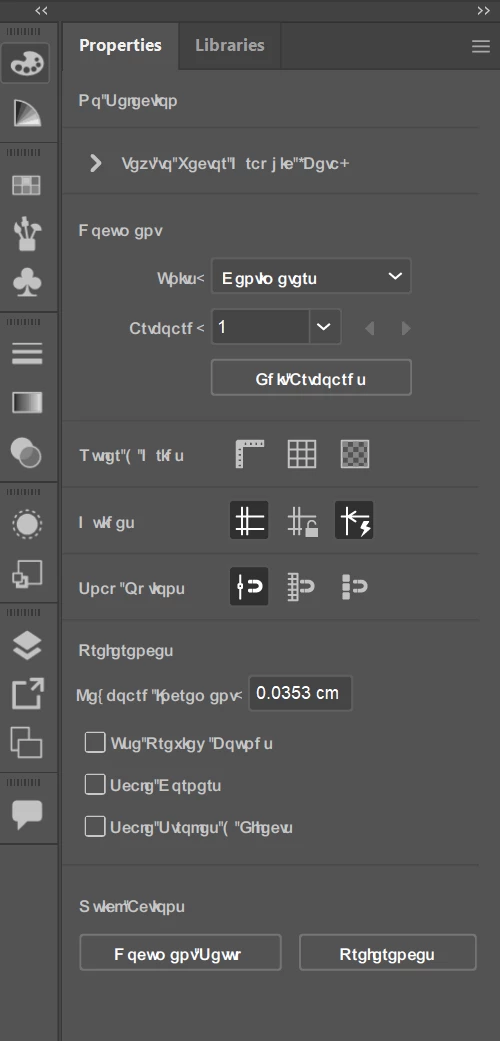
Hello! I delete some fonts in Window Then this problem will create.
In below Image you see Menu Bar & Laye Panels text font will be crash how i will set it?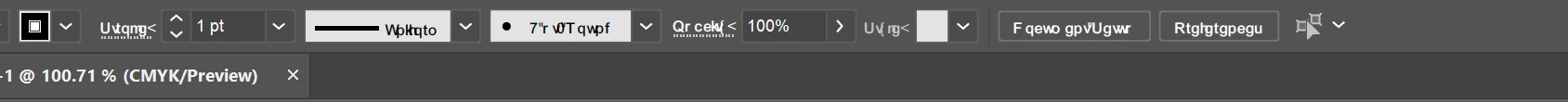
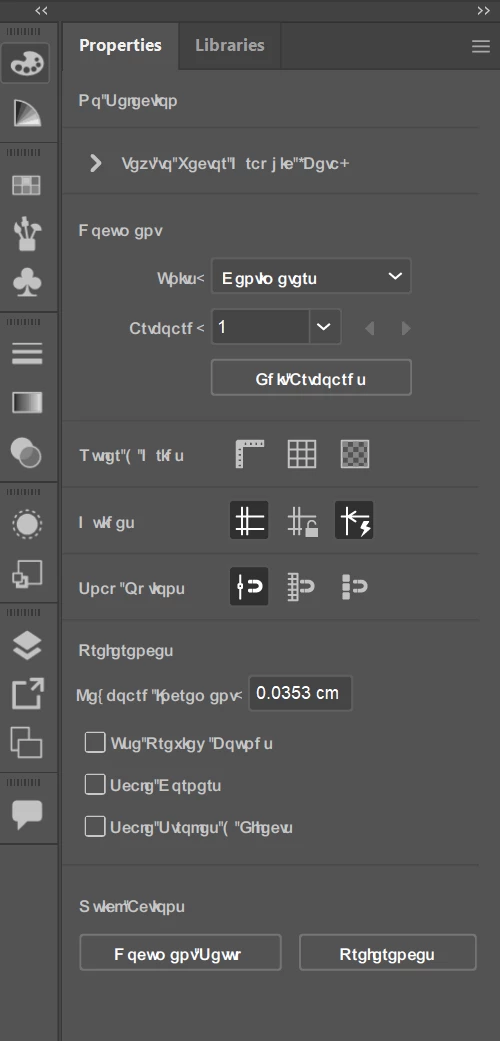
Already have an account? Login
Enter your E-mail address. We'll send you an e-mail with instructions to reset your password.