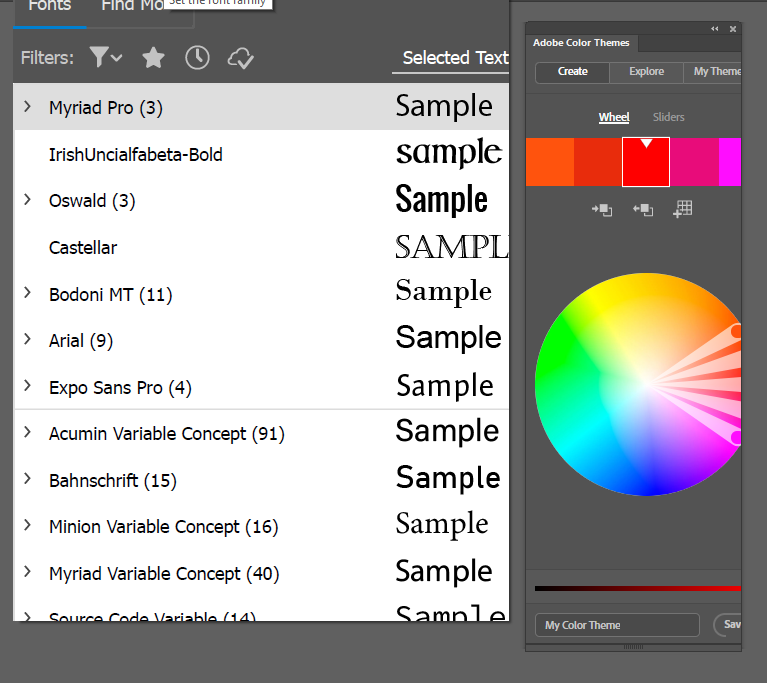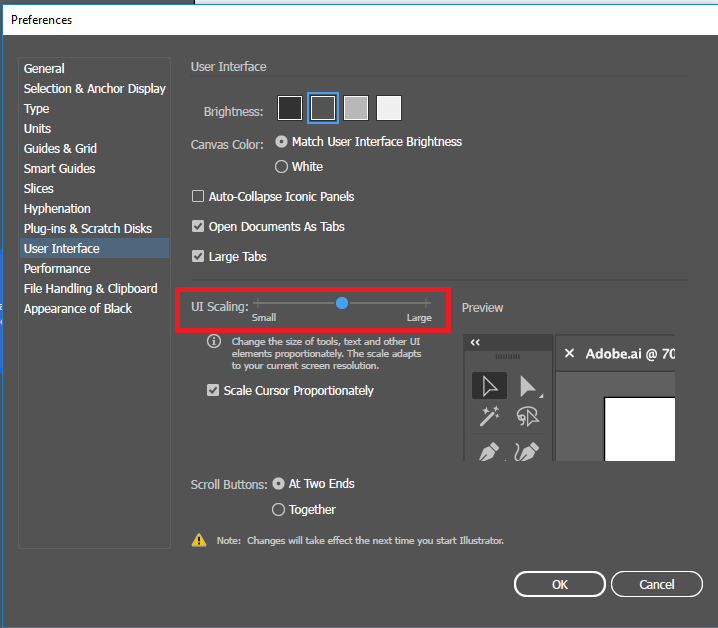- Home
- Illustrator
- Discussions
- Re: Font Pulldown zoomed in with no scroll bar, co...
- Re: Font Pulldown zoomed in with no scroll bar, co...
Font Pulldown zoomed in with no scroll bar, color themes not showing full width
Copy link to clipboard
Copied
Hello all, hopefully, this is an easy solution for the community. My font pulldown does not show the scroll bar and appears to be zoomed in a little. Also, the Color Theme panel does not show the entire panel and there isn't a way to adjust the width, only length. I am using multiple monitors with a Huion drawing screen, but this problem persists across all the monitors. I've hunted for fixes and have tried toggling nearly every setting I feel would relate to, but with no success. Running Windows 10 Home, Ai 25.2, and the latest Huion drivers. I would appreciate any help. Thank you!
Explore related tutorials & articles
Copy link to clipboard
Copied
Did you tried to edit the UI scaling:
If you did and nothing happened, You can try the solution here:
https://community.adobe.com/t5/illustrator/properties-panel-is-zoomed-out/td-p/9774830
Copy link to clipboard
Copied
Omar, I sure did try the UI scaling. It didn't solve it. I also manually reset the preferences just like in the article but still the same result. I'm sure its just some setting somewhere but I just can't figure it out. Ughhh.
Find more inspiration, events, and resources on the new Adobe Community
Explore Now