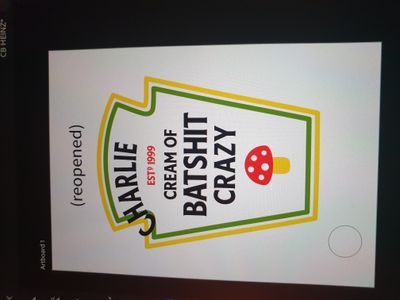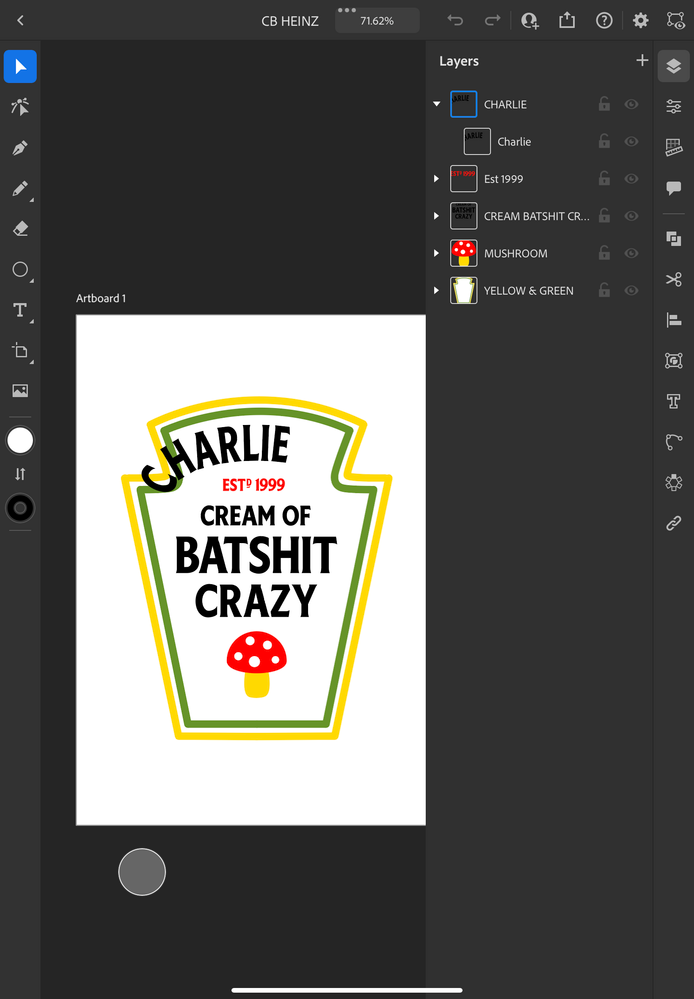Adobe Community
Adobe Community
Copy link to clipboard
Copied
I'm having trouble saving this file as the type reverts back to its original position
Can anyone please
help?
(apologies for content)
 1 Correct answer
1 Correct answer
How was this file created
- from a new file blank page
- opening an old file and editing?
The type engine has changed so you shdol do a save as and save to the newest version to avoid this usually.
This also could be a font issue. Maybe you are for example have an old type 1 version of the Heinz font or a free illegal corrupt version of a font from Da Font or similar. You can probably just use Friz Quadrata Condensed, and no one will notice. Heinz used to be one of my accounts and if I remember
...Explore related tutorials & articles
Copy link to clipboard
Copied
Which version of Illustrator is it?
If it's the current version 27.1, then please try and reset the preferences (which will erase all your settings. You might want to rename the preferences folder, as that can be undone)
Copy link to clipboard
Copied
Hi, It's version 3.0 on IPad Air
Copy link to clipboard
Copied
Hmm. It doesn't do that for me. Can you try and create a new file and test that again? What kind of path is it? a full circle, or just an open path?
Copy link to clipboard
Copied
Dose this happens only with this file? Can you test with the new file where you have only one text layer?
Copy link to clipboard
Copied
I'm not quite sure what you mean by that, but here's my layers as they stand ...
Copy link to clipboard
Copied
How was this file created
- from a new file blank page
- opening an old file and editing?
The type engine has changed so you shdol do a save as and save to the newest version to avoid this usually.
This also could be a font issue. Maybe you are for example have an old type 1 version of the Heinz font or a free illegal corrupt version of a font from Da Font or similar. You can probably just use Friz Quadrata Condensed, and no one will notice. Heinz used to be one of my accounts and if I remember the N & Z were modified at the bottom of the letters from Friz.
You also could outline the font and save an outlined extra version, that saves correctly. Always keep an editable type version.
Copy link to clipboard
Copied
I would try: insert type cursor before C and add spaces (option+space) until CHARLIE is centered. You may change the size of the spaces to make detailed adjustments.