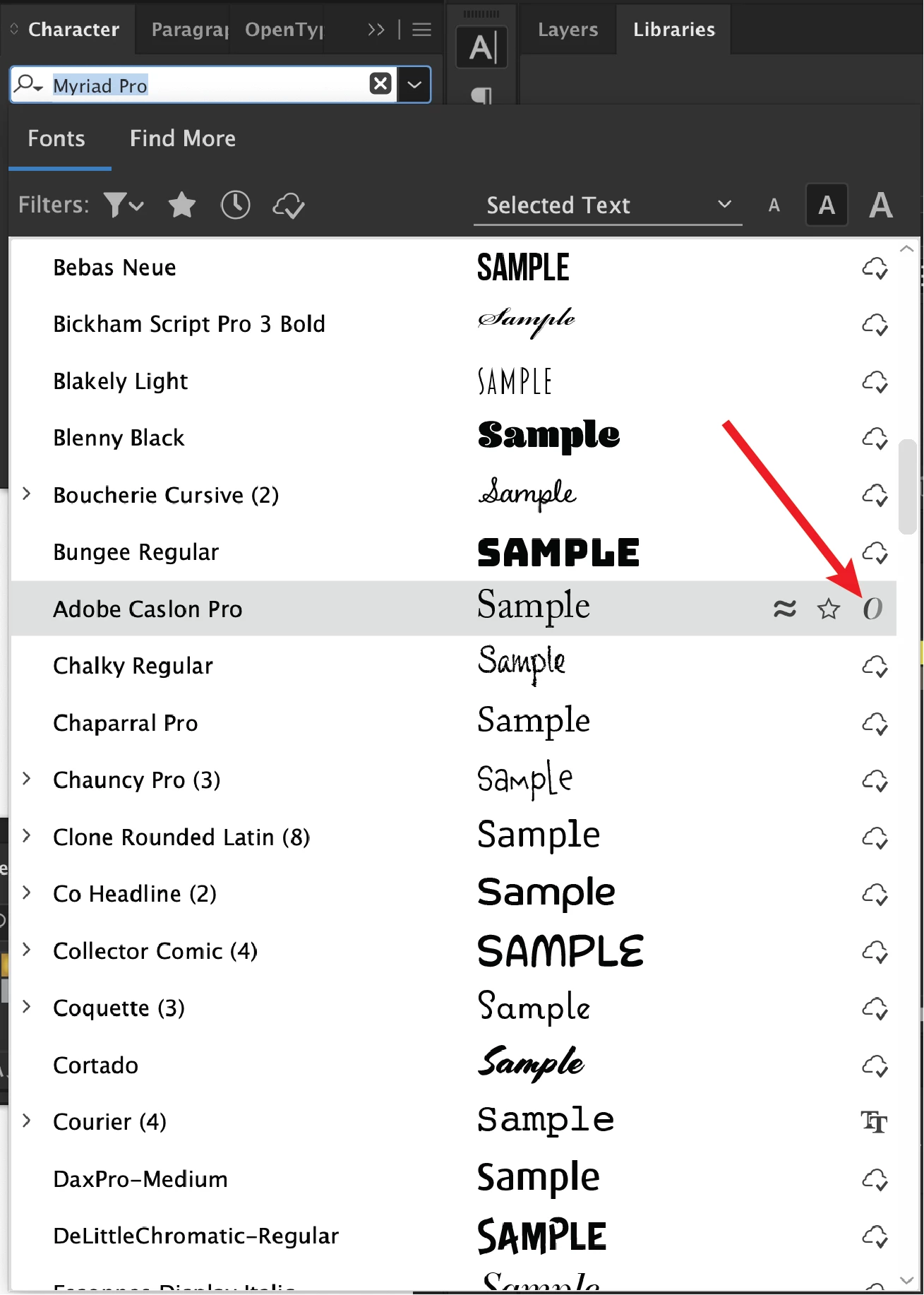Fonts that can use swashes
I'm so aggravated with this right now. I need to work in fonts that I can apply swashes to through the open type box, however, every one I try has that option greyed out, in fact most fonts have most stylistic options greyed out. Is there any way I can save some time and get or see a list of fonts that swashes can be used with. This is so frustrating and time consuming having to go through font after font and come up with nothing.