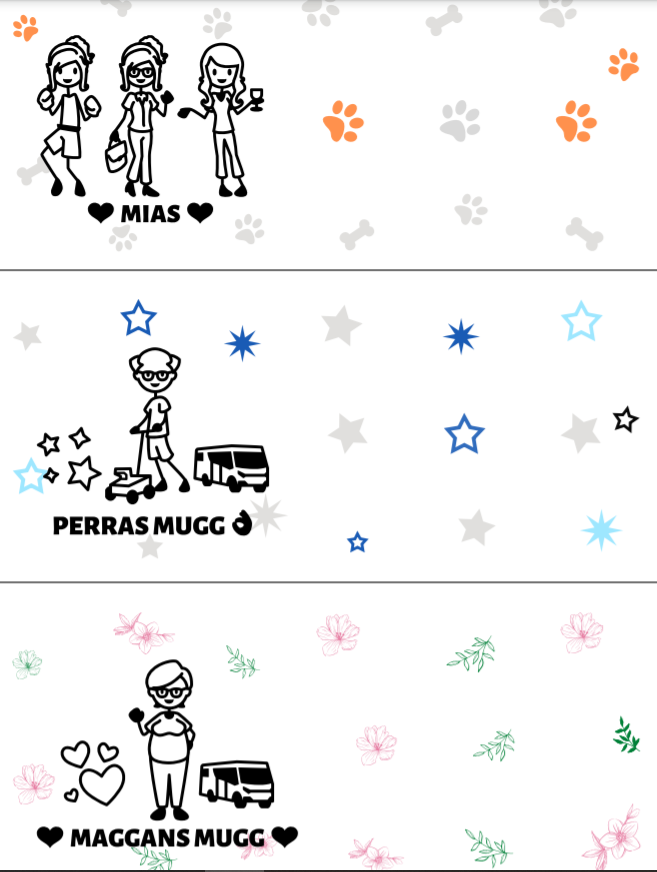- Home
- Illustrator
- Discussions
- Formatting issues when opening PDFs in illustrator
- Formatting issues when opening PDFs in illustrator
Formatting issues when opening PDFs in illustrator
Copy link to clipboard
Copied
Hello everybody,
I have noticed that when I open certain PDFs in illustrator there are several missing shapes. I don't quite understand why this happens and if anyone can shed some light on the issue would be great. Note that opening the PDF in your defauly browser or in Acrobat always works perfectly fine.
PDF in Browser:
Notice how large part of the design is missing when I open the file in Illustrator. The bottom design is entirely missing and the stick figures in the first design are gone as well:
Any help with understanding why this is happening and how to precent it would be great. Note that I need to open the PDF and edit it using extended scripts, so if there is a solution that works for JavaScript as well that would be amazing.
Find the PDF used for the photos attached.
Thank you!
Explore related tutorials & articles
Copy link to clipboard
Copied
Did you create the PDF in Illustrator? Which options did you select when saving it?
If the PDF hasn't been created in Illustrator, then here you find the reasons for what you are seeing: https://prepression.blogspot.com/2014/09/the-ten-commandments-of-pdf.html
Copy link to clipboard
Copied
Thank you for replying,.
I did not create the PDF in illustrator. It was create using Javascript. I checked out the link and there is some interesting information there. I will have a look with my engineering colleagues and see if we figure this out.
Thank you for helping!
Get ready! An upgraded Adobe Community experience is coming in January.
Learn more