Copy link to clipboard
Copied
Greetings all.
I have this queer problem on Illustrator. Free transform tool acts all weird when the page is zoomed-out. Very difficult to explain or even search for it online, so apologies in advance if it's an already-solved issue.
This is Adobe Illustrator CC 2015. Any solutions for this teeny annoyment?
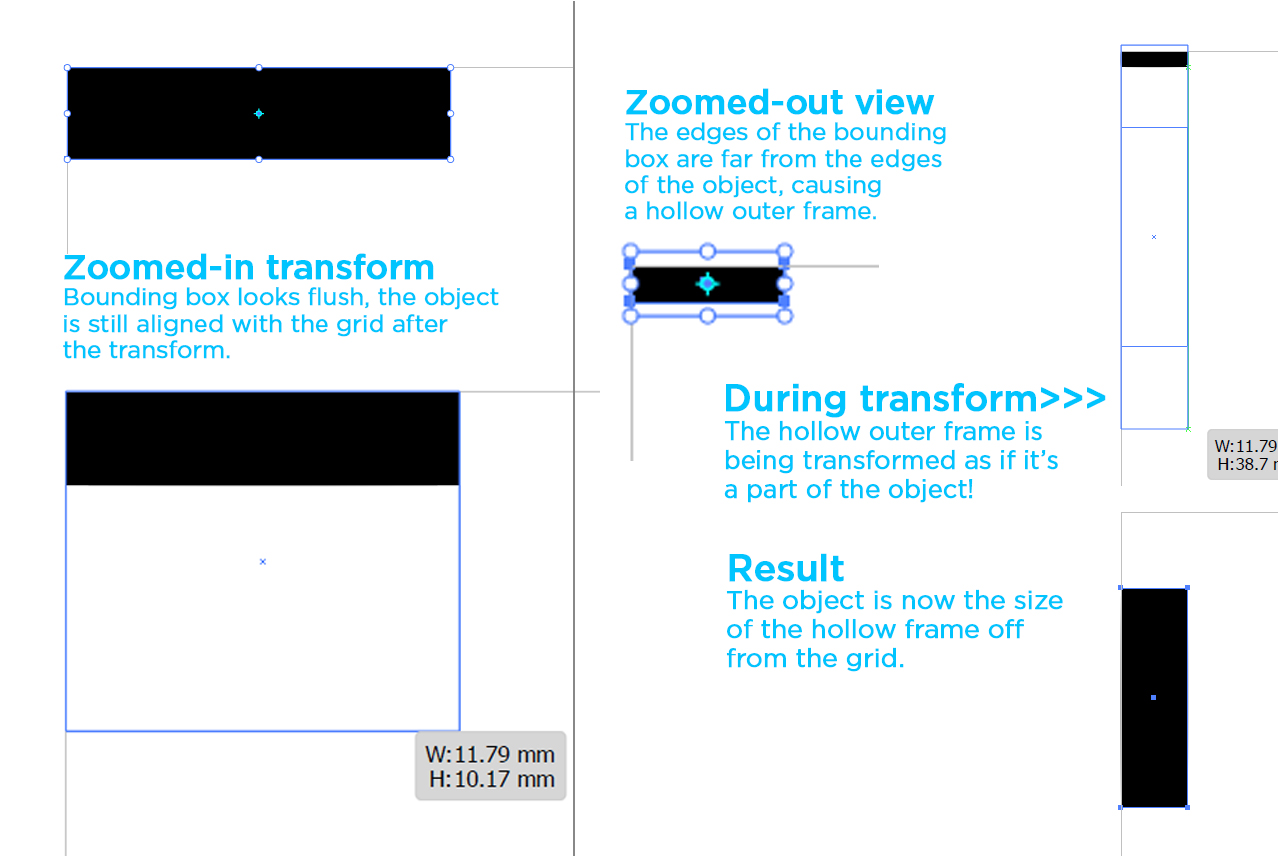
 1 Correct answer
1 Correct answer
You could first check if it is already there, because it is really a long-standing issue
Explore related tutorials & articles
Copy link to clipboard
Copied
This is a known issue, but AFAIK there's no cure for it.
Copy link to clipboard
Copied
Umm.. that's bad news! Do you know if it has been addressed to in later releases, or should I do the honours of reporting it as a bug?
Copy link to clipboard
Copied
You could first check if it is already there, because it is really a long-standing issue
Copy link to clipboard
Copied
If you are using MacBook, you can zoom the whole screen. to activate it.
activate it from system preferences> Accessibility > Zoom

