Free Transform Padded Bounding Box Issue (cc 2019)
Looked through other threads, couldn't find a solution. I have closed/opened illy, reset preferences, restarted computer, and all the basic stuff, but to no avail.
While using free transform tool, it seems to invent its own padded bounding box around the object. When trying to scale just one edge, it uses the invented bounding box to determine how things transform. I've tried this with multiple shapes and assured there were no hidden masks, appearance properties, etc...
Example 2 is desired result, and how free transform used to operate; example 4 is how the same action will transform the object per the bounding box as evidenced in example 3.
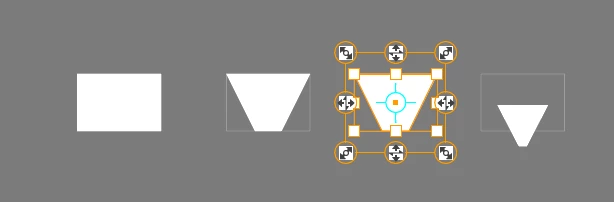
One caveat to this aforementioned issue is that zooming in on the object until it is almost full screen seems to alleviate the padded bounding box, but this is less than ideal, and in some circumstances could not work as a solution.

