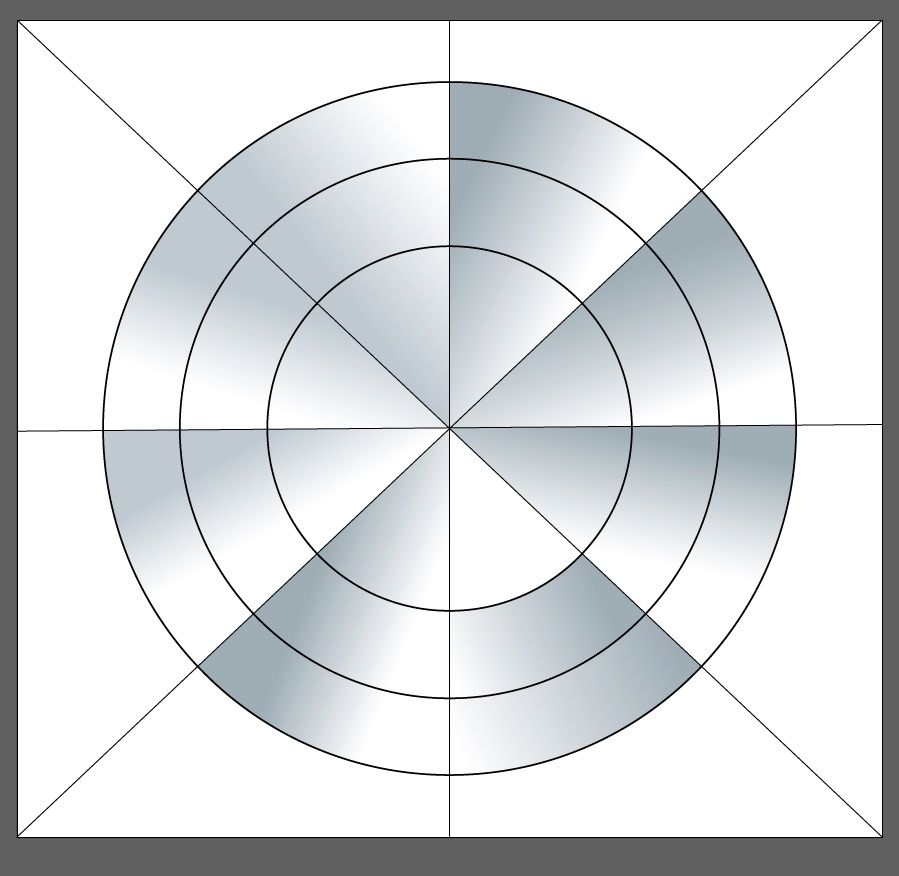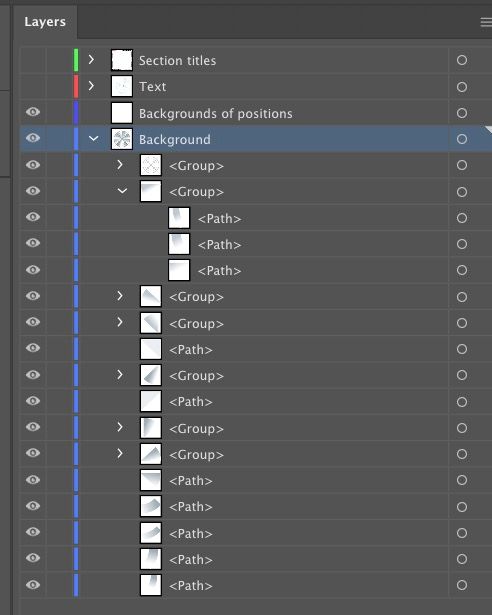Turn on suggestions
Auto-suggest helps you quickly narrow down your search results by suggesting possible matches as you type.
Exit
0
Participant
,
/t5/illustrator-discussions/generate-shape-from-empty-space/td-p/11307635
Jul 22, 2020
Jul 22, 2020
Copy link to clipboard
Copied
Hello people,
So I'm working on a shape here for which I was able to separate the circles with live paint in order to make independent slices/bits.
An error of manipulation I've deleted one of the shapes (visible now in white as there is no color, center circle bottom right). How would I go and regenerate a slice in this white area as so to be able to fill in with a color?
Thanks you.
TOPICS
Draw and design
Community guidelines
Be kind and respectful, give credit to the original source of content, and search for duplicates before posting.
Learn more
 1 Correct answer
1 Correct answer
Community Expert
,
Jul 22, 2020
Jul 22, 2020
Select all the neighbouring paths and make another live paint, fill it with some color and then expand.
Explore related tutorials & articles
Community Expert
,
LATEST
/t5/illustrator-discussions/generate-shape-from-empty-space/m-p/11307656#M186617
Jul 22, 2020
Jul 22, 2020
Copy link to clipboard
Copied
Select all the neighbouring paths and make another live paint, fill it with some color and then expand.
Community guidelines
Be kind and respectful, give credit to the original source of content, and search for duplicates before posting.
Learn more
Resources
Learning Resources for Illustrator
Crash on launch and known issues
Fonts and Typography in Illustrator
Get ready! An upgraded Adobe Community experience is coming in January.
Learn more
Copyright © 2025 Adobe. All rights reserved.