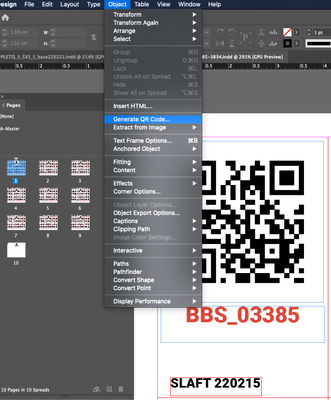Copy link to clipboard
Copied
Why has Adobe not seen it fit to include a QR code generator in Illustrator? Currently, getting QR code "images" into Illustrator is a pain in the a##. Adobe please wake up.
 2 Correct answers
2 Correct answers
On the mac there is a small app available which you just run, paste in your url and it opens a vector QR code in Illustrator (CC too), ready for anything.
http://www.adobe.com/cfusion/exchange/index.cfm?event=extensionDetail&extid=1622533
Adobe's QR Code generator: https://express.adobe.com/tools/qr-code-generator
Explore related tutorials & articles
Copy link to clipboard
Copied
On the mac there is a small app available which you just run, paste in your url and it opens a vector QR code in Illustrator (CC too), ready for anything.
http://www.adobe.com/cfusion/exchange/index.cfm?event=extensionDetail&extid=1622533
Copy link to clipboard
Copied
May be you can refer to a professional barcode site for the corresponding qr code generator.
Copy link to clipboard
Copied
If you need some professional tool, you can choose this one
Copy link to clipboard
Copied

Copy link to clipboard
Copied
I use this web app to make QR-Codes, which you also can download as a vector file (for the vector file you have to be logged in).
It's the best QR-Code generator I know.
Link: QR Code Generator - Free to Generate Custom QR Codes
------
Copy link to clipboard
Copied
I do wonder why there is not a generator included in Illustrator, something to do with intended/expected use maybe.
You can quite easily generate a QR code in inDesign and then either copy/paste or drag/drop the matrix image into Illustrator from there, obviously this is a better workflow if you regularly use inDesign but the option is there.
Copy link to clipboard
Copied
If you have the Creative Cloud account and Illustrator 2014 CC and a Mac, I'd recommend this one. You can get it off the Adobe Add-Ons.
QR Code Maker
Copy link to clipboard
Copied
Check out QR Code Pro by Scanova. Its available for Creative cloud users currently for versions CC and CC 2014. Although its not free but they provide a free trial for 30 days.
Copy link to clipboard
Copied
Soooo, sticking to the Adobe suite for QR codes goes a little something like this:
1. Start up InDesign.
2. Make some lame layout like a blank letter page.
3. place a content box on the page.
4. Access the menu along the top and select "Object>Generate QR Code...".
5. It will generate your QR Code inside the content box.
6. Click once on the center of the content box in order to select content, not the container itself.
7. press "cmd/ctrl + c" to copy content.
8. Start up Illustrator.
9. open target document.
10. Press "cmd/ctrl + v" to place QR Code. Adobe's generated codes are already vectored. You can you the pathfinder to reduce the number of objects placed.
Copy link to clipboard
Copied
Bump.
It would be nice if Adobe Illustrator had its own QR Code generator (as well as a barcode generator and validating tool for both QR codes and barcodes). One of Adobe's rivals, CorelDRAW X7 has a QR Code and barcode generating capability. I've used the QR Code generator in InDesign; it works alright, but doesn't have nearly as many features as the one in CorelDRAW X7.
If Adobe Illustrator is going to incorporate a QR Code generator I'd like to see one with more custom options, such as true incorporation of logos or images in part of the code. Most QR Code generators will make the code with a certain amount of error correction. That can allow you to place a simple icon (or true logo) in the middle of it at a small size and still leave enough valid code visible for it to work. But it seems like a kludge to simply flop artwork directly over bits of QR Code data. Why not make a QR Code generator that makes bits of code flow around the icon in the center? That would be a lot more cool and useful. I don't think any of the other QR Code generating tools out there can do that. So it would be an opportunity for Adobe to one-up the competition.
Copy link to clipboard
Copied
if you need universal QR code generator for Illustrator you can use a special script that generates qr code with Symbols and Layers
as you can see in this picture.
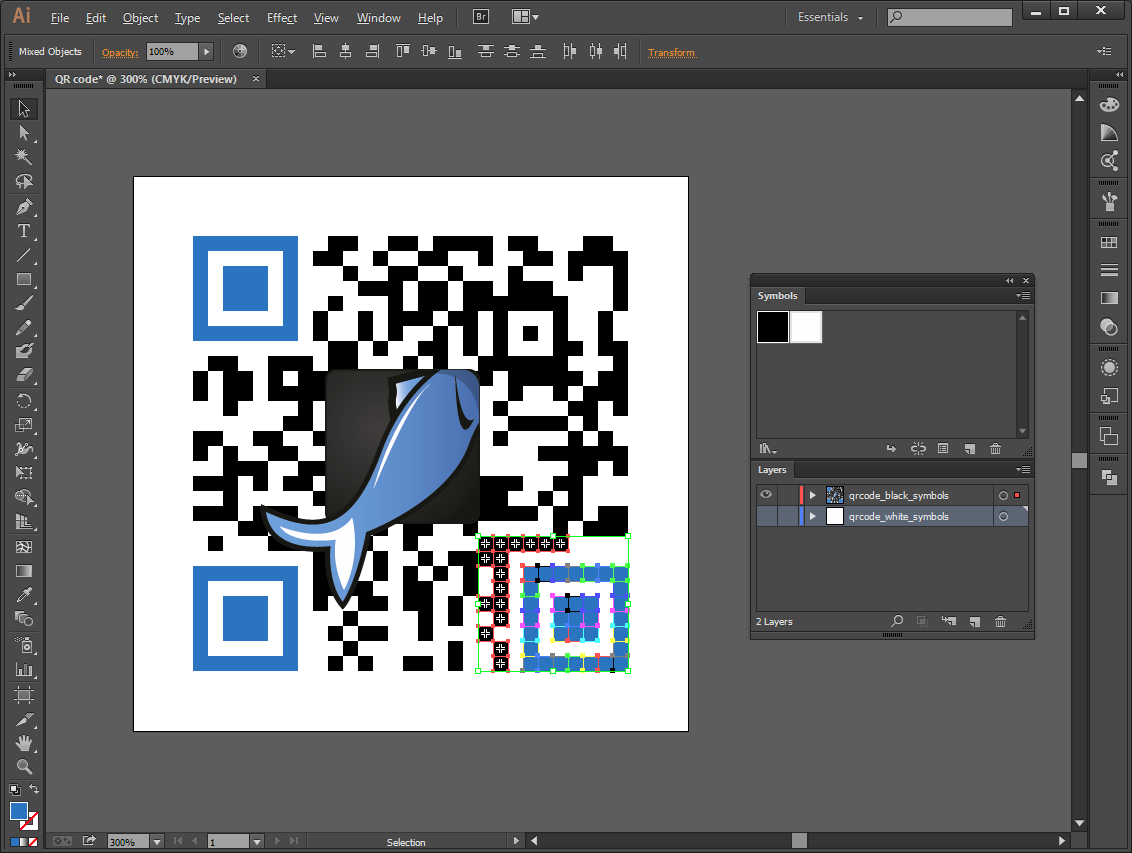
Also max 30% of the QR Code space can be occupied by your logo or picture.
Copy link to clipboard
Copied
I found this thread while searching for something else. Thought I'd leave an updated solution - InDesign makes QR Codes. You can add them to your library from Indesign, and / or copy paste to Illustrator / Photoshop etc.
Copy link to clipboard
Copied
Hi, I´ve been using Indesing QR generator, it works great even with variable data (data merge tool). Let me know ifyou need an example.
Copy link to clipboard
Copied
Hello,
I would LOVE to know how to do this. I have about 500 pages I need to make with a different QR code for each one. If there's a way to do this programmatically I'd love it. I use Illustrator currently, but if I can generate that file in the proper spot on the page in Indesign I'm happy to switch.
Thanks!
James
Copy link to clipboard
Copied
Hello paniaguawebb, could you please provide an example? I am looking to create a QR code that can dynamically point to Google Play or Apple App Stores. There are pay tools that can do this. I wonder if I can also do it with any Adobe software.
Thank you!
Copy link to clipboard
Copied
Copy link to clipboard
Copied
Thank you, paniaguawebb! The guide is very helpful!
Copy link to clipboard
Copied
Thank you!!
Copy link to clipboard
Copied
s
Copy link to clipboard
Copied
If you also have InDesign, this feature is built-in! You can then copy/paste into Illustrator.
🙂
Copy link to clipboard
Copied
Adobe's QR Code generator: https://express.adobe.com/tools/qr-code-generator
Copy link to clipboard
Copied
Are these QR codes with expiration date or works without limitations of time?
Copy link to clipboard
Copied
The QR codes you can generate on that page can be downloaded as regular JPEG, PNG or SVG images. They'll work as long as the link in the QR code is valid.
Copy link to clipboard
Copied
Thanks!
-
- 1
- 2
Get ready! An upgraded Adobe Community experience is coming in January.
Learn more