Get color from image
Link in Zwischenablage kopieren
Kopiert
Hey people, I'm new to Illustrator and have a question. I want to use a color from an image that I put into Illustrator.
The exact things I did with the image are the following: copied it from Windows Photo Viewer into Illustrator, then put the 'cut out' effect on it, then copied it into a new Illustrator document that has a businesscard template and resized it fit the template's margins. Now I want to kind of 'enlengthen' the image by putting a square next to it. To make it look smooth, it has to have the same color as that side of the image of course. But that's my problem, I'm not able to select the color from the image and make a new color group with that specific color. The 'get color from selected artwork' button doensn't help much since I can't click it, for some reason the mouse turns into this 'can't click here' icon every time I move it on this button.
Any help would be greatly appreciated!
PS apologies for any unavoidable noobness
Entdecken Sie verwandte Tutorials und Artikel
Link in Zwischenablage kopieren
Kopiert
Make sure the fill color of the color proxy in the tool panel is in front then
with the eyedropper tool click on the image you placed at the exact region of the image where the color you want resides.
from the color panels flyout select create new swatch
repeat as needed.
Make your color group from the newly made swatches
Link in Zwischenablage kopieren
Kopiert
Hm, this gets very close, but it doesn't capture the exact color. If I put a rectangle of the color I get using the Eyedropper Tool over my original image, I'm still able to see the edges. Is there a way to really get the right color down or is this as good as it gets?
Thanks for the help so far.
Link in Zwischenablage kopieren
Kopiert
You will have more color sampling options by opening your image in photoshop, and setting how many pixels you want your eyedropper to average into your sample (1x1, to 101x101).
I did a test to see what illustrator is doing on a placed cmyk psd image of alternating cyan, and Yellow squares. Doing the shift sample I get 74c 27m or 4c 90y. Using Shift eyedropper in Illustrator is quick, but I did not get 100% cyan or Yellow samples as expected and the colors were significantly different.
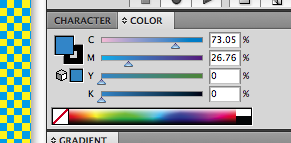
Link in Zwischenablage kopieren
Kopiert
To sample a color from a raster image, ShiftClick with the Eyedropper tool. (CS3)
Always state what software version you are using.
JET
Link in Zwischenablage kopieren
Kopiert
Sorry, I'm using CS5.
Link in Zwischenablage kopieren
Kopiert
I have never been happy with the results from the eyedropper in Illustrator. From what I can tell tell the shift click method picks up RGB monitor color, even if you are working in a CMYK document. But since you are working in CMYK you end up with a conversion of that RGB back to CMYK. Depending on your color management settings this is likely to not give you the same color build.
I find that I need to bring the image into photoshop, sample the color there, then go back into Illustrator and plug in the values.
Link in Zwischenablage kopieren
Kopiert
Thanks guys, this clears up things! Fortunately I'm working on a business card, so when I look at it at the size it should eventually end up, the eyedropper tool works fine enough. Thanks for the replies!
Link in Zwischenablage kopieren
Kopiert
perfect, thank you (I) made the trick.
Weitere Inspirationen, Events und Ressourcen finden Sie in der neuen Adobe Community
Jetzt ansehen