Answered
gif file on Ai
Hi,
I have a gif file on Ai.
Is there any way to apply color to it, as if I drew it with pen tool on Ai?
Hosun
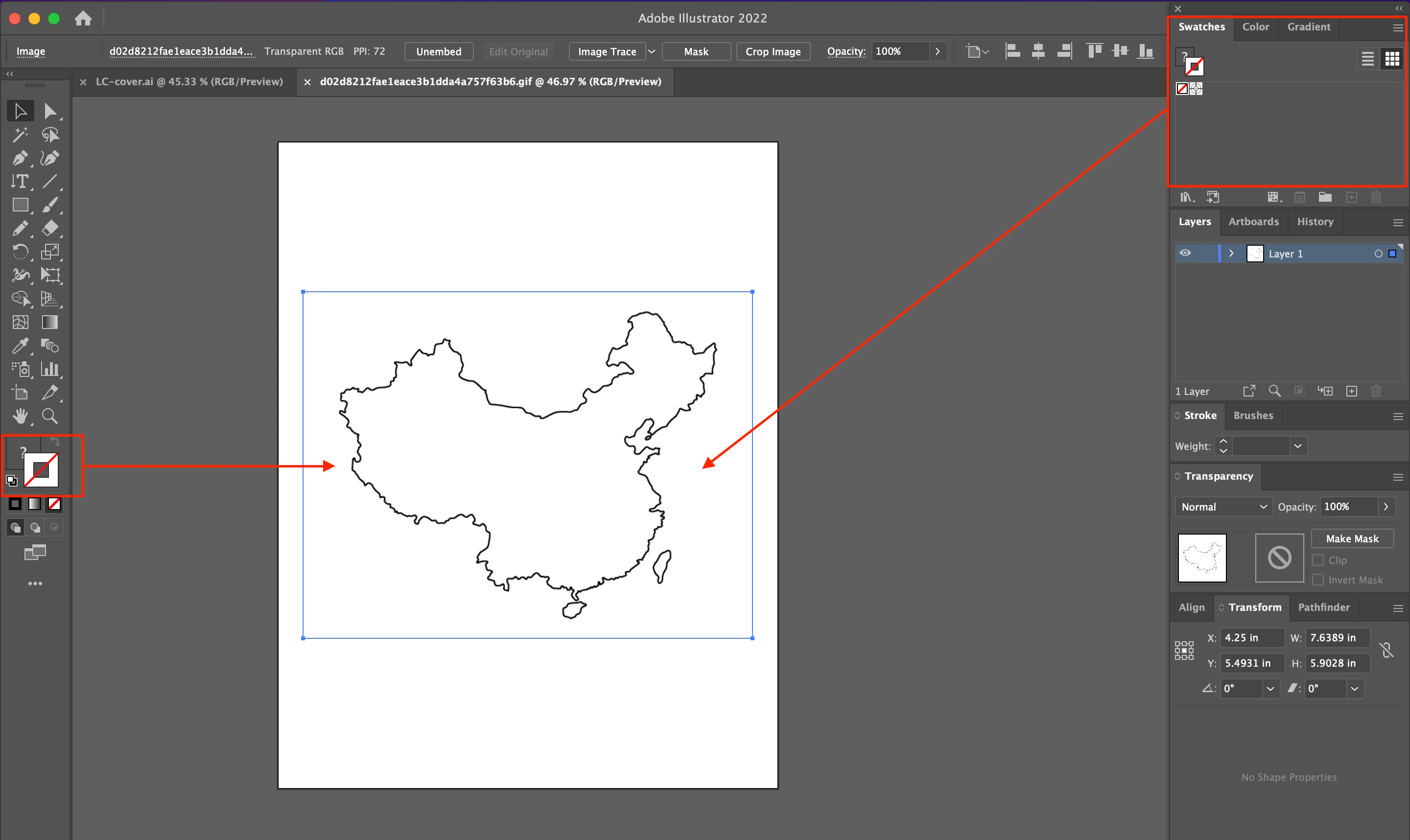
Hi,
I have a gif file on Ai.
Is there any way to apply color to it, as if I drew it with pen tool on Ai?
Hosun
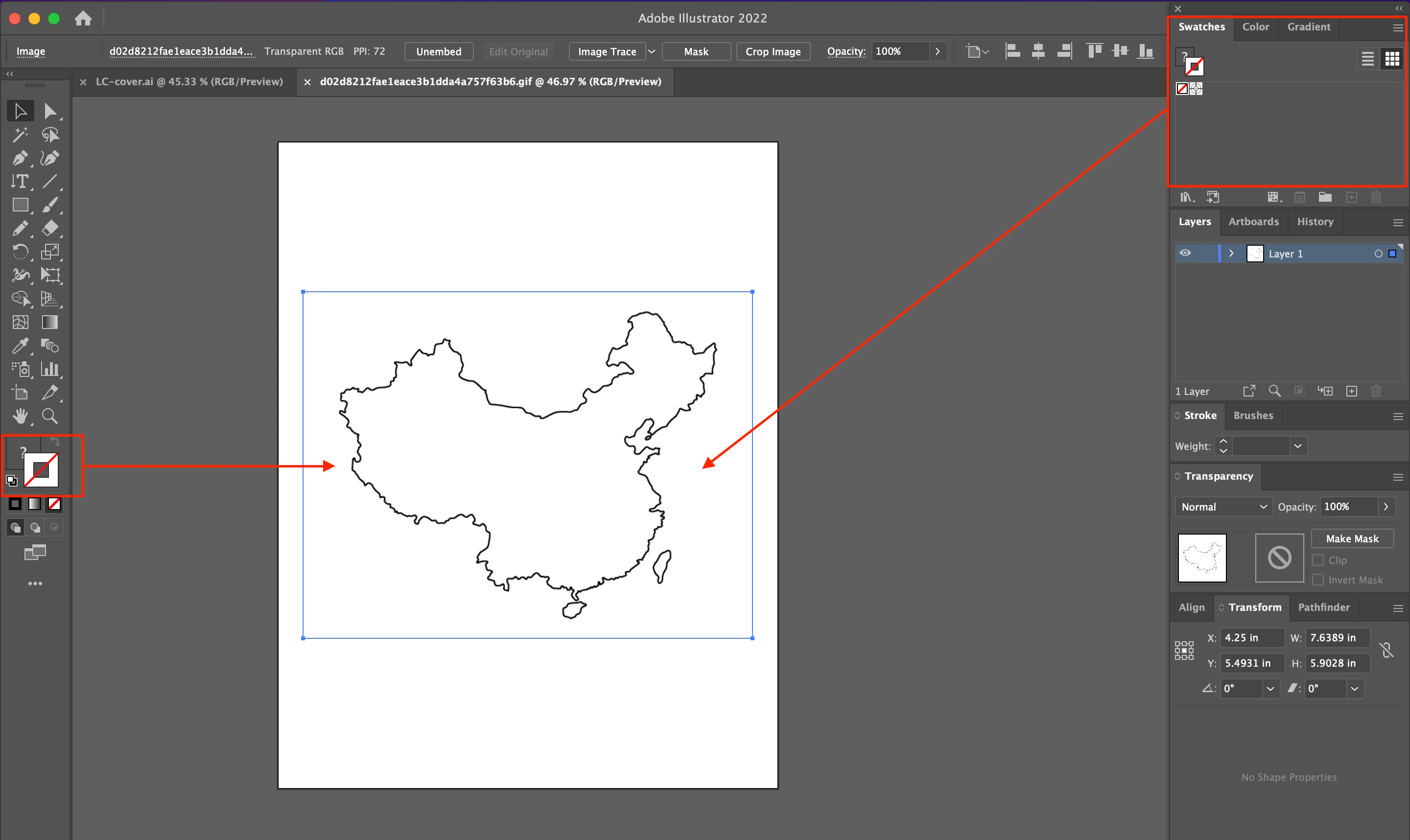
Hello @Hosun26059267k946,
Thanks for reaching out. I would suggest using Photoshop to edit the GIF and check if it helps. Here's a tutorial to get you started: https://www.youtube.com/watch?v=GZnOfcMXD2c.
Feel free to reach out if you need further assistance. We'd be happy to help.
Thanks,
Anubhav
Already have an account? Login
Enter your E-mail address. We'll send you an e-mail with instructions to reset your password.