Copy link to clipboard
Copied
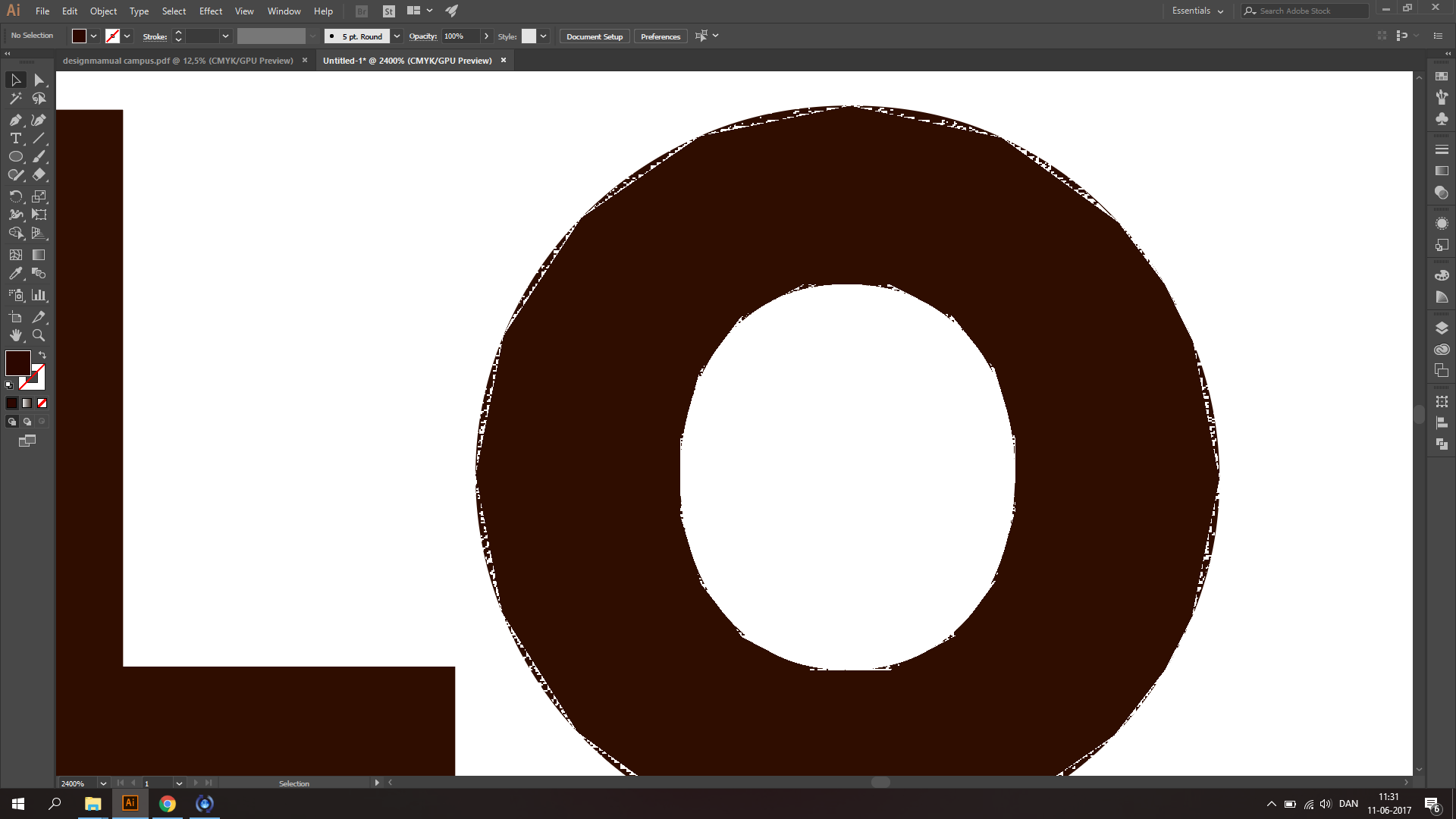
Hello
Every round shape i create in illustrator looks like this.
The problem just started all of a sudden.
Does anyone know what i could do to fix this?
 1 Correct answer
1 Correct answer
There have been multiple questions on this problem (with similar screenshots) (like here: Default Jagginess with every AI project )and the artefacts all disappear when CPU preview is used (as Monika suggested).
It looks like a very recent problem after a recent update.
It would be usefull to mention it here, with system and graphic card info:
Explore related tutorials & articles
Copy link to clipboard
Copied
Try View > Preview on CPU
Copy link to clipboard
Copied
The Control panel says you have a 5-pt round brush on the selected object. Is that lntentional?
Copy link to clipboard
Copied
there's no active selection in that screenshot, so we don' t know what's applied
Copy link to clipboard
Copied
There have been multiple questions on this problem (with similar screenshots) (like here: Default Jagginess with every AI project )and the artefacts all disappear when CPU preview is used (as Monika suggested).
It looks like a very recent problem after a recent update.
It would be usefull to mention it here, with system and graphic card info:
Find more inspiration, events, and resources on the new Adobe Community
Explore Now

