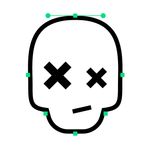- Home
- Illustrator
- Discussions
- Glitchy and Invisible Fill & Stroke Color Palette ...
- Glitchy and Invisible Fill & Stroke Color Palette ...
Glitchy and Invisible Fill & Stroke Color Palette Dropdown Menu
Copy link to clipboard
Copied
I noticed 2-3 updates ago that when I click the fill or stroke dropdowns in the top right tool bar that the dropdown menu is all glitchy. Sometimes only two menu options are visible and the whole menu is out of wack.
I'm attaching 3 screenshots I took all within seconds of eachother. One is normal, one is nearly invisible except for two buttons, and one is missing just a few items.
The only thing that temporarily resolves it is switching between "Color Mixer", "Gradients", and back to "Swatches".
I just updated today to 28.7.1, but had this issue with the previous version as well.
Is there anything I'm missing here? Or anything I can try to get rid of this issue?
Explore related tutorials & articles
Copy link to clipboard
Copied
Which MacOS is it?
Copy link to clipboard
Copied
Mac OS Sonoma 14.6.1 (latest).
Copy link to clipboard
Copied
Did you already reboot the system?
Reset the preferences? That would erase your settings, so you might want to close Illustrator and then rename the preferences folder.
Copy link to clipboard
Copied
Hello @Andrew LaMorte,
I am sorry to hear about your experience. I hope Monika's suggestions to reset Illustrator's preferences (https://adobe.ly/47jyBQO) helped resolve the problem.
If not, kindly share a screen recording of your workflow and the problem (https://adobe.ly/3Zbpeki), so we can investigate this further.
Looking forward to hearing from you.
Thanks,
Anubhav
Copy link to clipboard
Copied
Thank you for the reply – I did reboot the system, numerous times. I also reset the prefrences and that did not resolve the issue.
Copy link to clipboard
Copied
Preferences reset did not resolve the issue. Attaching a screen recording. I can't seem to recreate the issue by doing anything in particular. In this clip, I had created a new document, pasted some objects, and you can see the issue.
I repeated this process, and the issue was no longer there. It just comes and goes, with varying amounts of menu items missing/invisible.
Copy link to clipboard
Copied
Hello @Andrew LaMorte,
Thanks for sharing the details. Kindly allow me some time to check this with the team.
Anubhav
Copy link to clipboard
Copied
Hello @Andrew LaMorte,
Thanks for your patience. Our product team tried replicating this but was unable to do so. Would it be possible for you to have a debug session with us? If yes, please send me your Adobe ID, Country & Timezone, phone number with country code, and preferred dates and times between Mon- and Fri over a private message.
To send a private message, click my profile picture and use the 'Send a message' button.
Looking forward to hearing from you.
Thanks,
Anubhav