- Home
- Illustrator
- Discussions
- Re: Global problem of double imposition vector pat...
- Re: Global problem of double imposition vector pat...
Global problem of double imposition vector path's.
Copy link to clipboard
Copied
 •Basically after Shape Billder and image Trace. Also this problem meet in Adobe Photoshop.
•Basically after Shape Billder and image Trace. Also this problem meet in Adobe Photoshop.
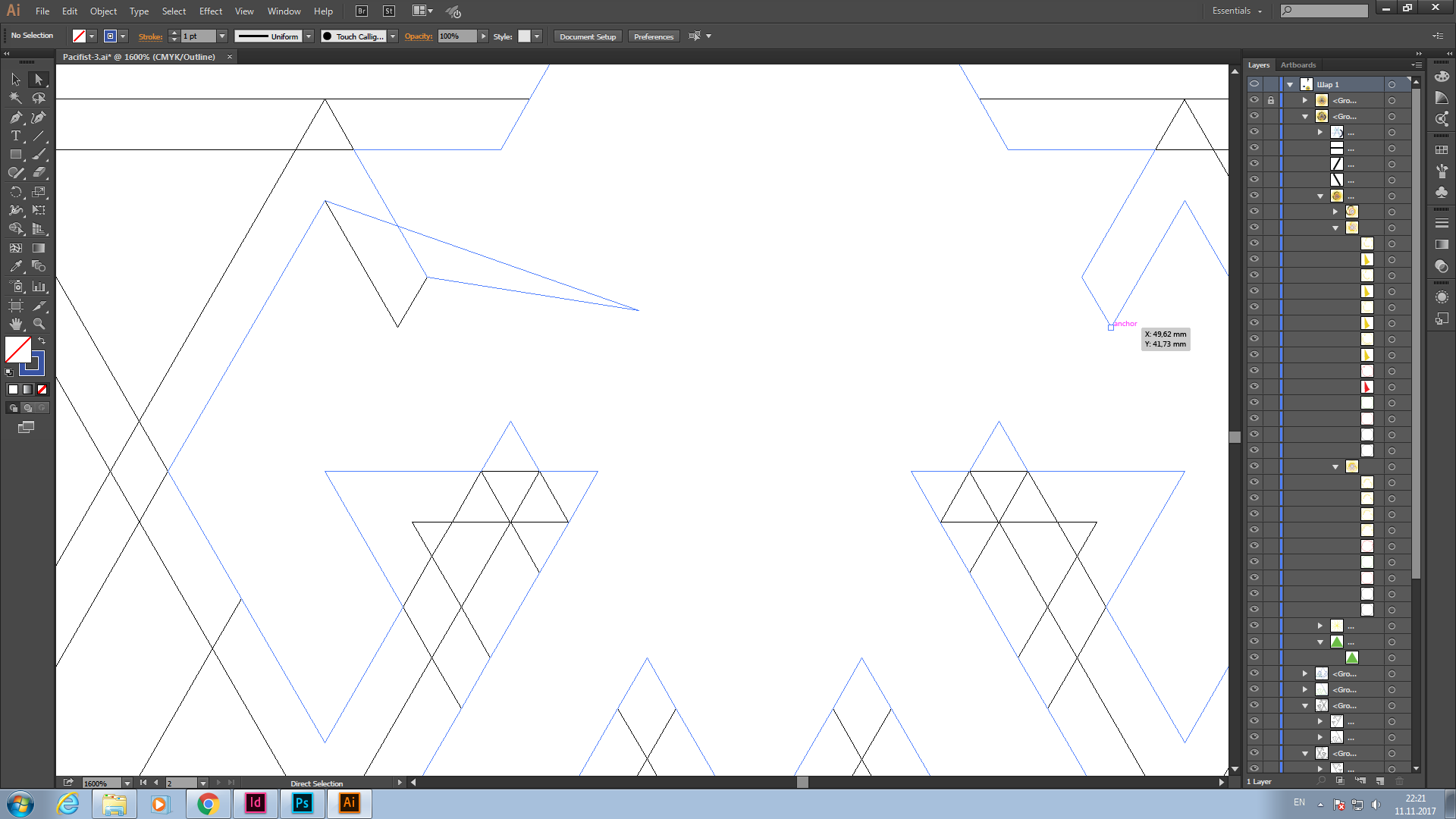
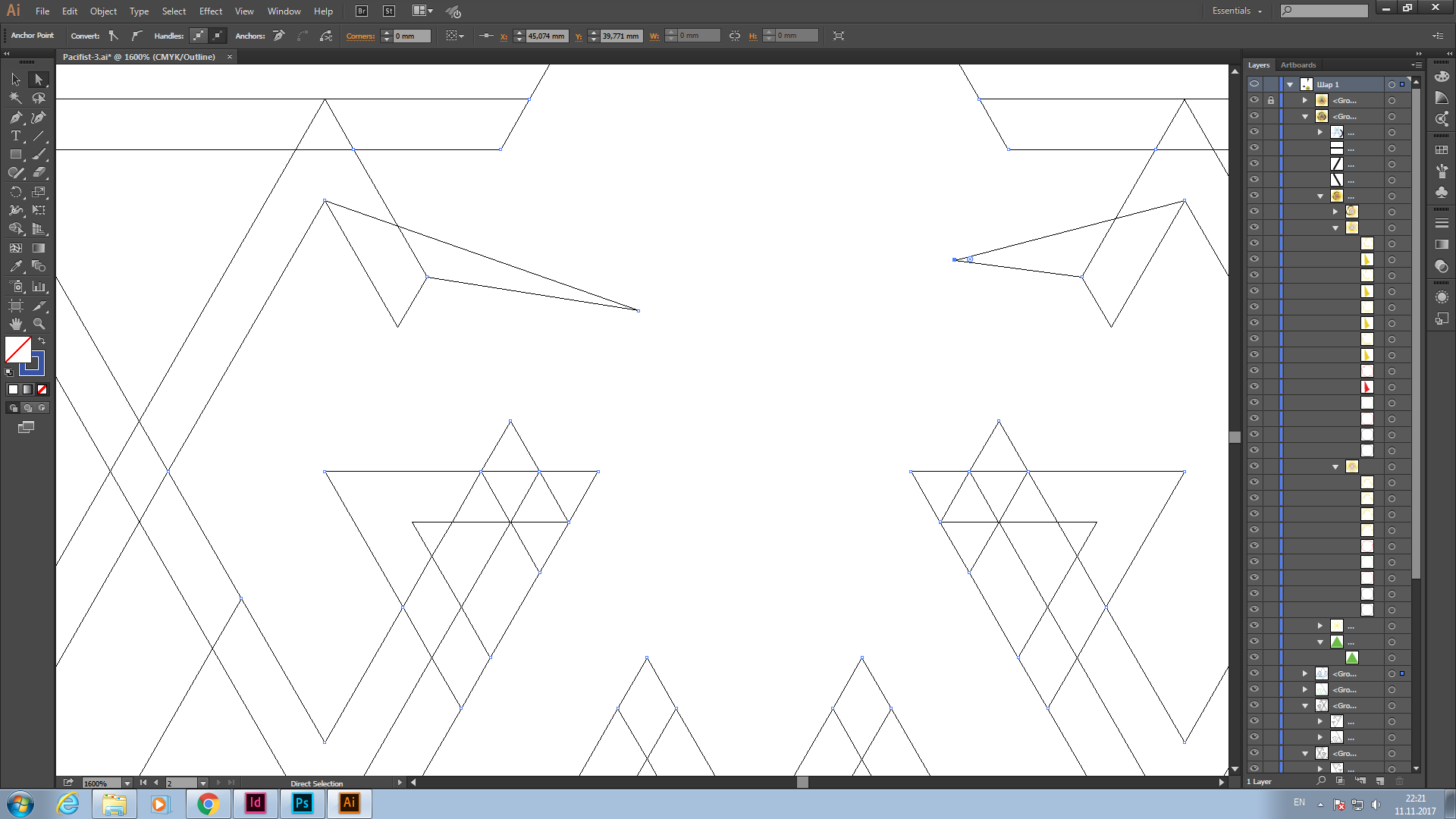


Explore related tutorials & articles
Copy link to clipboard
Copied
Please describe what you did before this appeared.
Also: we need to see the whole picture.
Copy link to clipboard
Copied
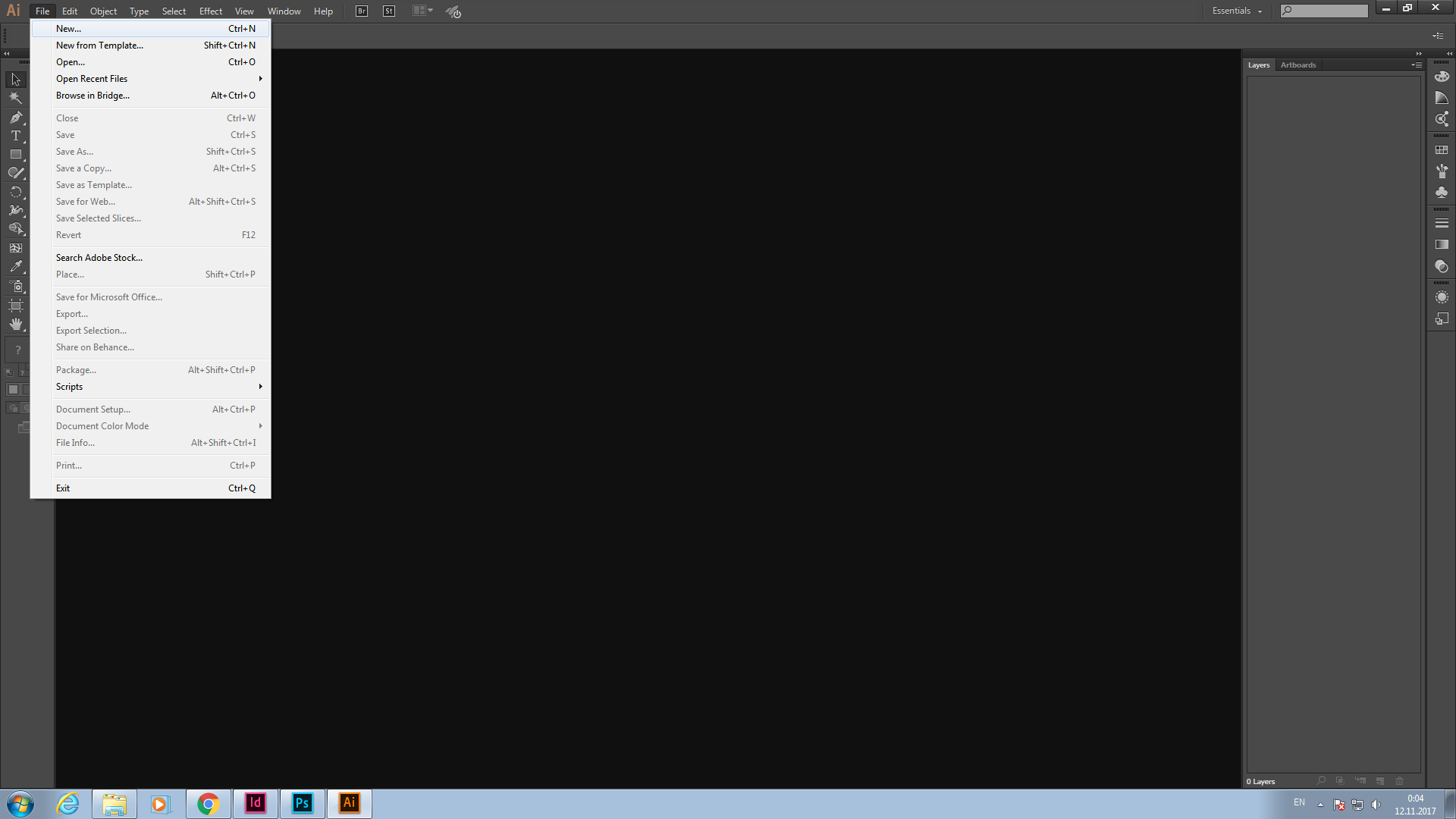

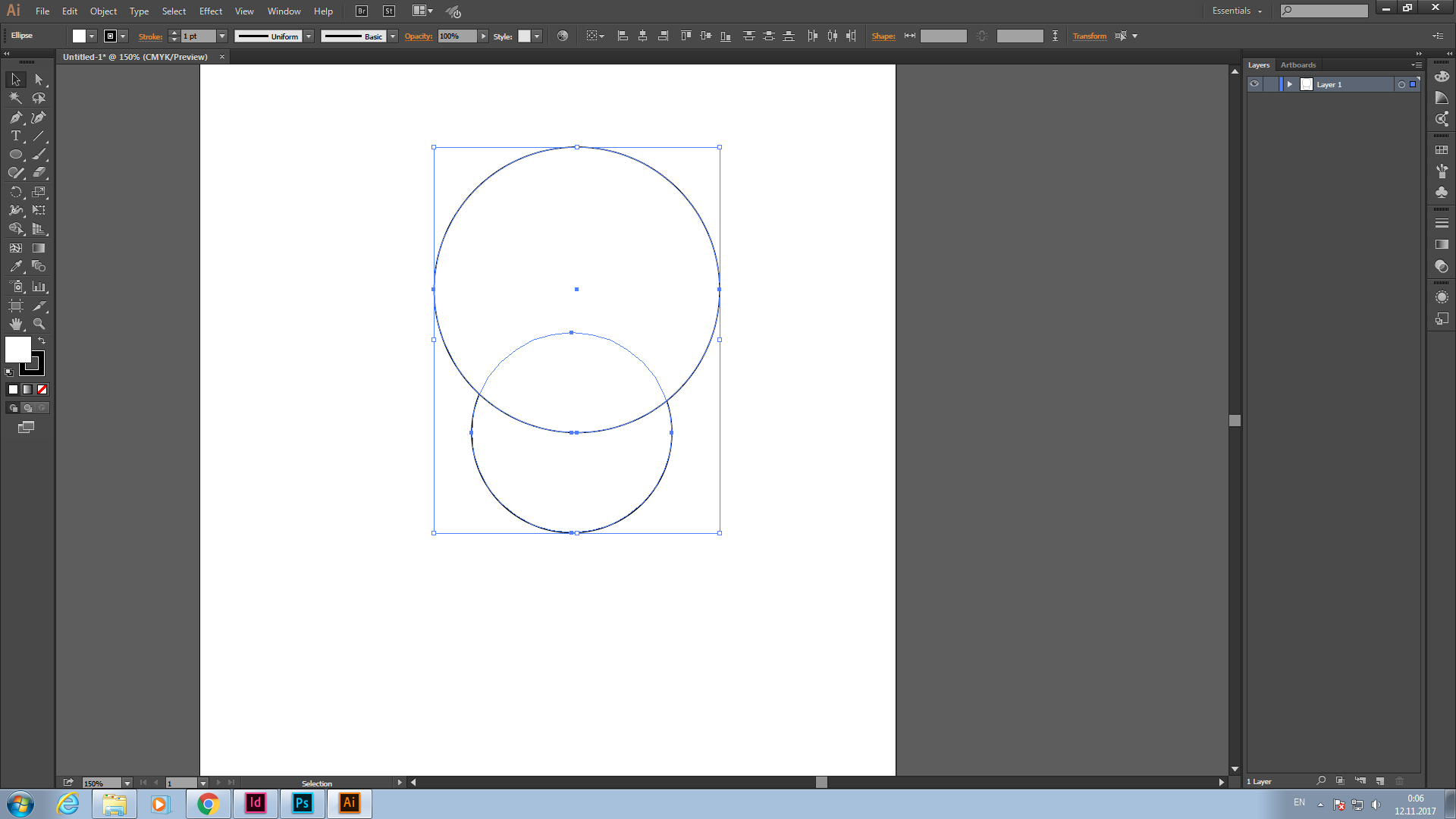
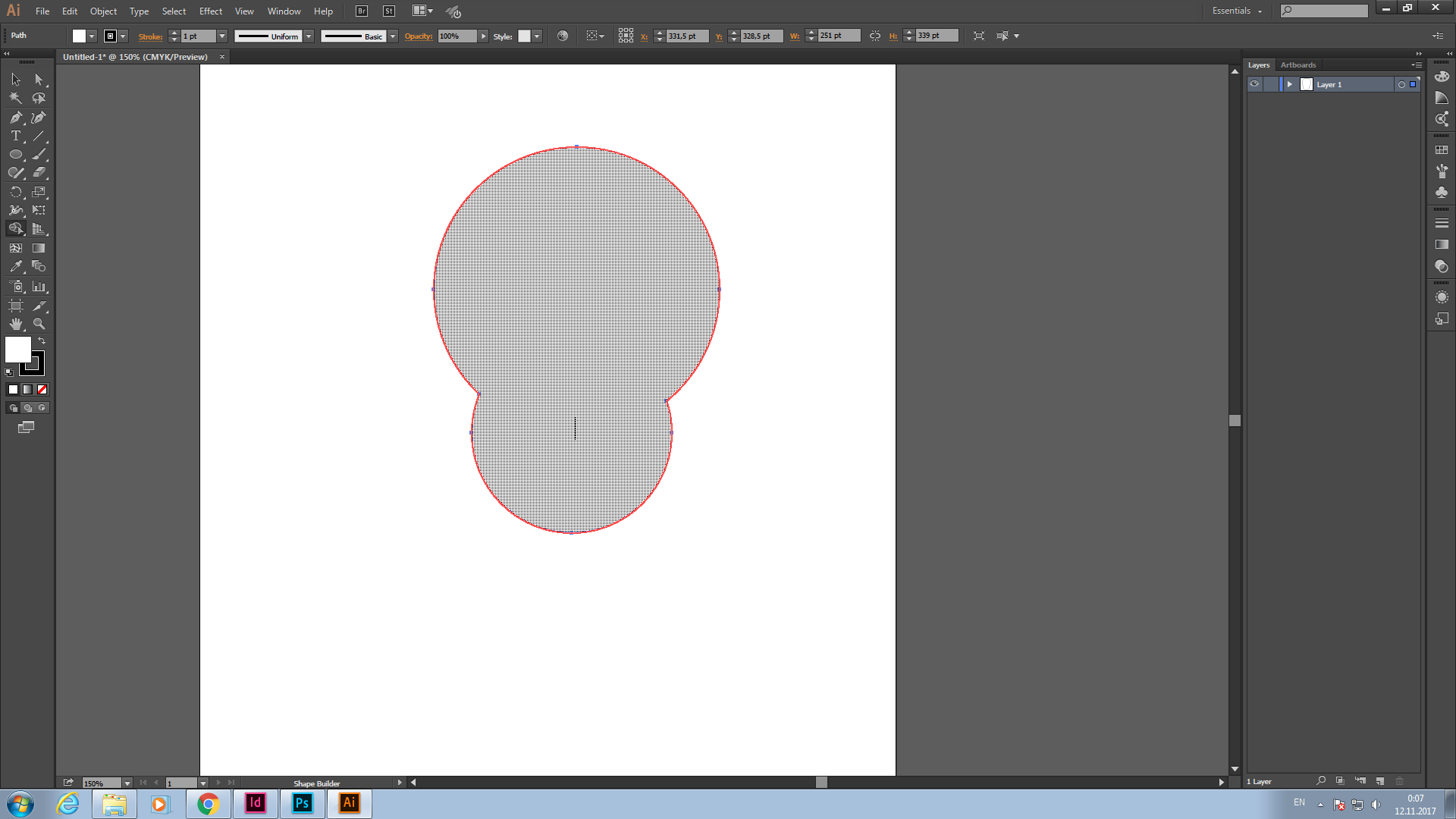



 ctr+V
ctr+V
 This is a problem!
This is a problem!
Copy link to clipboard
Copied
oops
Don't Ctrl+V.....Ctrl+Y
Copy link to clipboard
Copied
alexg69523239 schrieb
ctr+V
This is a problem!
Obviously you created a shape in the center instead of deleting the area. So of course there are paths.
Have you read the documentation about how to use the shapebuilder tool?
Copy link to clipboard
Copied
You can use Live Paint to get rid of the double lines.
Just select them all, make it a Live Paint group and Expand Live Paint.
Just remember that fills and strokes will be on separate layers after that.
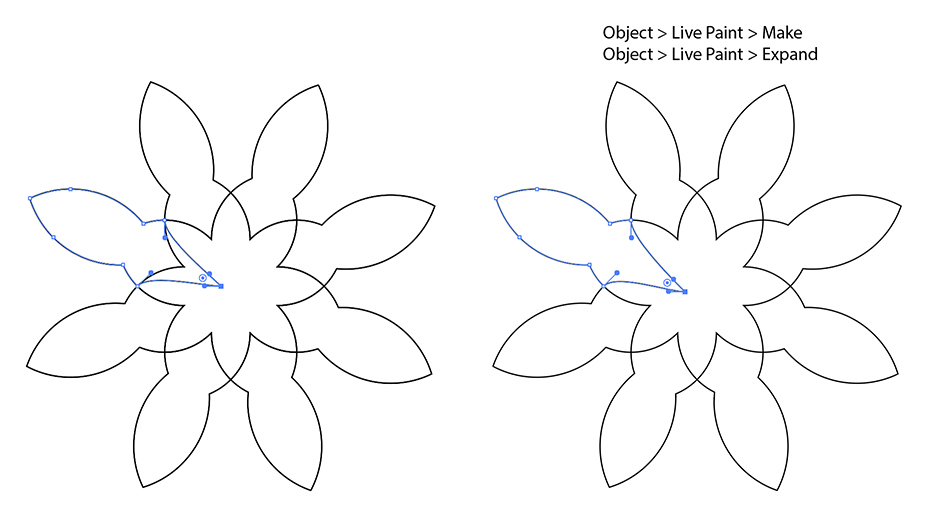
Copy link to clipboard
Copied
I've noticed double lines before, unusually when they don't stack exactly.
In this example we seem to get double 'petals'
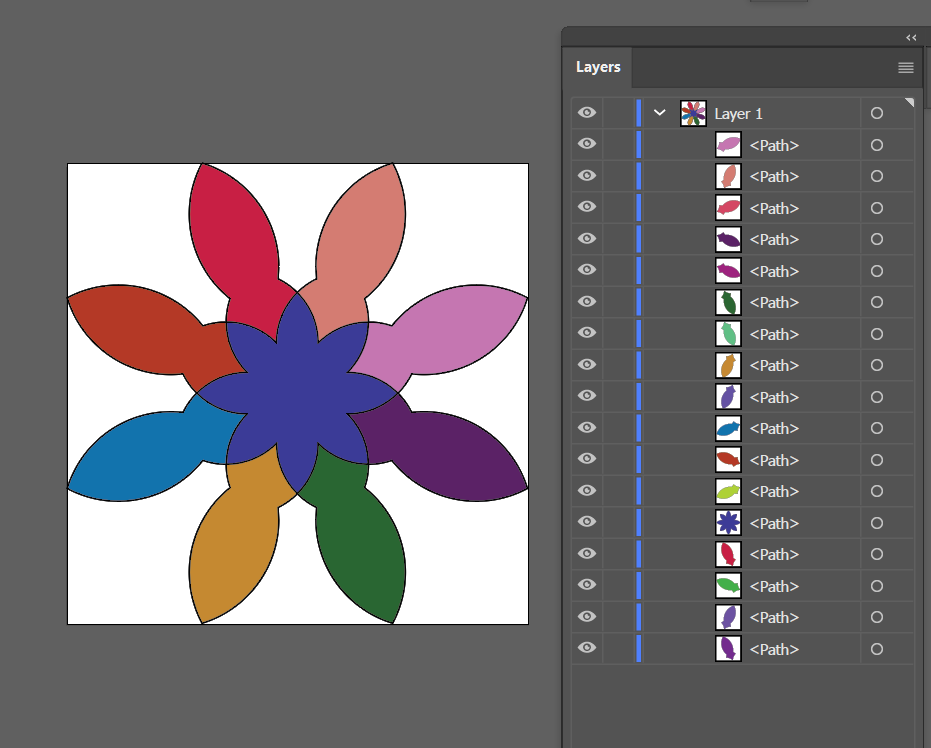
I then clicked on them all again with the Shape Builder tool which removed half.
Coloured with free add-on
Color Tweaker By Creatide
Copy link to clipboard
Copied
This is my final answer. Laser cutting.

