Got an idea for Illustrator???
Copy link to clipboard
Copied
The truth is, everyone can come up with cool ideas for Illustrator -- whether your an expert, a novice, or anywhere in between. It's an open discussion so feel free to chime in with your ideas!
🙂 Mordy
Explore related tutorials & articles
Copy link to clipboard
Copied
Yes, I have one, an smarter Ink mixer to mix process and spot colors easy as Indesign has...! see this post. Prepress users really need it..!![]()
Copy link to clipboard
Copied
To be able to add, delete and convert anchor points by right clicking or double clicking. This is a feature Corel Draw offers with the pen tool. I find it easier and faster to work this way rather than using the keyboard shortcuts or selecting icons to access the additional tools. Thanks!
Copy link to clipboard
Copied
1. Please let behave graphic styles like paragraph styles. If an path has a style applied and you change the color or stroke with, the path looses his "connection" to the syles palette instead of showing the style with an plus behind as paragraph styles do.
2. Currently if I select a style from the styles palette a new path is drawn with the attributes with the selected style. But to "Connect" this path with a style from the palette I have to reselect the style in the palette. If I have to draw 50 pathes all with the same style I've to select everytime after drwaing one path the style 😞 This doubles the mouseclicking and isn't realy fun. Paragraph styles can do it the right way, why graphicstyles can't behave the same???
regards
Michael

Copy link to clipboard
Copied
Hi to all, first of all.
It took me some time to calm down and post a constructive message on the topic of Adobe Illustrator and needed improvements...
I've been using Photoshop and Dreamweaver for a long time now, and I'm very happy with the usability and quality of both products, it's a credit to Adobe, but Adobe Illustrator... I don't know where to start... I use CS4 version (??? newest one and still so unusable...), and can't simply figure out was this product made as a joke or something... It's not the power of the product and what you can do with it (saw many tutorials and the results are always just breath-taking), the problem is those tiny annoying things that you must break your back to do (e.g. gradients and color picking... Oh sweet Jesus H. Christ and the gradients...). In Photoshop those actions are so easily done and intelligently implemented, but as we all know Photoshop has it's limits and for vector graphics you must use some other tool. So I installed Adobe's Illustrator thinking it would meet the same quality standards like other Adobe products, just to be hardly disappointed... After two days of trying to pass those annoying functionality complications I just uninstalled it, said no thanks to commercial use (thank God for trial period) and installed Corel Draw.
I hope that CS5 version will fix those little quirks (i bet that this could be fixed in very short time (I'm also a computer programmer so I know some about those things)) and I'll sure check it out when it comes out
Until then there is no other choice than using alternatives to Illustrator.
Best regards,
Stjepan, and for the end my list of feature request I accumulated in just two days of testing:
1. Gradient color picker
2. Color picker always reverts back to CMYK although I changed it to RGB
3. Simplify swatch adding and editing
4. Gradient color picker
5. Gradient color picker
Copy link to clipboard
Copied
There is a gradient color picker available in the gradient pallette Just click on the swatch you want to change and shift click on some color in your artwork (you can even sample colors from photos), or you can alt-click on a swatch of your choice. It's just not available while using the gradient tool itself, but the gradient tool is so new so I'm sure they'll revise it.
Copy link to clipboard
Copied
Oh, one more Mordy.
Not to compare Corel Draw again but, Corel offers a feature when selecting anchor points that only selects completed shapes and not all the surrounding points. It's hard to explain but it somehow knows to select certain points even though your selection area is larger. For example, in Illustrator, you would have to hold Shift and click on each anchor point to get your exact selection. Thanks Mordy.
I just saw that this post is pretty old but hopefully it's still open for comments. ![]()
Copy link to clipboard
Copied
Please add the feature InDesign already has: angles of rotated objects are stored.
Not so in Illustrator:
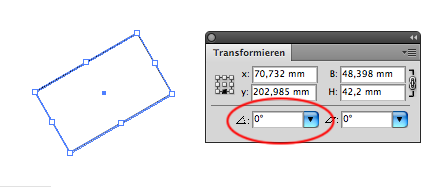
See also thread ... http://forums.adobe.com/thread/492174?tstart=0
Thank you!

Copy link to clipboard
Copied
Can you please improve the save for web and devices function so that the directory location used in a previous execution of this feature is maintained. I have lost count of the number of times i've had to trawl through directories to get back to the directory i want to save an image in.
Thanks,
eamonn
Copy link to clipboard
Copied
It is so frustrating! I want to start using illustrator fully, but like most freehand users migrating to illustrator is just too painful. I just can't bring myself to leave freehand and all the brilliant little features it offers.
please adobe, you know how freehand works & what it's good & bad points are as design tool.
If adobe introduced the following features to future versions of illustrator life would be fantastic, life would be wonderful... I love what I do, I love being a graphic designer...this could all change soon if adobe don’t do something quick!
• The most important feature of all is the PASTE INSIDE feature! PLEASE adobe introduce this feature to cs5 and you will probably find 99% of freehand users migrate. The way PASTE INSIDE works is far superior to that of clipping masks...being able to PASTE ELEMENTS INSIDE of other shapes which actually retain their appearance is a truly a brilliant feature that must someday be adopted by illustrator.
• Secondly...when an object or objects are grouped, why can’t the visual way it appears when selected change? In freehand this is done simply by changing many points or a text box into 4 simple points, one in each corner...why should we have to read whether something is grouped or not?
• Thirdly...SELECTING objects is a very longwinded process in illustrator...if I have many elements on my page and only want to select one or two of these with my marquee...then why does it select everything that it touches (ie page borders, and other objects away from the one you actually want)...It seems I spend half my time de-selecting the things we don’t want selected!
• Fourthly...SELECTING THROUGH OBJECTS...another fantastic feature freehand offers!...by simply holding down the CONTROL KEY selecting invisible objects or text behind other objects or text is done with the click of your mouse...
and last but not least...some of the other little things that would be brilliant if introduced into illustrator...drawing and changing the appearance of simple things like stars...being able to visually determine how an object is going to look or how many sides it is going to have before you actually draw is very useful...and then being able to alter it’s appearance once drawn is even better...also on a path could be a lot better...
PLEASE ADOBE HELP US OUT!
even one or two of the above features especially PASTE INSIDE would make for a far superior version of ILLUSTRATOR...AND MANY, MANY MORE FREEHAND USERS MIGRATING...and MANY, MANY more enlightened existing illustrator users...
many thanks,
mark
Copy link to clipboard
Copied
I have never used Freehand, but here are some things I can add that may help you:
• The most important feature of all is the PASTE INSIDE feature! PLEASE adobe introduce this feature to cs5 and you will probably find 99% of freehand users migrate. The way PASTE INSIDE works is far superior to that of clipping masks...being able to PASTE ELEMENTS INSIDE of other shapes which actually retain their appearance is a truly a brilliant feature that must someday be adopted by illustrator.
So what happens when you have several images that need to be placed inside a bounding box, does FH do that too or can you only paste one item inside another?
• Secondly...when an object or objects are grouped, why can’t the visual way it appears when selected change? In freehand this is done simply by changing many points or a text box into 4 simple points, one in each corner...why should we have to read whether something is grouped or not?
If I understand correctly, you should be using the Direct Selection Tool (white arrow).
• Thirdly...SELECTING objects is a very longwinded process in illustrator...if I have many elements on my page and only want to select one or two of these with my marquee...then why does it select everything that it touches (ie page borders, and other objects away from the one you actually want)...It seems I spend half my time de-selecting the things we don’t want selected!
What tool are you using to select objects? You should be using the Selection Tool (solid back arrow). The only way it would select more than one object is if that object is grouped with another object, if you are clicking and dragging the cursor when selecting, or if you are holding down the shift key when selecting more than one object.
• Fourthly...SELECTING THROUGH OBJECTS...another fantastic feature freehand offers!...by simply holding down the CONTROL KEY selecting invisible objects or text behind other objects or text is done with the click of your mouse...
A great function, working with layers or locking objects or working with Outline View...and yes I think there is a control key you can use to do what you are asking (selecting object behind), but I can't remember what it is at the moment.
and last but not least...some of the other little things that would be brilliant if introduced into illustrator...drawing and changing the appearance of simple things like stars...being able to visually determine how an object is going to look or how many sides it is going to have before you actually draw is very useful...and then being able to alter it’s appearance once drawn is even better...also on a path could be a lot better...
When you use the Star Tool (or may other tools) you can simply select the tool and single click in the document to alter the settings (points, radius, etc), rather then clicking and dragging in the document to create the shape.
Copy link to clipboard
Copied
• The most important feature of all is the PASTE INSIDE feature! PLEASE adobe introduce this feature to cs5 and you will probably find 99% of freehand users migrate. The way PASTE INSIDE works is far superior to that of clipping masks...being able to PASTE ELEMENTS INSIDE of other shapes which actually retain their appearance is a truly a brilliant feature that must someday be adopted by illustrator.
So what happens when you have several images that need to be placed inside a bounding box, does FH do that too or can you only paste one item inside another?
In freehand you can draw a shape, any shape...give it a line or not...even give it a gradient fill if you want...then you can select that shape and place as many objects within that shape as you like...and you can do this as many times as you want with different objects at different times...so if you already have two objects within the shape, you can still add more, remove and edit these objects at any time...you don't have to release what's already there if you want to add more objects...the shape that you are pasting all these objects inside of even retains it's original appearence...you don't have to duplicate it in any way...it's just the shape you are pasting inside of (whatever it looks like) and the objects you want within in it...if you've never used it...you don't know what your missing...it's quick, efficient and helps designing layouts where objects bleed out of shapes much easier...
• Secondly...when an object or objects are grouped, why can’t the visual way it appears when selected change? In freehand this is done simply by changing many points or a text box into 4 simple points, one in each corner...why should we have to read whether something is grouped or not?
If I understand correctly, you should be using the Direct Selection Tool (white arrow).
No, I understand all about the selection tools and what they do within illustrator...what I mean is...in illustrator you can't tell if something is grouped just by looking at it...if I have 5 objects in cs4 and they are grouped together, when you select that group they still appear the same (a mass of lines and points) and unless you read where it says group in the top left hand corner of the document you can't tell the difference between 5 objects that are grouped together and 5 objects that are not grouped but all just selected at the same time...in freehand when you group objects together it visually appears as one group i.e the 5 objects appear to become one, just by simplifying the way it appears...the individual shape of each object is no longer highlighted...it just becomes highligted as one big group...I must go now! I will reply to your other answer on selection tomorrow...as I need to explain further what I mean...thanks ozzwomen
• Thirdly...SELECTING objects is a very longwinded process in illustrator...if I have many elements on my page and only want to select one or two of these with my marquee...then why does it select everything that it touches (ie page borders, and other objects away from the one you actually want)...It seems I spend half my time de-selecting the things we don’t want selected!
What tool are you using to select objects? You should be using the Selection Tool (solid back arrow). The only way it would select more than one object is if that object is grouped with another object, if you are clicking and dragging the cursor when selecting, or if you are holding down the shift key when selecting more than one object.
• Fourthly...SELECTING THROUGH OBJECTS...another fantastic feature freehand offers!...by simply holding down the CONTROL KEY selecting invisible objects or text behind other objects or text is done with the click of your mouse...
A great function, working with layers or locking objects or working with Outline View...and yes I think there is a control key you can use to do what you are asking (selecting object behind), but I can't remember what it is at the moment.
and last but not least...some of the other little things that would be brilliant if introduced into illustrator...drawing and changing the appearance of simple things like stars...being able to visually determine how an object is going to look or how many sides it is going to have before you actually draw is very useful...and then being able to alter it’s appearance once drawn is even better...also on a path could be a lot better...
When you use the Star Tool (or may other tools) you can simply select the tool and single click in the document to alter the settings (points, radius, etc), rather then clicking and dragging in the document to create the shape.
yes I understand that, but you can't alter it's appearance or add sides etc to it once you have clicked ok and it's on the page...it is no longer editable once it is drawn.
Copy link to clipboard
Copied
Copy link to clipboard
Copied
Copy link to clipboard
Copied
your idea is a good one. I would definitely use it!
also, make the lasso tool a bit more flexible — like hold shift to constrain to straight lines while dragging, alt to create an "anchor point" in the selection, etc.
Also, make the select similar objects tool a bit more robust — make it include type and type styles
Copy link to clipboard
Copied
Copy link to clipboard
Copied
Copy link to clipboard
Copied
Copy link to clipboard
Copied
1) The possibility for renumber artboards. Imagine that you have 3 or 4 artboards. You must be able to add another artboard and that it number be 2, by example.
2) I agree that FreeHand's paste inside is a must.
3) The look and replace feature in FreeHand is very superior (see the atachments for understand the possibilities.)
Copy link to clipboard
Copied
I totally agree...the find and replace graphics feature that freehand offers has a far superior way of working to that of select similar objects in illustrator...
when using freehand this is a feature I use a lot to create quick design and colour variations...
PASTE INSIDE is a MUST in cs5...NO DOUBT!
please Mordy if your out there...help!
mark
Copy link to clipboard
Copied
I'm also a Freehand user who has been forced to convert to Illustrator. I can only agree to the requests above.
Paste inside is a MUST.
I recently installed windows 7, 64bit and just for fun installed Freehand, and it still works!
I had almost forgotten how good it is. I think I increased my productivity by some 400% so now I have switched back in wait for a better Illustrator.
Copy link to clipboard
Copied
Hi Jan...
I am also a member on the freefreehand.org forum under my name "mark fraser"
I must say I watched your you tube video "freehand v's illustrator" and think it's great!
I totally agree with the stuff you have featured...as these are just the same features that make me understand why I still love freehand...(as you can see in my previous post).
I would love to see you make more vid's like this one!
they get our point across beautifully! ![]()
mark
Copy link to clipboard
Copied
I am wondering if anyone interested in a plugin I created to allow clip mask to work like painting paths with color swatches.
That is, you create a library consisting of images (jpg files) you brought into illustrator. Then, you select one or more paths and click an image swatch, the path will be clipped. I also solve all the problems one might encounter when selecting, editting clipped paths. 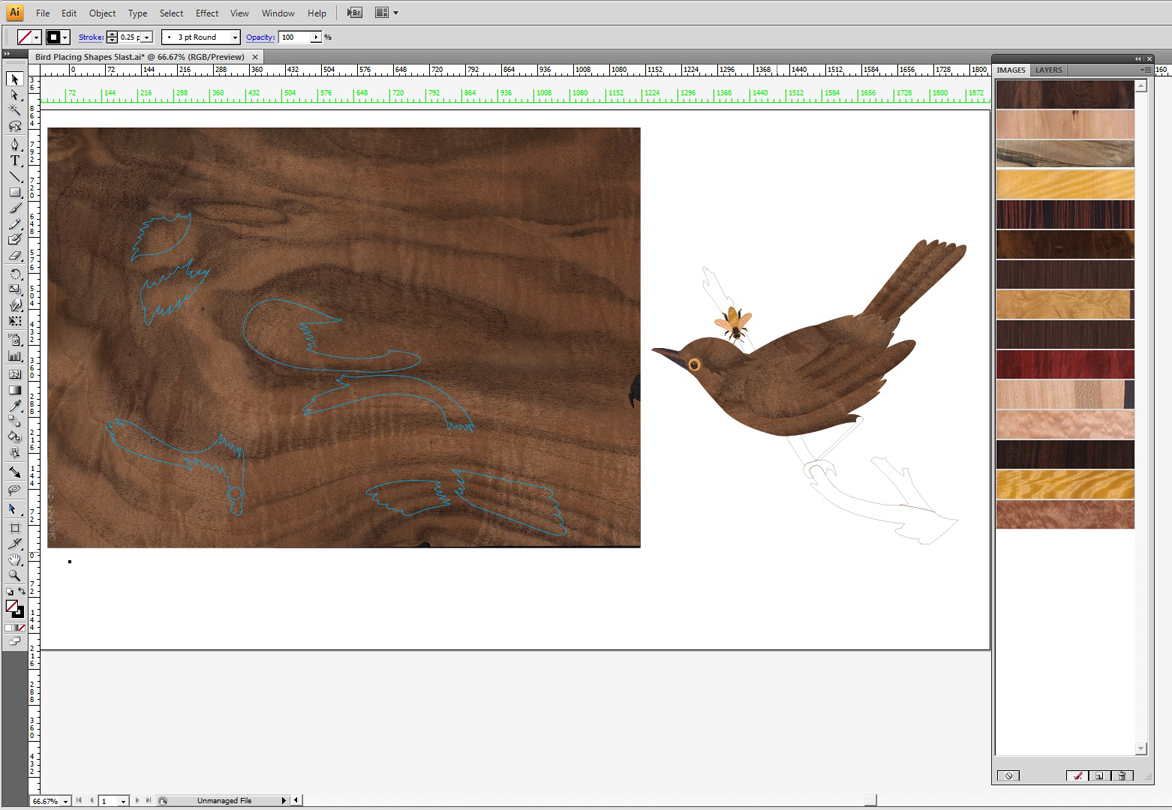 Also, I created a set of, what I called AlphaFinder, similar to pathfinder, but it works with clipped paths as well as regular unclipped paths. My plugin has many other powerful features to edit clipping mask. Attach image show the image library I mention above.
Also, I created a set of, what I called AlphaFinder, similar to pathfinder, but it works with clipped paths as well as regular unclipped paths. My plugin has many other powerful features to edit clipping mask. Attach image show the image library I mention above.
I hope to raise enough interests to start making it available, commercially.
I also created a plugin to do 2D animation inside of Adobe Ilustrator. You can view an example of this movie I created using that plugin here:
Copy link to clipboard
Copied
This is amazing, minimum99! Great work.
Copy link to clipboard
Copied
Illustrators find and replace does not have a replace tool for paragraph, or a carriage return. This is a very powerfull feature.![]()
Copy link to clipboard
Copied
....


