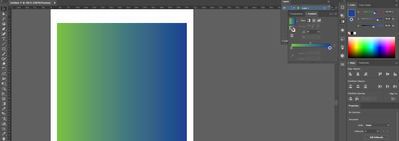Gradient Banding
Copy link to clipboard
Copied
Recently today I just noticed my new artboars with gradient colors have hand a banding issue, my previous works I opened with gradients don't seem to be experiencing this. Was this an update that caused it, or is there anyway to fix it?
Below I have attached the new one which is green and blue gradient vs a old shape I had created with a gold gradient which has no banding. Thank you for any help given.
Explore related tutorials & articles
Copy link to clipboard
Copied
Could you please post screenshots with the pertinent Panels (Toolbar, Layers, Options Bar, …) visible?
Did you use a Gradient Layer?
Did you apply »Noise«?
Copy link to clipboard
Copied
The thing is I have never applied noise to my previous gradients and they turned out fine, no banding whatsoever. I believe something changed in my settings or an update caused this as I noticed it today.
Copy link to clipboard
Copied
I do apologize, I thought I was on the Photoshop Forum, therefore the Noise-question.
What are the two colors?
What is the ultimate output – web or print?
Copy link to clipboard
Copied
No worries! Web but that isn't the problem particularly, more so I can just straight up see the lines when in artboard and exporting, never had this issue before on artboard or exporting. Tried to reset every single setting in Illustrator but no avail.
Copy link to clipboard
Copied
If you work for web untimately you may want to work in RGB right away, the screenshot seems to indicate a CMYK file.
What are the two endpoint colors?
Copy link to clipboard
Copied
I changed it to RGB and it's still the same unfortunately, regardless of the color combination banding occurs, tried many RGB colors
Copy link to clipboard
Copied
Which RGB Space did you assign the file?
Copy link to clipboard
Copied
I tried assigning all the available RGB modes, did not work so I just decided to reset my computer, about to find out if that helps anything.
Find more inspiration, events, and resources on the new Adobe Community
Explore Now