Copy link to clipboard
Copied
I started a thread how I can get a gradient mesh to flow along a curved path. Using the technique from that thread I attempted to apply it to this object, the results are a mess ? Without going into any more techniques I've attempted I'd like to get some suggestions to see where my techniques went wrong.
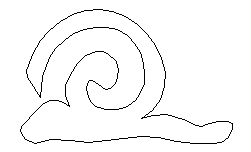
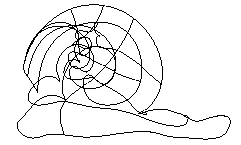
 1 Correct answer
1 Correct answer
Like this:
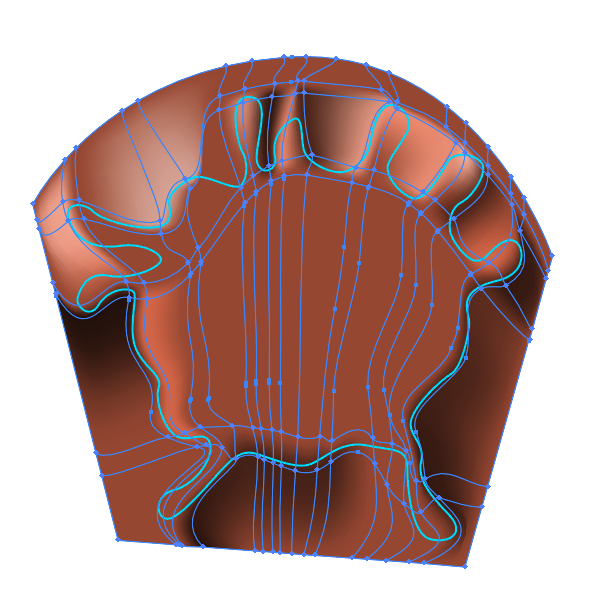
Then make a clipping mask.
If you want to match meshes at the edges, mesh lines and handles need to exactly line up. Or you can try and overlap them with a gradient into transparency.
This example is 5 minutes work, so it's just for demonstration
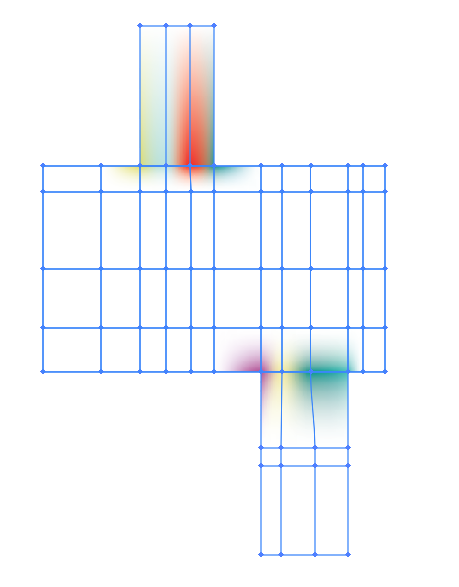
Transparency:
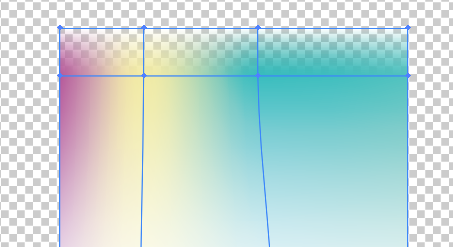
Explore related tutorials & articles
Copy link to clipboard
Copied
That can't work too well.
You might be able to get somewhat better results when you start with a rectangular mesh. But I doubt it.
Copy link to clipboard
Copied
I made some progress but you can see the parts missing which I'm open to any suggestions on how to complete ?
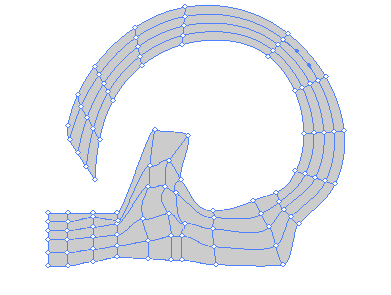
Copy link to clipboard
Copied
I would make this out of two meshes.
Or use a mask on one mesh.
This shape is difficult, because a mesh still is just a table-like structure with 4 corners.
Copy link to clipboard
Copied
What do you mean use a mask ?
I was going to make two meshes but, I couldn't get the two meshes to look seamless maybe I just need to do a few adjustments; otherwise those two options are my only options.
Copy link to clipboard
Copied
Like this:
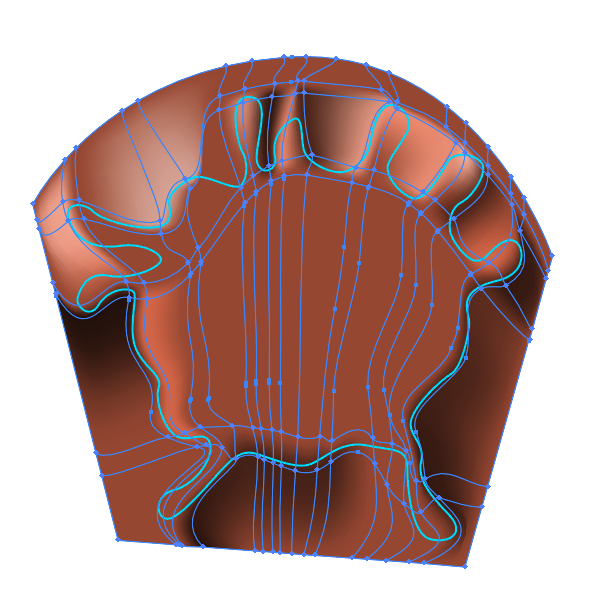
Then make a clipping mask.
If you want to match meshes at the edges, mesh lines and handles need to exactly line up. Or you can try and overlap them with a gradient into transparency.
This example is 5 minutes work, so it's just for demonstration
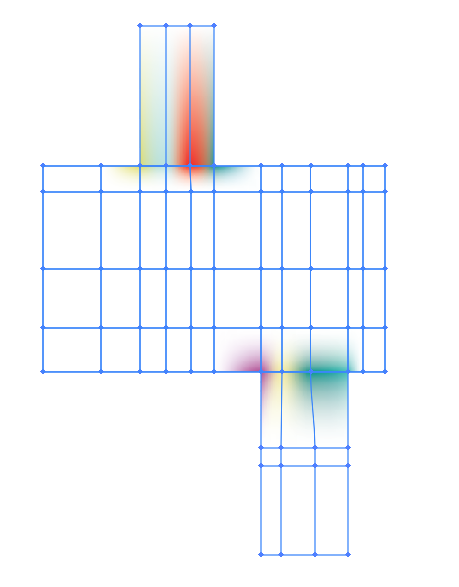
Transparency:
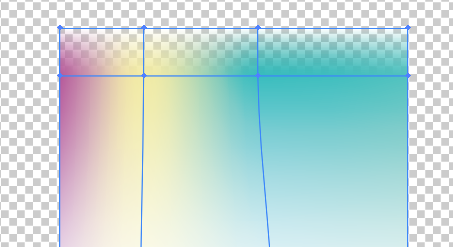
Copy link to clipboard
Copied
In the first image, is your clipping mask the top path, did you emphases the light blue line cause it distract a little ? ![]()
Copy link to clipboard
Copied
The blue curvy line is the mask that I then used on the mesh.
