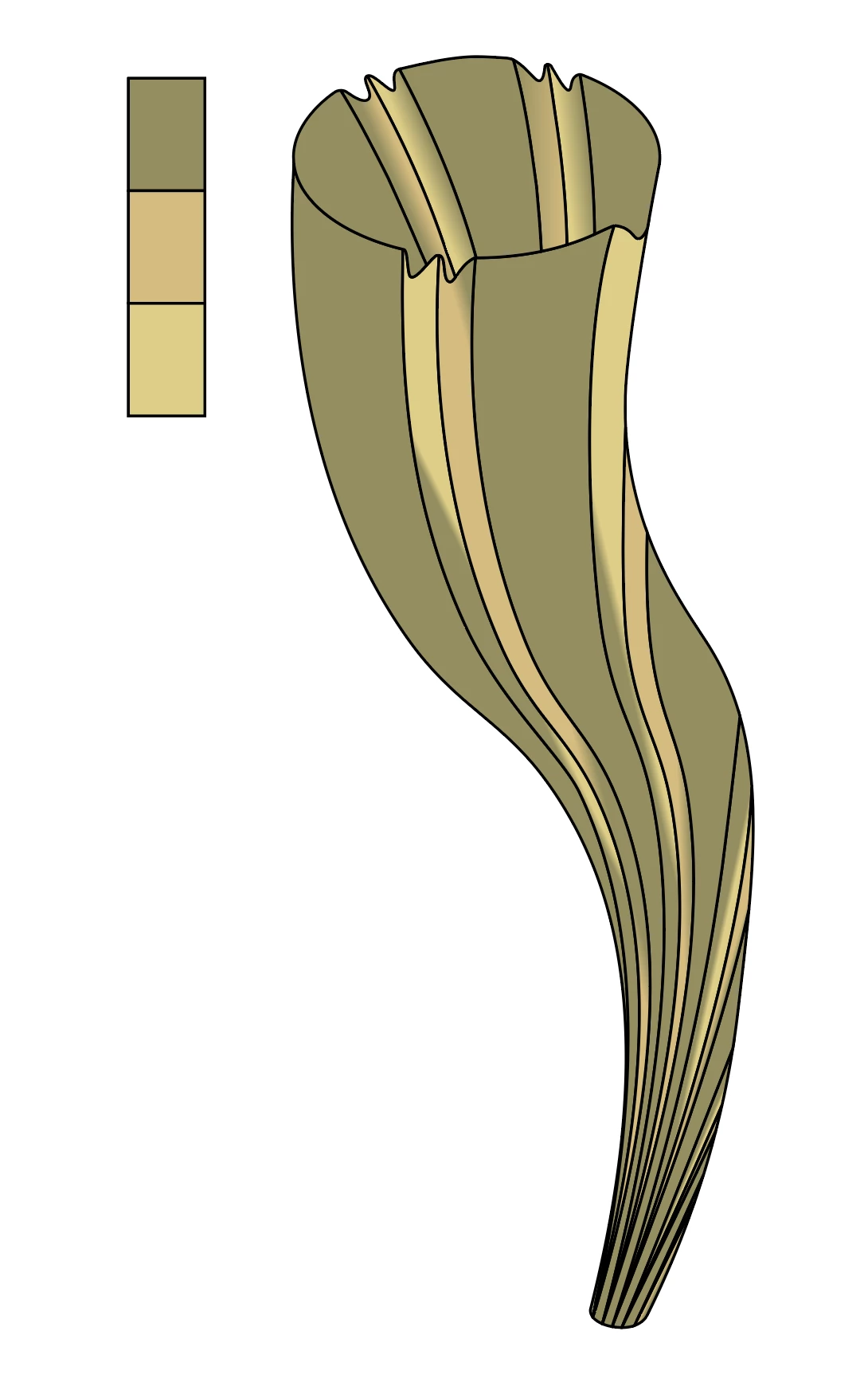Question
Gradient on wavy lines
I have several 'wiggly' line elements in a project I'm working on. I'd like to add a slight gradient, but I realize that the gradient tool does not 'adapt' to the curvature of the lines, creating a uneven fluctuation of the gradient's colors throughout the length of the line as the shape changes. Screenshot below for reference. Anyone know any cool tricks that might be able to help?