 Adobe Community
Adobe Community
- Home
- Illustrator
- Discussions
- Re: Gradient rectangle over group of objects - joi...
- Re: Gradient rectangle over group of objects - joi...
Copy link to clipboard
Copied
I have a group of swoops in different colors. Above that, I have a rectangle with a gradient from 0% Transparency to 100% white, to fade out the group of swoops.
I need to combine these two so that the gradient of white is built into the group of swoops so that when this artwork goes over some background that isn't white, you don't see the rectangle shape. Make sense?
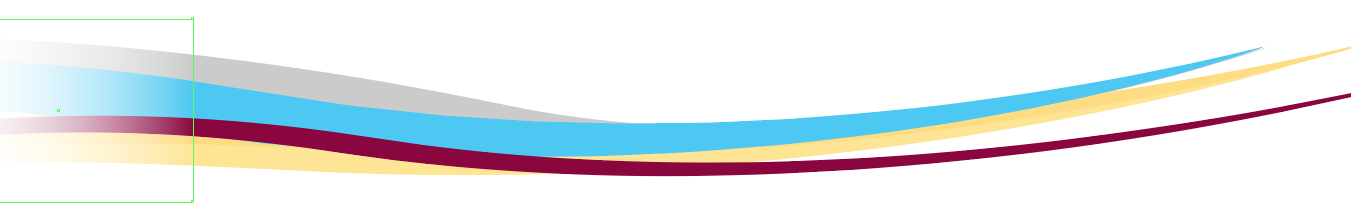
With Photoshop, I would just right click on the swoop objects with SHIFT and then select the gradient layer, reverse the selection, and press delete and it would delete everything outside of that shape.
Not sure how to do it with Illustrator.
Thanks!
 1 Correct answer
1 Correct answer
You can create an opacity mask (see Transparency palette).
Explore related tutorials & articles
Copy link to clipboard
Copied
You can create an opacity mask (see Transparency palette).
Copy link to clipboard
Copied
Thanks, Kurt.
I ended up taking the gradient and grouping it with a long white rectangle, then selecting both and did the transparency mask and it worked fine.
Thanks!
