 Adobe Community
Adobe Community
- Home
- Illustrator
- Discussions
- Re: gradient tool bug & default open app
- Re: gradient tool bug & default open app
gradient tool bug & default open app
Copy link to clipboard
Copied
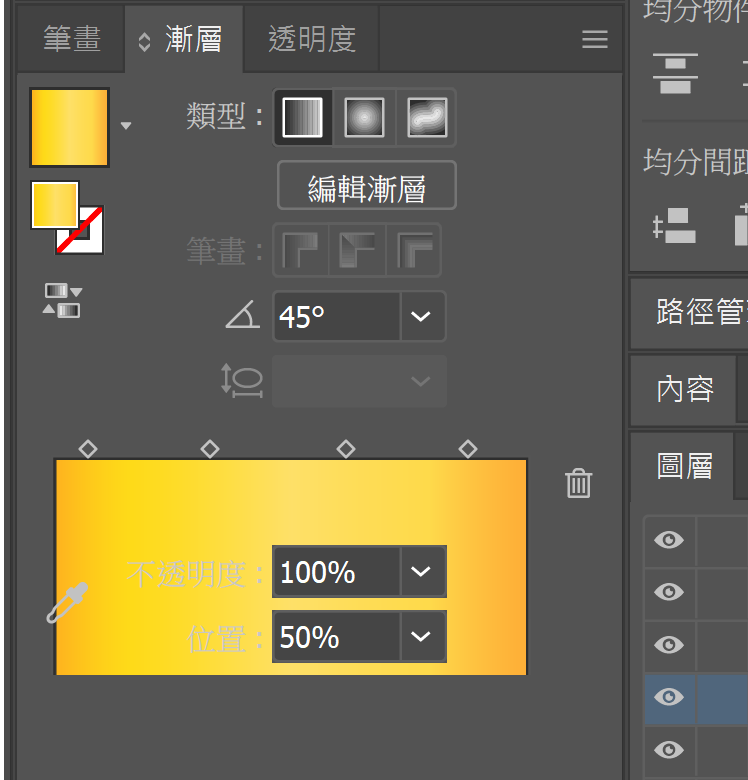
After I updated the latest version 23.0, I have a problem choosing and modifying the gradients.
I tried to switch to another tab, then go back to the gradient tab, tried to reload my workspace, but still, it is no working properly.
I cannot choose the color dot, cannot select the exact color anchor in the gradient.
The only way to fix it is to resize the whole application, (click  ) then expand the app to full size again.
) then expand the app to full size again.
This caused me a lot of trouble... a great lot. Please fix it.....
----
here's another question, why is it all my illustrator files are labeled to be opened by XD by default?
I reset the default in windows right click (screenshot below)
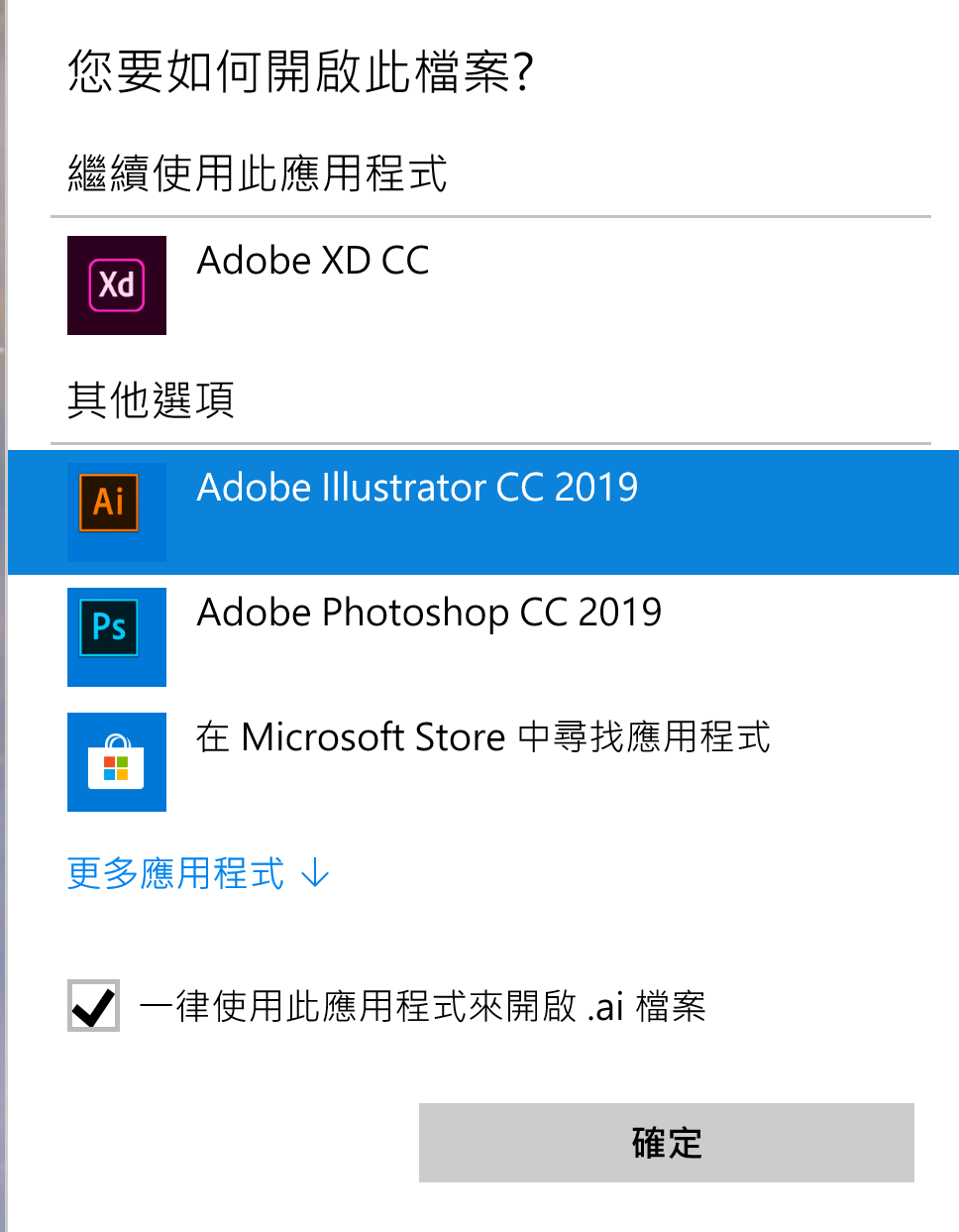
still it is opened in XD by default.......................all the time.
it's like i cannot change the default app to open the file!
Explore related tutorials & articles
Copy link to clipboard
Copied
not to certain on the first part.. maybe you resolution/screen scaling is messing it up a bit.
the second part of your question on pc... use this to assign what file types open with what app
Copy link to clipboard
Copied
Thanks, Ryan.
I tried to change the default app to Illustrator for .ai file, but the settings app just froze for like 3 seconds, and still show XD...
I can change the default app for other file types, just not .ai it seems....
Copy link to clipboard
Copied
Same bug here… ![]()
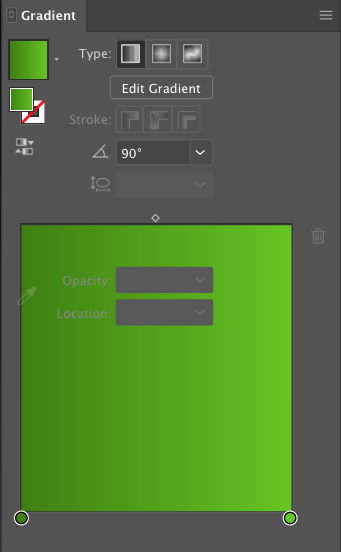
Copy link to clipboard
Copied
Same here but only for a few days. Idk what I did but that's solved now.
I think is "4k" Screen Bug. Do you all have 4K Monitors?
Copy link to clipboard
Copied
Yes I'm using a 4K monitor.
Also the app window size sometimes is messed up if i double click a file to open it.
It says the default window size is too small to open the file, and the app window size will shrink to a tiny bit.
It only works fine if i open a file with the app menu File > Open...
Copy link to clipboard
Copied
It was a bug reported.
Try to update to Adobe Illustrator 23.2.

