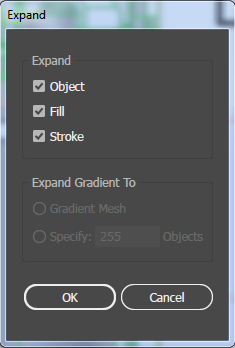Adobe Community
Adobe Community
- Home
- Illustrator
- Discussions
- Re: Gradient tool not working with Livepaint (?)
- Re: Gradient tool not working with Livepaint (?)
Copy link to clipboard
Copied
I'm not sure if it is a bug or if I did something wrong.
I used to be able to change the direction of a gradient in a Livepaint object with ease in the 2018 version...
but somehow, the 2019 version just doesn't work:
I always end up getting a colour block.
 1 Correct answer
1 Correct answer
Explore related tutorials & articles
Copy link to clipboard
Copied
Oh yes, another thing: When changing a gradient in a Livepaint object, the stroke weight always goes back to 0.5pt.
This happens in all versions of Illustrator.
Copy link to clipboard
Copied
hi i have checked at my side there is no such issue for me in illustrator 2019 for latest update also try to update your graphics driver and reset your preferences hope all be good to go....Thanks.
Copy link to clipboard
Copied
Thanks for your reply. Both my Intel & Radeon graphic drivers are up to date.
And my Illustrator is version 23.0.1.
This is odd.
Copy link to clipboard
Copied
Then try to reset preferences
Copy link to clipboard
Copied
mcmxcii_cc wrote
Oh yes, another thing: When changing a gradient in a Livepaint object, the stroke weight always goes back to 0.5pt.
This happens in all versions of Illustrator.
You can avoid that by selecting only the area with the Gradient with the Live Paint Selection Tool (Shift L)
Copy link to clipboard
Copied
Yes, frustrating, and hopefully it will be fixed soon. In the meantime, if you select the gradient with the Live Paint Selection Tool, you can then edit the gradient direction with the gradient editor - either the direction using the degrees or the colors, using the stoppers. Not a great solution, but a work around in the meantime.
Copy link to clipboard
Copied
Unfortunately that workaround will quickly give some unexpected results.
Copy link to clipboard
Copied
"You can avoid that by selecting only the area with the Gradient with the Live Paint Selection Tool (Shift L)"
Thanks for the tip.
Yes, the Live Paint-Gradient issue definitely has a bug 'cos I have no problem
performing the same action on a non-Live Paint object in the 2019 version of Illustrator:
As mentioned, the above does not happen with the 2018 version of Illustrator.
Copy link to clipboard
Copied
Copy link to clipboard
Copied
Okay, have just voted for both.
Copy link to clipboard
Copied
You are right, I get very strange results when trying to change the direction of a gradient in a Live Paint Group.
Copy link to clipboard
Copied
See also this post with links to Illustrator User Voice where it has been mentioned as a bug:
Copy link to clipboard
Copied
I have the same issue. Is there a solution yet?
Copy link to clipboard
Copied
There has been no further information from Adobe. If you vote on the two issues that Ton posted, you will be appraised of any updates to their status via email.
They have gathered very low vote tallies though, so it might be a very long wait.
Copy link to clipboard
Copied
One thing I do and it seems to work with me. Is I always expand my lines before converting the image to Live Paint.
I never have any issues after doing this. I know other people might think it is strange that I do this. But I got into the habit of doing this as I like to illustrate characters in Adobe Illustrator. And sometimes other hiccups would arise. So I finally found out that if I expand all my lines then I have no issues with Live Paint.
Give it a try and let me know.
Copy link to clipboard
Copied
KShinabery212 wrote
One thing I do and it seems to work with me. Is I always expand my lines before converting the image to Live Paint.
I never have any issues after doing this. I
You will probably have a hard time adjusting the strokes shape and size.
Copy link to clipboard
Copied
Hi. Thanks for your replies. It actually did help to expand the lines. I tested on an illustration created before the Illustrator update 23.0.1, and expanded the illustration after Live Paint was created. Then I was able to use the gradient tool - in a more effective way than before.