Copy link to clipboard
Copied
When moving Anchor Points I get this annoying grey box appear making it harder to move it when I want it sometimes. It covers the image as pictured. Anyone have any ideas please? I've put up with it for a very long time, but not using it every day has made that easier.
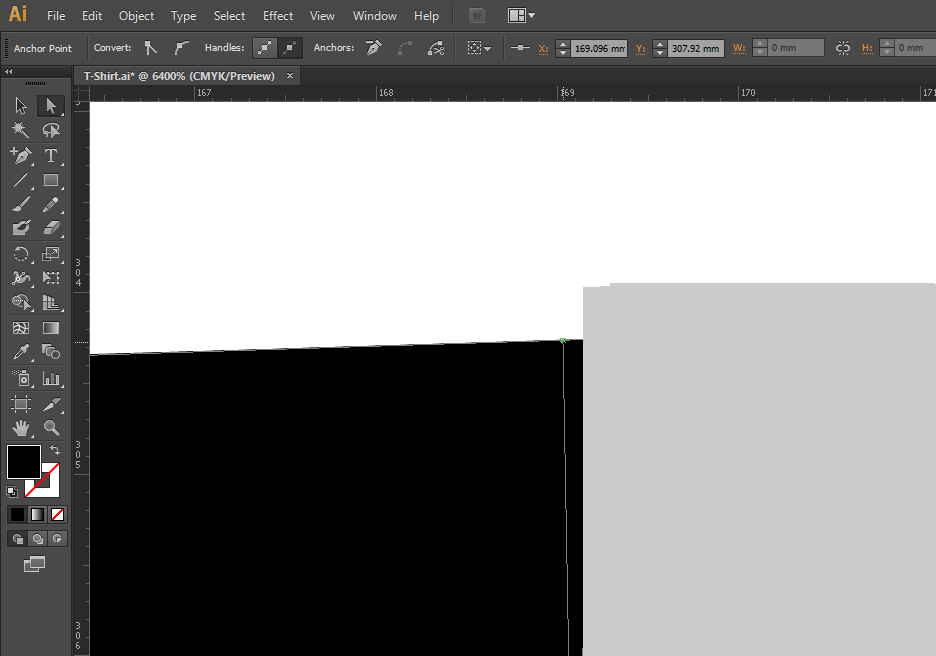
 1 Correct answer
1 Correct answer
asdaftasabrush,
You may try toggling between GPU and CPU with Ctrl/Cmd+E to see the difference.
You may try disabling the GPU Performance by clicking the Rocket Icon in the App bar, or on the top of the menu bar, and deselecting the GPU Performance check box; you may also uncheck GPU Performance in your Preferences.
There are some issues with GPU, and Adobe are working on them. They should be solved with the 19.0.1 patch, but some are not.
Link to the release notes of 19.0.1:
https://helpx.adobe.com/illustrator/kb/illustrator-cc-2015-crash-bug-fixes-19-0-1.html
...Explore related tutorials & articles
Copy link to clipboard
Copied
Try View > Preview on CPU
Copy link to clipboard
Copied
asdaftasabrush,
You may try toggling between GPU and CPU with Ctrl/Cmd+E to see the difference.
You may try disabling the GPU Performance by clicking the Rocket Icon in the App bar, or on the top of the menu bar, and deselecting the GPU Performance check box; you may also uncheck GPU Performance in your Preferences.
There are some issues with GPU, and Adobe are working on them. They should be solved with the 19.0.1 patch, but some are not.
Link to the release notes of 19.0.1:
https://helpx.adobe.com/illustrator/kb/illustrator-cc-2015-crash-bug-fixes-19-0-1.html
You may also have a look here,
https://helpx.adobe.com/illustrator/kb/gpu-performance-preview-improvements.html
to see what it is all about and more about how to enable/disable, as well as what is needed to get it to work if possible, including requirements and driver updating,
Find more inspiration, events, and resources on the new Adobe Community
Explore Now
