Answered
Grid doesn´t work properly
I have a problem with the grid. Sometimes when i zoom in or out some lines dissapear for some reason.
I don´t know if this issue has something to do with my gpu or sometingh else.
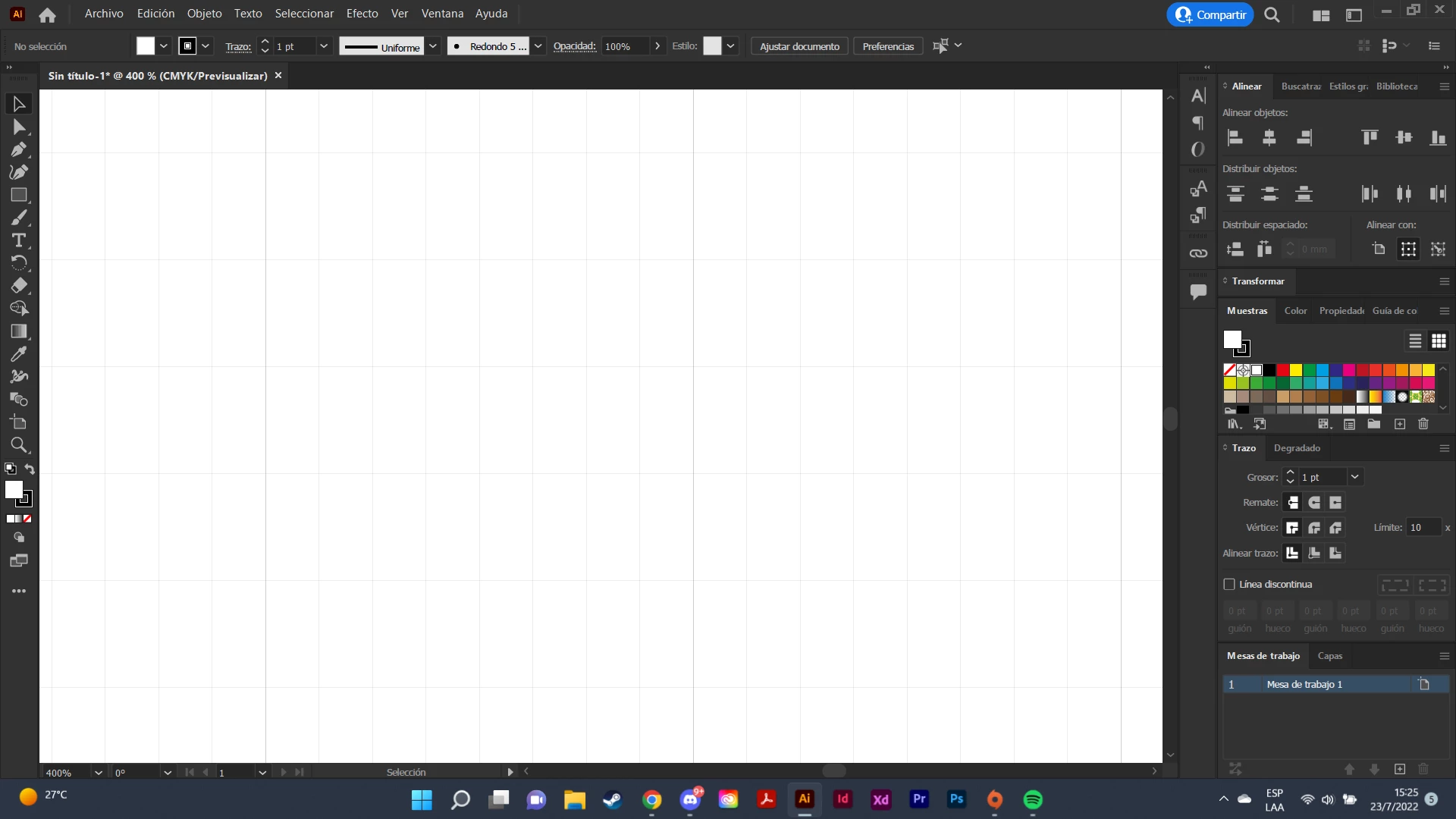
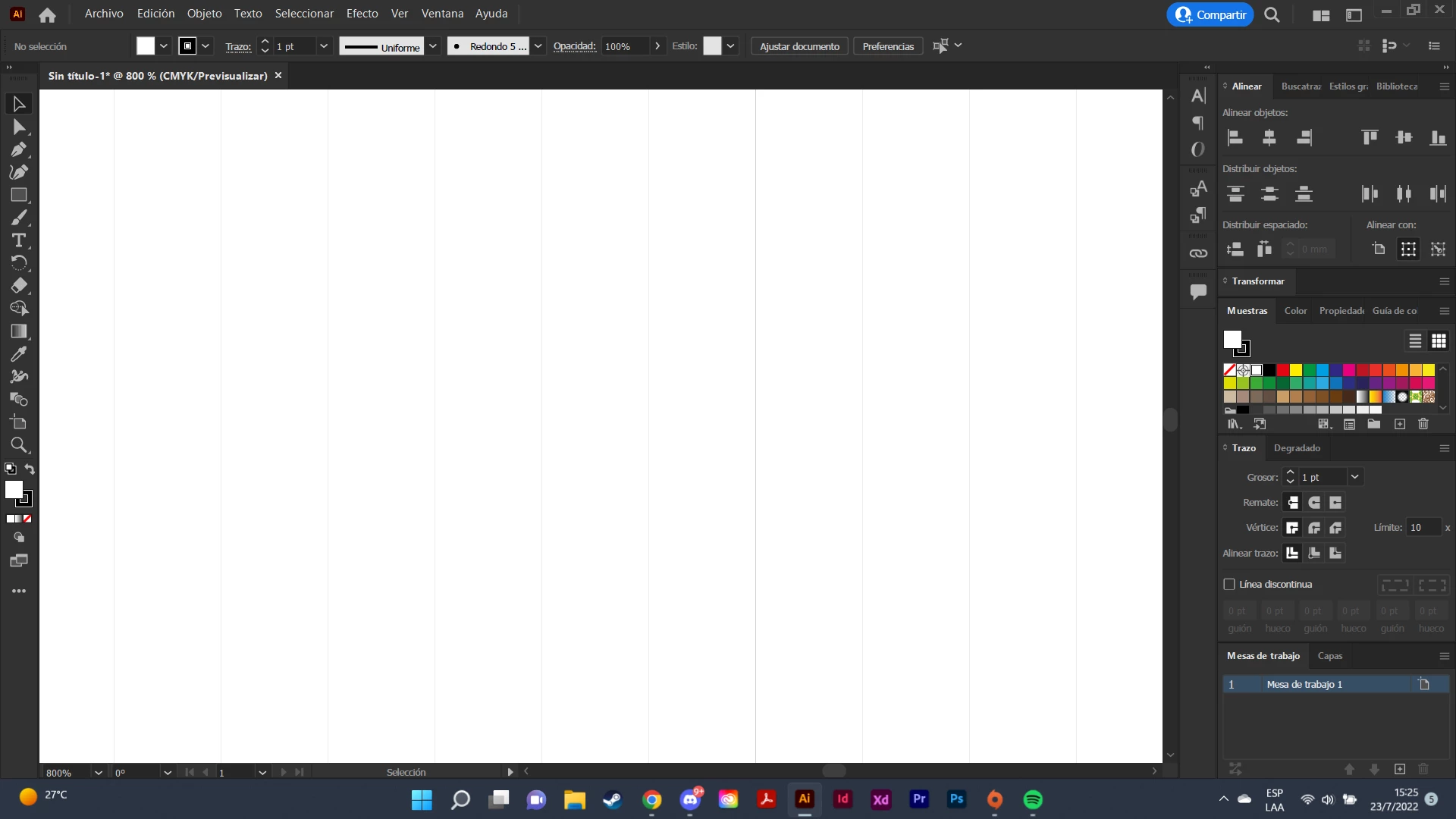
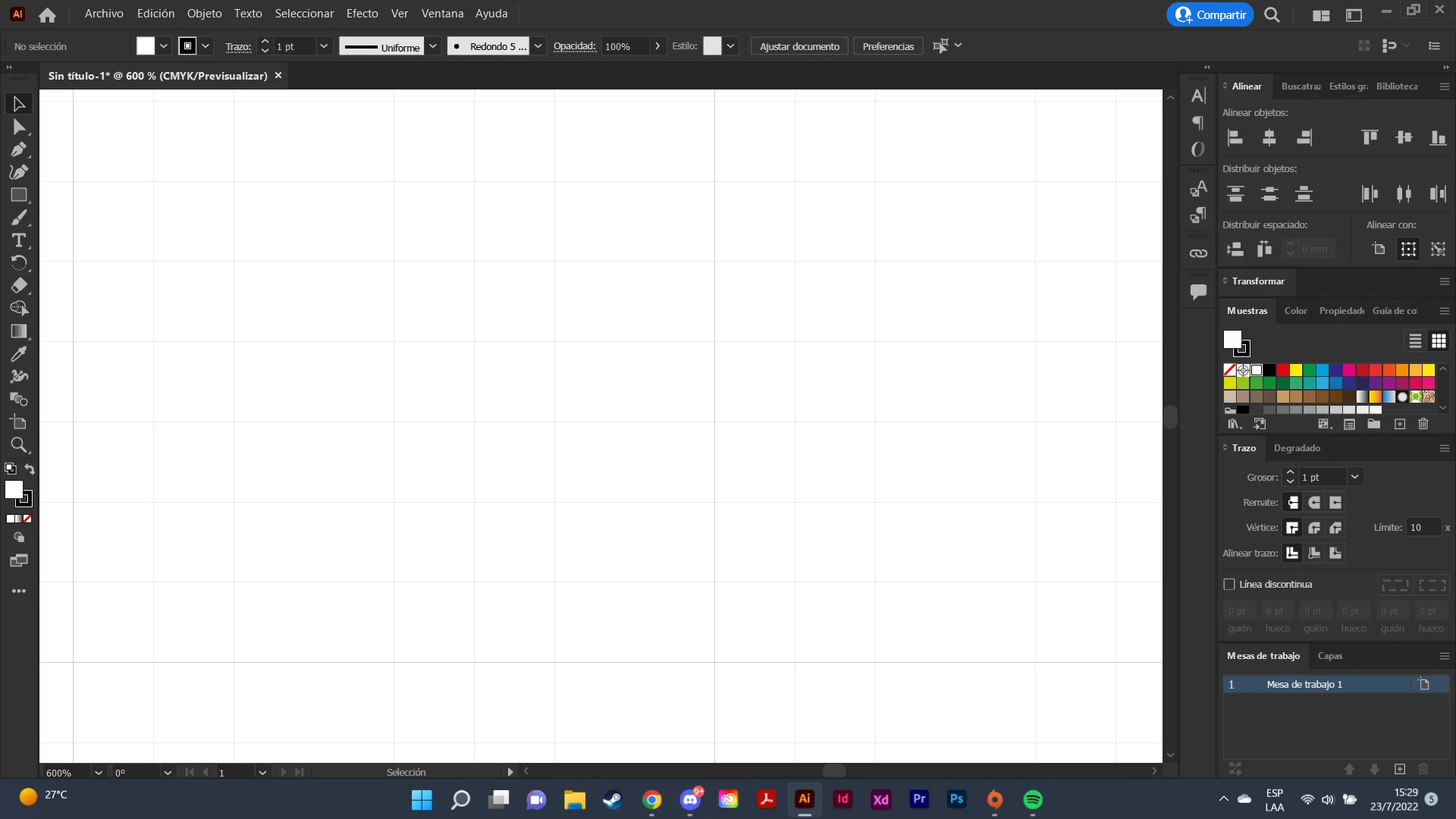
I have a problem with the grid. Sometimes when i zoom in or out some lines dissapear for some reason.
I don´t know if this issue has something to do with my gpu or sometingh else.
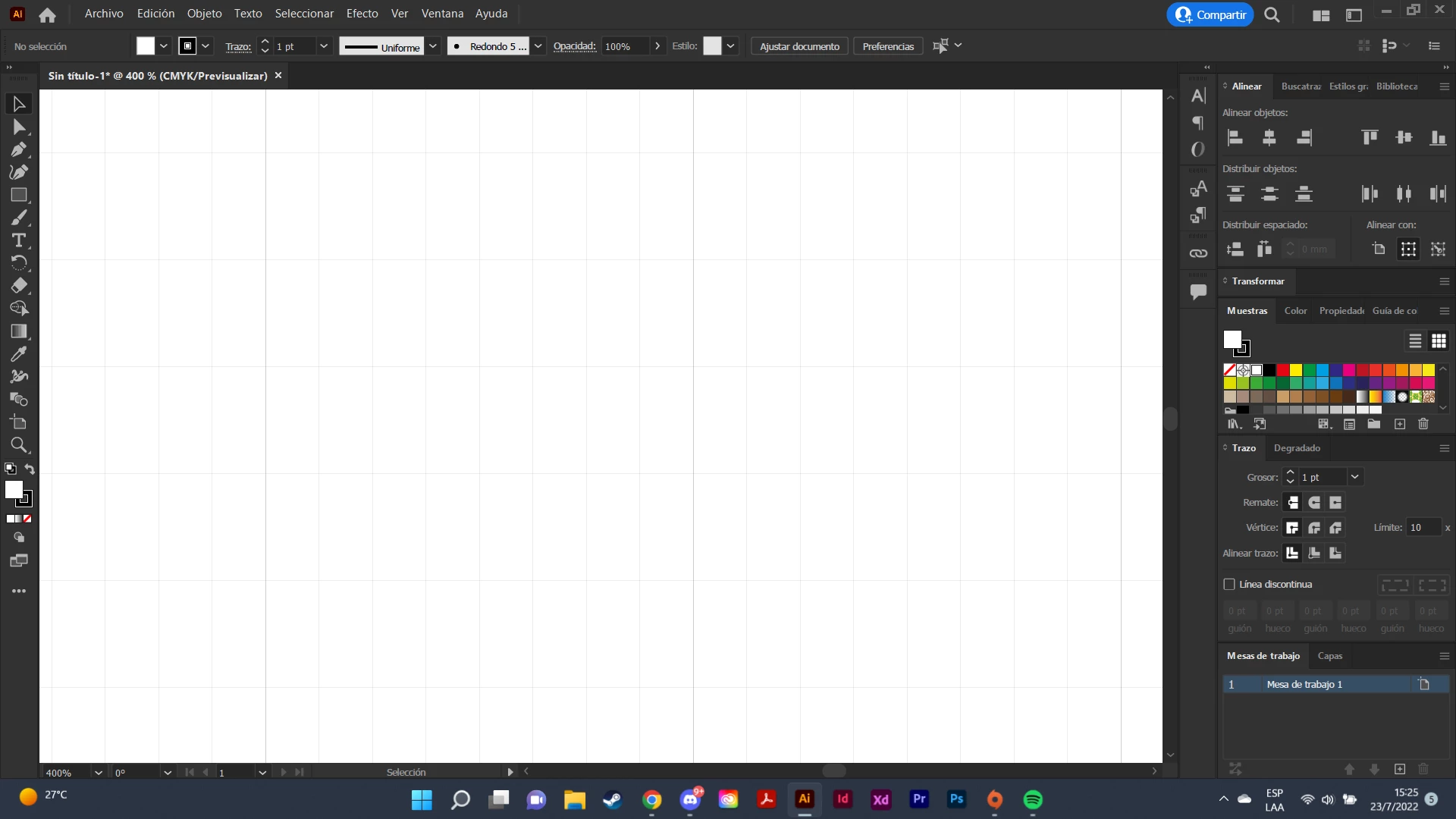
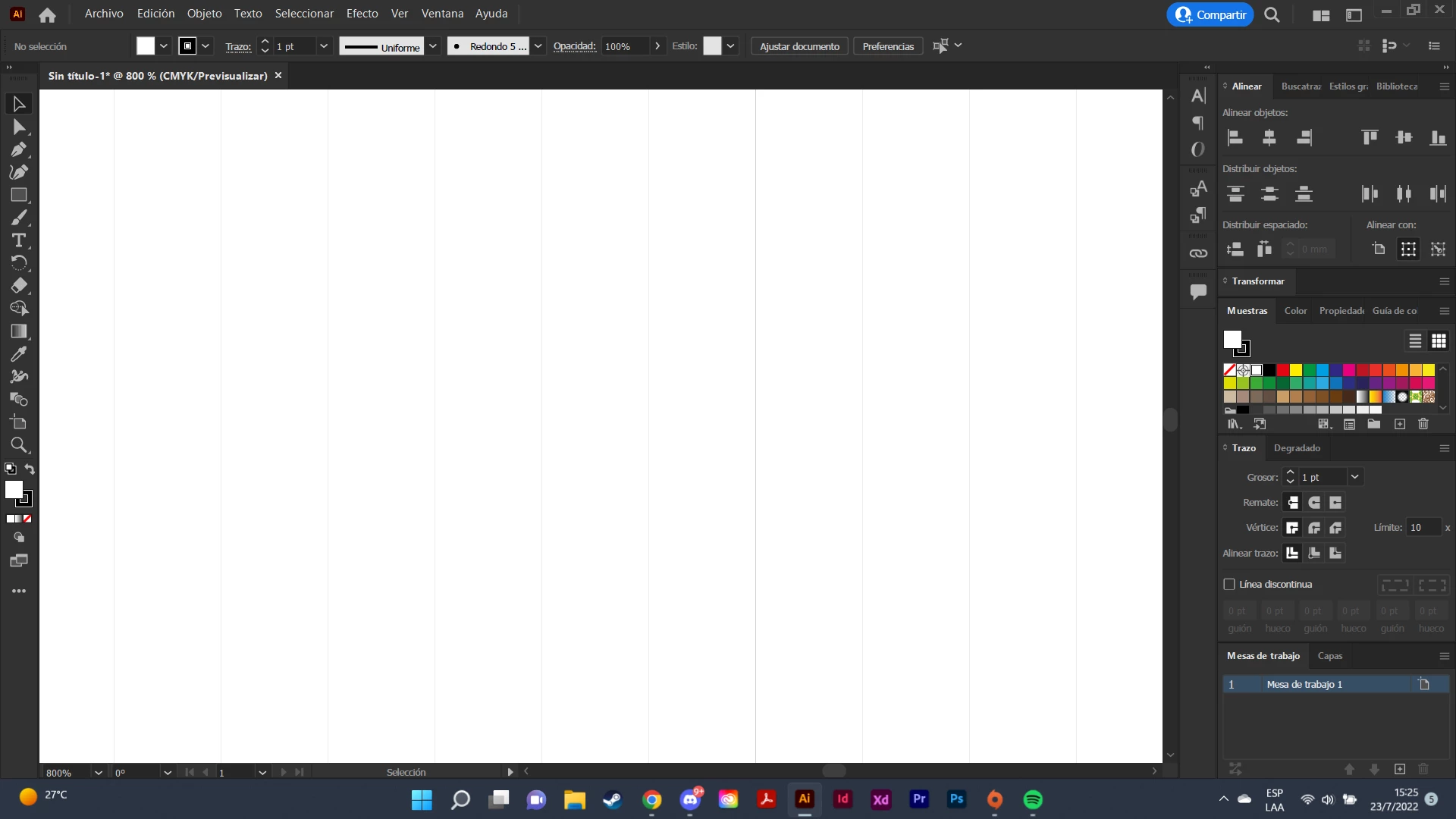
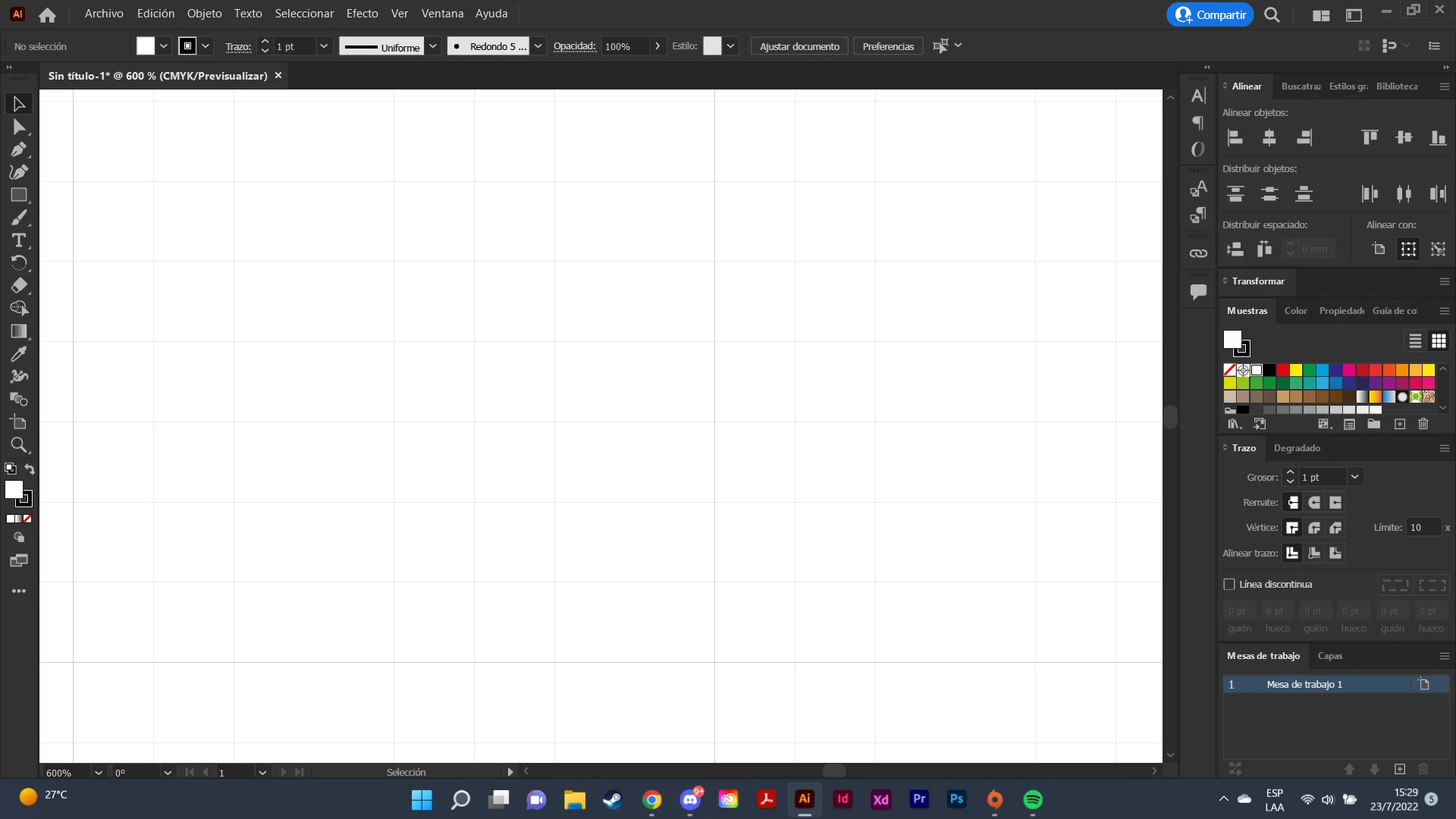
You can test if it is the GPU Preview by switching to GPU: Ctrl E
Already have an account? Login
Enter your E-mail address. We'll send you an e-mail with instructions to reset your password.