 Adobe Community
Adobe Community
- Home
- Illustrator
- Discussions
- Grid Snapping Issues (with Video), Illustrator CC ...
- Grid Snapping Issues (with Video), Illustrator CC ...
Copy link to clipboard
Copied
I can't get things to stop snapping to a grid. I never turned this on, it was applied with the last update and I've found the snap settings menu, but disabling it doesn't stop the problem. See video: Twitch
I'm on a deadline and need a solution ASAP, please.
Thank you,
Mike
 1 Correct answer
1 Correct answer
Never mind. I found the issue.
New video: Twitch
The magnet menu button doesn't seem to control the snapping I was seeing. I found it under the VIEW menu (I feel like that should be under the OBJECT menu, personally). Problem solved.
Explore related tutorials & articles
Copy link to clipboard
Copied
Never mind. I found the issue.
New video: Twitch
The magnet menu button doesn't seem to control the snapping I was seeing. I found it under the VIEW menu (I feel like that should be under the OBJECT menu, personally). Problem solved.
Copy link to clipboard
Copied
It looks like you have View > Snap to Grid enabled.
Copy link to clipboard
Copied
For others following: Make sure that "Snap to Grid" is unchecked: View > Snap to Grid.
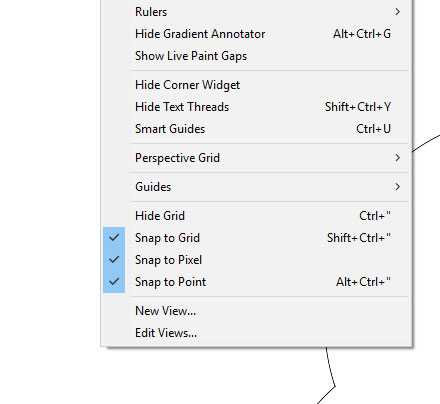
Copy link to clipboard
Copied
Yeah, I found it, that was it. Thanks.
