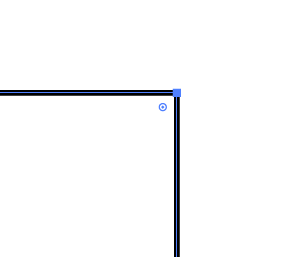Copy link to clipboard
Copied
I keep grouping my layers together and they ungroup themselves on their own. This is annoying. Is there a way to group the layers and have them stay grouped until I ungroup them?
Also, since I haven't finished my lessons (I am slowly watching the Tasty Tuts videos) please tell me what is that little circle with the dot in the middle when I am using nodes?
Thanks for helping.
 1 Correct answer
1 Correct answer
Technically you cannot "group" Layers. Layers are at the top-most level of the Layers Panel and "Grouping" layers is not possible. You may be referring to "nesting" layers into other layers. Nothing that I know of would cause them to become "un-nested" unless you moved elements around by copy and pasting. Can you provide a screen image of your fully-expanded Layers Panel? This might help clarify what's happening.
Nodes? I'm not familiar with that term in regards to Illustrator. Maybe it's a new "
...Explore related tutorials & articles
Copy link to clipboard
Copied
Technically you cannot "group" Layers. Layers are at the top-most level of the Layers Panel and "Grouping" layers is not possible. You may be referring to "nesting" layers into other layers. Nothing that I know of would cause them to become "un-nested" unless you moved elements around by copy and pasting. Can you provide a screen image of your fully-expanded Layers Panel? This might help clarify what's happening.
Nodes? I'm not familiar with that term in regards to Illustrator. Maybe it's a new "feature" in CC 2017 that I've not heard of. Maybe someone else has an answer for you.
You might be talking about the circle to the right of Layer items. This is an indicator showing whether an item has an "Appearance" assigned to it. Appearances can be moved, deleted or duplicated by dragging these filled circles to other objects, groups or layers (Option+drag to duplicate), or by dragging them to the trash icon.
Copy link to clipboard
Copied
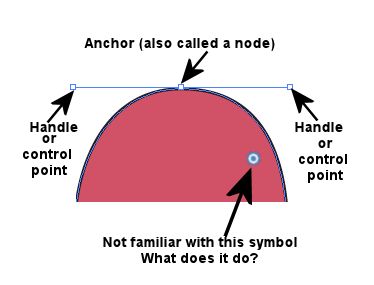 When I right click on 2 or more layers, I see the option "Group". Usually, when I do this, the 2 layers group and stay grouped until I right click again and choose "Ungroup". If you cannot group layers why does it have that right click group option? It usually stays grouped, but lately it has been ungrouping on it's own. Also, some of my single layers are sometimes grouping with other layers when I don't want them to group.
When I right click on 2 or more layers, I see the option "Group". Usually, when I do this, the 2 layers group and stay grouped until I right click again and choose "Ungroup". If you cannot group layers why does it have that right click group option? It usually stays grouped, but lately it has been ungrouping on it's own. Also, some of my single layers are sometimes grouping with other layers when I don't want them to group.
Nodes are the same thing as anchors. They are called different names in different software. The only thing new to me is the little blue and white circle. What is it used for. Sometimes it gets in the way of my editing.
Copy link to clipboard
Copied
if you drag it, does it change the radius of an adjacent curve?
Copy link to clipboard
Copied
When I right click on 2 or more layers,
You mean, you are clicking on objects on the artboard?
You should not call them layers, because layers are only certain containers (in the layers panel). Calling your objects "layers" might lead to some irritation and misunderstanding.
Copy link to clipboard
Copied
i'm not 100% sure of course, but i suspect 'nodes' are anchor points and 'circle with the dot' is the corner widget