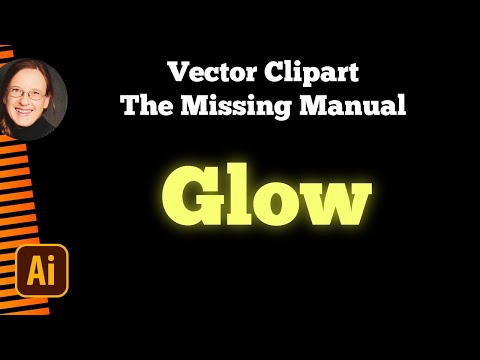- Home
- Illustrator
- Discussions
- Having issues trying to convert an eps vector from...
- Having issues trying to convert an eps vector from...
Having issues trying to convert an eps vector from RGB to CMYK
Copy link to clipboard
Copied
Hi there,
I have downloaded a vector graphic that is an eps, but it's in an rgb colour mode. When I try to convert to CMYK I get a lot of colour change and the gradients go wrong.
Is there any way to correct this? please see before and after images below when converting.
I am simply changing document colour mode
Before-
After-
Explore related tutorials & articles
Copy link to clipboard
Copied
The RGB color model has a significantly wider color gamut range than the CMYK color model. That's why you're seeing a lot of colors getting clipped when converting to CMYK. Whoever created the RGB-based graphic obviously did so without print-based work in mind; the graphic may only be meant for electronic screens.
Is the content in the EPS file vector-based artwork? If so you might be able to use the Recolor commands (Edit>Edit Colors) to manually adjust the colors. Another option would be manually editing the objects in the design, but it looks like that could be a very tedious process. If the imagery is pixel-based then it might need to be adjusted in Photoshop.
Copy link to clipboard
Copied
Thanks for the reply. No worries thats good to know, it look's like a very complex vector so definitely don't want to be manually editing objects.
Copy link to clipboard
Copied
You could try and export it as a pixel artwork and then convert that to CMYK in Photoshop.
The reason why this is not working is most probably this: https://www.youtube.com/watch?v=Tiqm5hdQA5A
Find more inspiration, events, and resources on the new Adobe Community
Explore Now