HELP ASAP!
Copy link to clipboard
Copied
I really need to extract this text "B&G Capital Holdings" logo in the right corner from the background of this flyer. I have watched online forums with no luck. I have no skill set in illustrator, this is a project for work and I thought pulling the text from this background or recreating this logo was going to be easy but it is not. any help is welcomed and appreciated!
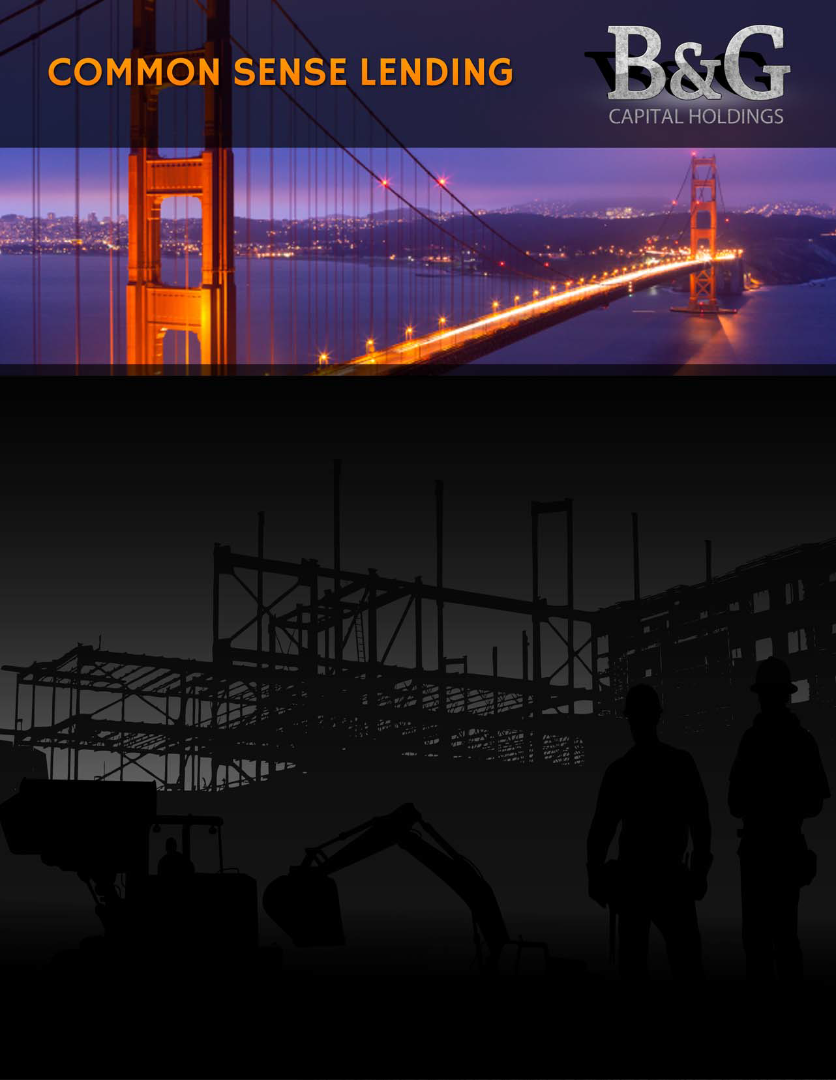
Explore related tutorials & articles
Copy link to clipboard
Copied
Is this an illustrator file? Can you select the objects, or any objects? What does the Layers panel say about the objects in the file?
Copy link to clipboard
Copied
there is just one layer. it's a PDF file.
Copy link to clipboard
Copied
Copy link to clipboard
Copied
It doesn't recognize any of the text.
Copy link to clipboard
Copied
What does the layers panel say exactly? Open up any possible sublayers or groups you can see with the little arrow symbol next to the layer name.
Copy link to clipboard
Copied
The text is not being recognized because it is probably not text; it is probably a raster image. Unless the company can provide you a logo, you'll need to re-create the logo to get a high quality logo. Otherwise, you can try the Image Trace command in Illustrator, but that won't be perfectly accurate.
Copy link to clipboard
Copied
Barbara, your right, it is just recognizing it as one image. I was just hoping to pull the B&G from the flyer itself. I guess I will have to start from scratch recreating this logo. wish me luck!
thank you all for your input!
Copy link to clipboard
Copied
Use Acrobat Pro > Advanced > Extract All Images ( create a new folder where you will be able to access the image files ). Then open what should be a logo file using Photoshop ( my guess it is a .psd file ).
Copy link to clipboard
Copied
If you're able to find a font that matches the one in the logo, that will go along way to ease the process of recreating it.
You may have some luck searching whatfontis.com
My guesses: Adele Bold or Bree Serif (Google)
Even if you can find a font that is very close, you could then select it and Type > Create Outlines. With outlines you can move the points around to make a better match.
Copy link to clipboard
Copied
Before you "recreate" the logo, find out who holds the copyright to that logo. Better yet, just find out who created the original art and either get the file from them or ask permission ( in writing ) to recreate it.
Copy link to clipboard
Copied
just command- shift- 5.
select logo with the window with anchors provided
hit "capture"
it'll save to desktop for your use.
hth.
i think you have to have the latest version of Ai for it to work.
Copy link to clipboard
Copied
https://forums.adobe.com/people/nilk+narf wrote
just command- shift- 5.
select logo with the window with anchors provided
hit "capture"
it'll save to desktop for your use.
hth.
i think you have to have the latest version of Ai for it to work.
That's a Mac OS screen capture shortcut. It has nothing to do with Illustrator.
Copy link to clipboard
Copied
not to hijack this thread but could you tell me how to post a new topic? i can't find where to click. thanks.
Copy link to clipboard
Copied
https://forums.adobe.com/people/nilk+narf wrote
not to hijack this thread but could you tell me how to post a new topic? i can't find where to click. thanks.

Copy link to clipboard
Copied
Bring the PDF into Adobe Photoshop, and use the Crop Tool to isolate the logo.
The only downside is the blue background will be part of the logo now.
Copy link to clipboard
Copied
As jdanek suggested, you can probably extract the logo from the pdf. If not, you can make a screen capture.
I was assuming that you did not want the dark purple background, but maybe that is not important for you to remove the background.
Find more inspiration, events, and resources on the new Adobe Community
Explore Now