- Home
- Illustrator
- Discussions
- Re: HELP! I can't use my Up and Down buttons to ad...
- Re: HELP! I can't use my Up and Down buttons to ad...
HELP! I can't use my Up and Down buttons to adjust the corners of the Rounded Rectangle Tool!
Copy link to clipboard
Copied
HELP! I can't use my Up and Down buttons (on the keyboard) to adjust the corners of the Rounded Rectangle Tool like i used to!
How to turn it back up again? Please help! ![]()
Explore related tutorials & articles
Copy link to clipboard
Copied
Which version?
Which system?
Exactly how do you use the keys?
Copy link to clipboard
Copied
I'm using CC 2013, Windows 8.
I use the Up and Down arrow keys to increase and decrease the radius of the rounded corners while drawing.
(They said it here, "...press and hold the Down Arrow or Up Arrow key to change the corner radius faster.")
So now when I press and hold the up and down arrow key, nothing happened. Please help. ![]()
Copy link to clipboard
Copied
So you select the rounded rectangle tool, click and hold the mouse button to drag the rectangle, then (without releasing the mouse) press the up or down arrow?
Copy link to clipboard
Copied
Yes.
Copy link to clipboard
Copied
You don't need to use the keyboard, unless you are training up to be a typist ...
Sit back like a boss, and use the mouse.
Have the Transform panel fully open
highlight one of the fields
With the mouse cursor over that ,use the scroll wheel .
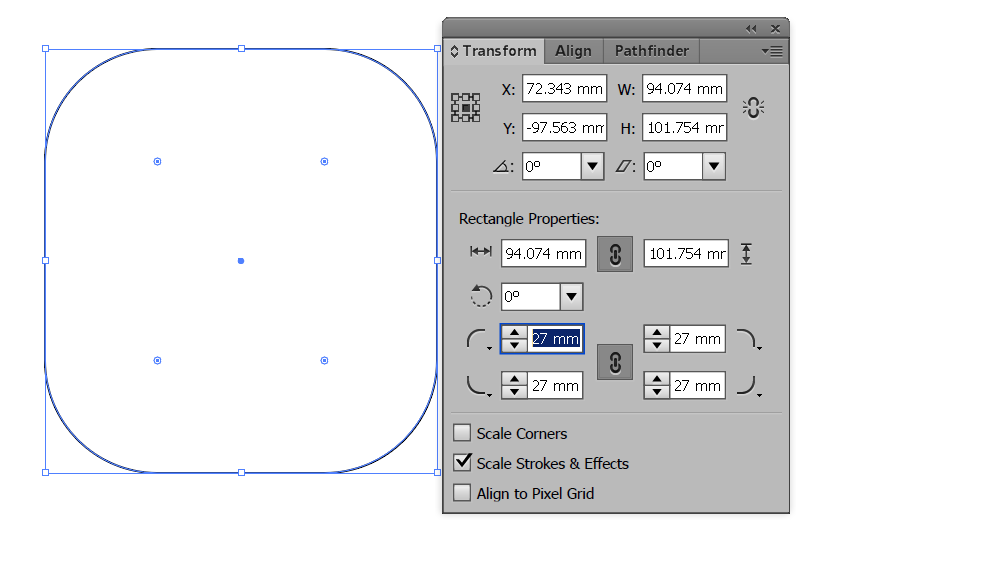
Copy link to clipboard
Copied
Thank you so much but I've already knew this way. Using the up and down arrow to me is so much more convenient and I'm quite used to it anyway.
I just want to know how to use my up & down arrows again.
I mean turning on the function cannot be that difficult, right?
Copy link to clipboard
Copied
tranp58184793 schrieb:
I mean turning on the function cannot be that difficult, right?
Well, it is turned on.
So there must be a little something on your system that prevents it from working.
And if you could be a little more precise about your setup (there is no version CC 2013) and all it's hardware and software parts, it might help to find out. Asking for every little piece of information is a little tiresome.
You want to start and tell us about plugins, your hardware, your input hardware, which other apps are running besides Illustrator (and that includes browser, e-mail, antivirus, banking software ... everything)
Copy link to clipboard
Copied
Are you sure that key commands are not working, feels to me like the changed the amount to finer increments so give that appearance of not working, especially on large scale graphics. Unforunately adding shift to the cursor keys does not multiply the corner radius increment by 10x and that does of other option such as moving objects.
Copy link to clipboard
Copied
While creating a shape with Rounded Rectangle Tool, use the Left Arrow key to set the set corner roundness to the minimum setting or the Right Arrow key to set it to the maximum. From that point you will be able to use up and down arrow buttons. ![]()

