 Adobe Community
Adobe Community
- Home
- Illustrator
- Discussions
- Re: Help! my file went all to black outlines...
- Re: Help! my file went all to black outlines...
Copy link to clipboard
Copied
I accidentally pushed a button on the right side of my screen that turned everything white with black outlines. I can't figure out what I pushed and crtl+z didn't undo it. Please help! Thanks!!! (below is what my screen looks like)
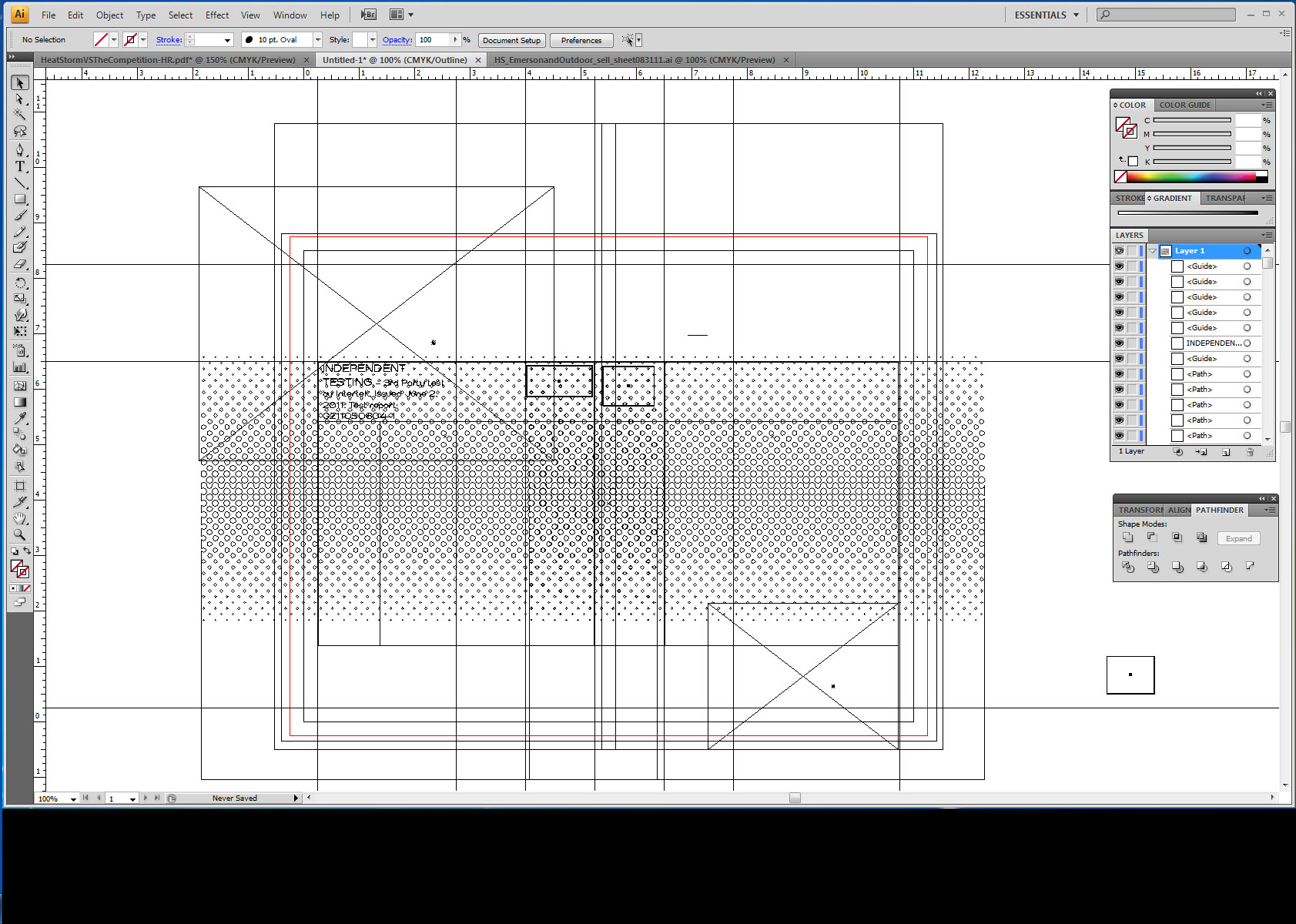
 1 Correct answer
1 Correct answer
View > Preview
Explore related tutorials & articles
Copy link to clipboard
Copied
Hi - When this happens go to View and select CPU Preview from the options. You should be able to get out of the Outline review.
Copy link to clipboard
Copied
Has this really been viewed 136.2K since the correct answer was posted the same day the question was asked September 1st, 2011?
Copy link to clipboard
Copied
👍🏼😊
Copy link to clipboard
Copied
What I should do if It pop ups the warning message : Can't finish previewing. Could not complete the requested operation. ?
Copy link to clipboard
Copied
Please tell us about your computer hardware.
Copy link to clipboard
Copied
View - Preview/ Outline
-
- 1
- 2



