- Home
- Illustrator
- Discussions
- Re: Help on achieving, to make a metal knob
- Re: Help on achieving, to make a metal knob
Help on achieving, to make a metal knob
Copy link to clipboard
Copied
Hi, I am trying to create some control knobs for a guitar in AI. using this guide below. or is there another way to go about this.
I hope someone can help
Link to images I want to be able to make https://ibb.co/5cD4PQZ
Now let's create some control knobs. Draw a circle about 34px in diameter and create a slightly smaller copy on top of it. Get the Line Segment Tool ( Backslash ) and draw three lines - two of them forming a cross and a third one a couple of degrees from being vertical.
Blend the three lines together (use Smooth color for Spacing), position the smaller circle in front of the Blend and use it to mask the Blend. Fill the bigger circle with a black and white gradient and give it no stroke. Group the three shapes together, create three copies and position them where guitar knobs should be. This is the effect we are looking for:
Explore related tutorials & articles
Copy link to clipboard
Copied
Hi, could you publish a screen of your work table? This way we can help you better
Copy link to clipboard
Copied
You haven't really explained what the problem is. You only asked:
or is there another way to go about this.
There will always be more than one way to achieve something, but the one you posted works fine for the result you want, and it is explained step-by-step. Is there some part of it that isn't working for you? Why are you seeking another way?
Copy link to clipboard
Copied
As John said, there are usually multiple ways to go about achieving an effect. Here's one that might help--use graphic styles.
- Go to Window > Graphic Styles to open that panel
- Go to the Graphic Styles' flyout menu (three lines, upper right corner of the panel)
- Go to Open Graphic Style Library > Buttons and Rollovers to open that collection of Graphic Styles
- Draw your shape
- With your shape selected, click on either of the 2 graphic styles at the end (Steel Mouse Down or Steel Normal)
There's another metal graphic style in Text Effects if you want to open that library.
Copy link to clipboard
Copied
The back circle is a Gradient fill.
The spoke-like pattern can be created by using Object>Transform>Rotate
and Rotate Again to get the spiral effect.
If you pick-up Adobe Illustrator – Classroom in Book 2019 there are several lessons, on
creating gradient fills, and using Object>Transform....
Copy link to clipboard
Copied
Here is an example file you can use to deconstruct how a knob/button can be built with just some fill gradients and stroke gradients.
If you like this, just draw a new circle, and then with the eyedropper tool sample from one of these that I've made and it will copy the appearance properties. You can also select one and go into the Appearance panel to see how it's built.
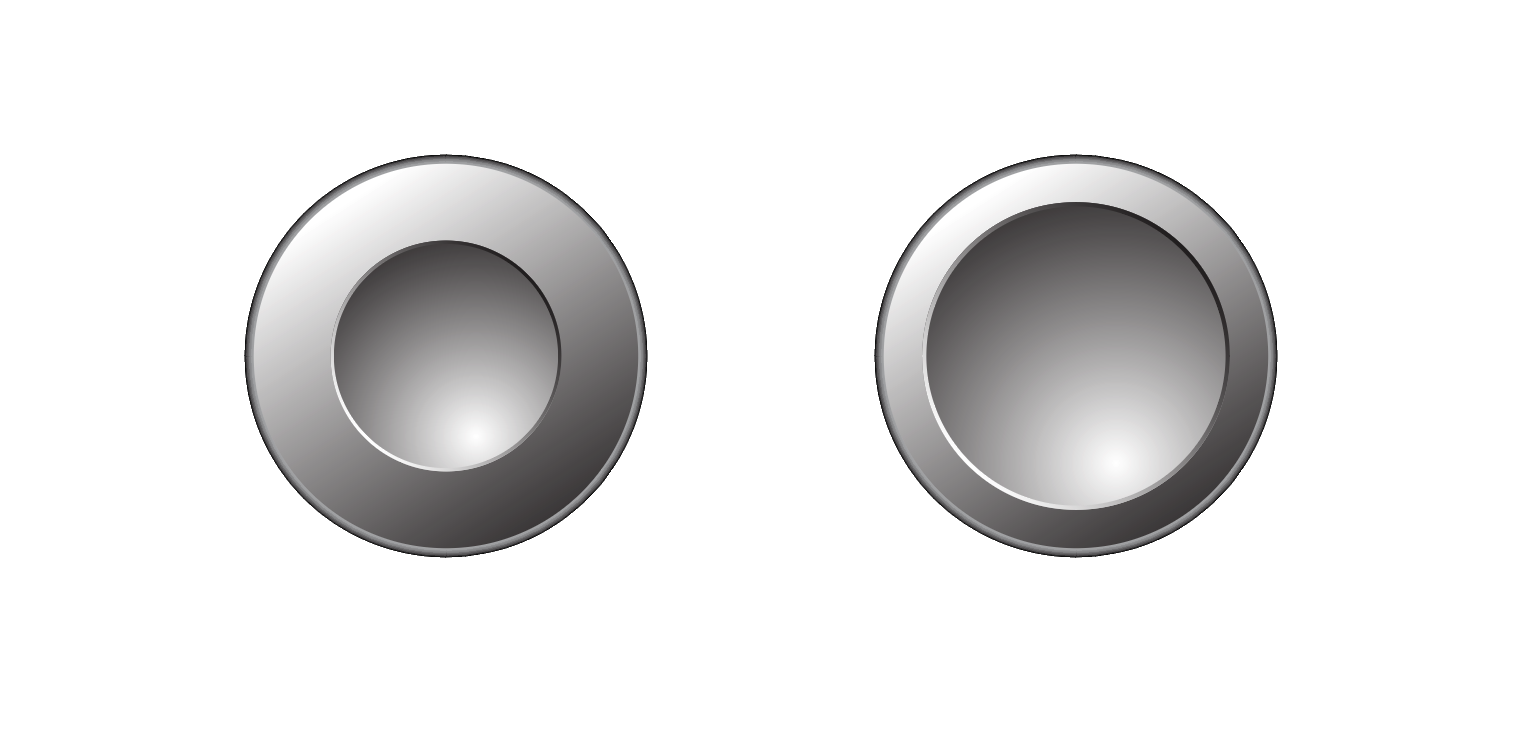
Download link here to the AI file. - Knob-button.ai - Google Drive

