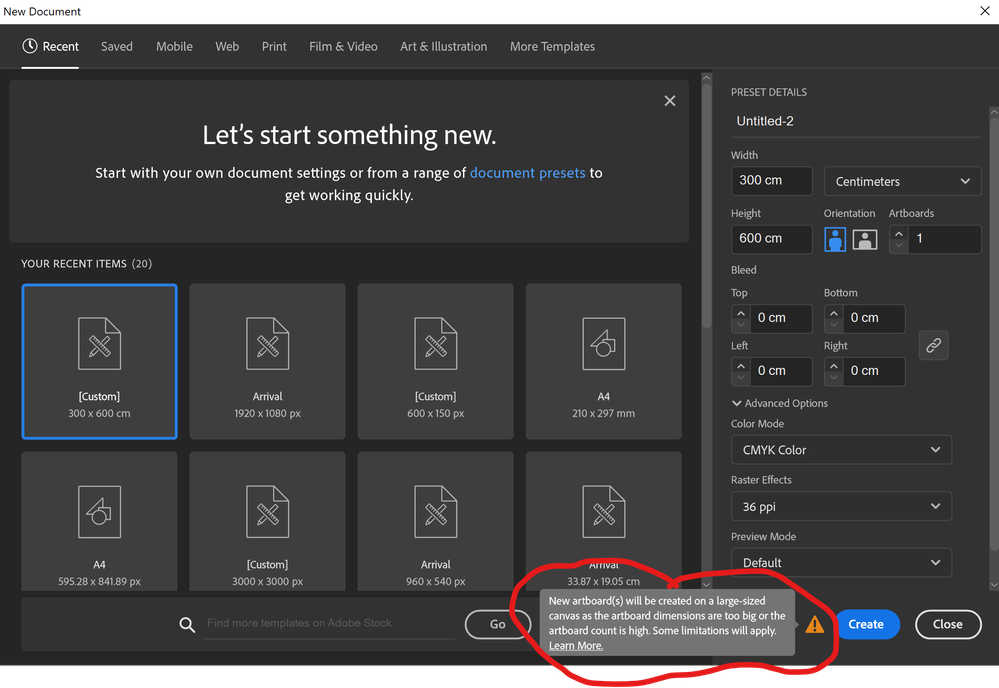Adobe Community
Adobe Community
- Home
- Illustrator
- Discussions
- HELP! - printers marks and colour bars are massive...
- HELP! - printers marks and colour bars are massive...
HELP! - printers marks and colour bars are massive - how to fix
Copy link to clipboard
Copied
Hey there can anyone help. I have this strange issue that has just started happening.
I've got some artowrk for large format printing - pages vary but are 985mm x 100mm - when exporting to PDF for print the printers marks and colour bars are huge, way bigger than they should be?
as usual this is when I have a print deadline, can ayone suggest a fix for this? My workaround will be create a new doc and test if it's working ok, then transfer a/w over. what a pain
thanks
D
Explore related tutorials & articles
Copy link to clipboard
Copied
Is this a large canvas document? Printer's marks are scaled up 10x in those.
Copy link to clipboard
Copied
thanks doug - is there a way to tell the difference? I just recreated a new doc with same artboard sizes and cut/pasted the AW into the new doc - PDF export now works again with small colour bars so my workaround did work
the original doc was 7m x 350mm but artboards got changed over time
Copy link to clipboard
Copied
Since your original doc had a dimension over 5.77 metres, it would have been created as a 'large canvas' document (since 5.77m is the limit for a regular AI file). You get a little warning in the new doc window:
Copy link to clipboard
Copied
thanks Doug - explains it, it would be good if this was editable/switchable or something. appreciate the quick response - have a great day 🙂 D