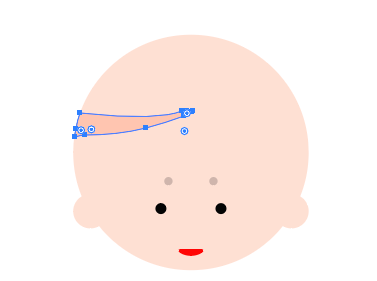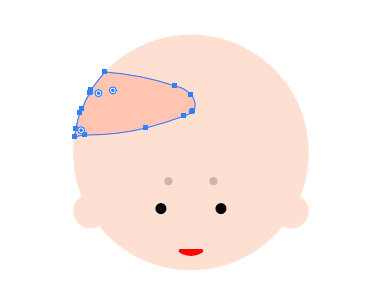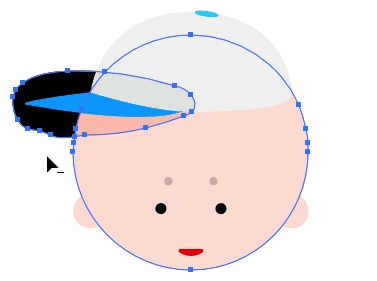Copy link to clipboard
Copied
I have a limited design background, but I've decided to try and practice more amid the quarantine.
I'm working with a design similar to this, but when I get to 22:38, I hit a bump. I used the pencil tool to draw my shadow shape, but when I use the shapebuilder tool to erase the "unncessary shapes," everything behind the shape is removed! I've been troubleshooting for a few hours with online resources/reddit and can't find anything to help.
 1 Correct answer
1 Correct answer
Hello
I imagine that you have touched an area that should not have been touched, haven't you?
For example, in the case of
Didn't you try to make the shape of the shadow like this? ↓
Here's what we're doing in the video. ↓
Explore related tutorials & articles
Copy link to clipboard
Copied
Hello
I imagine that you have touched an area that should not have been touched, haven't you?
For example, in the case of
Didn't you try to make the shape of the shadow like this? ↓
Here's what we're doing in the video. ↓
Find more inspiration, events, and resources on the new Adobe Community
Explore Now