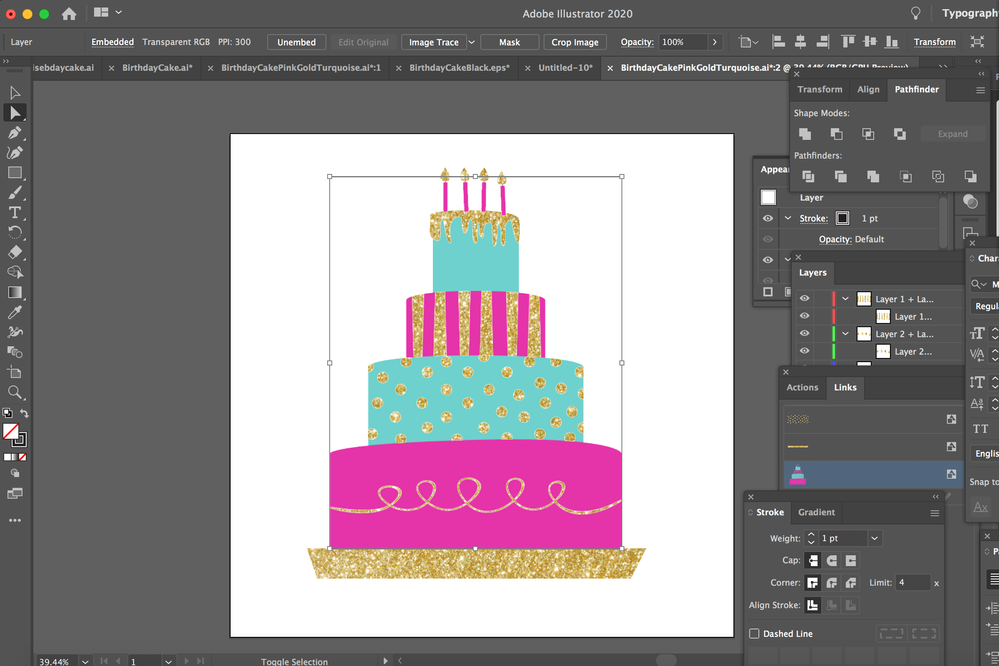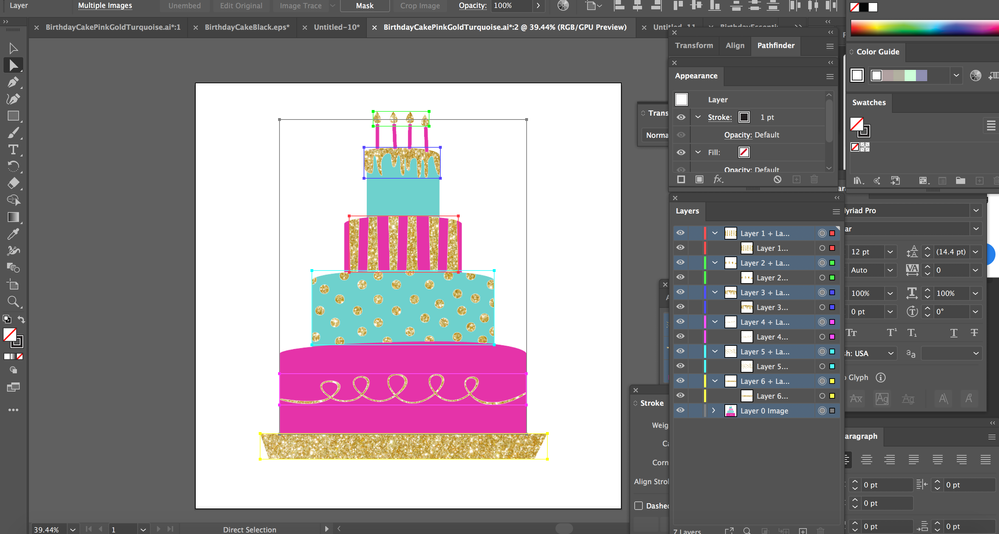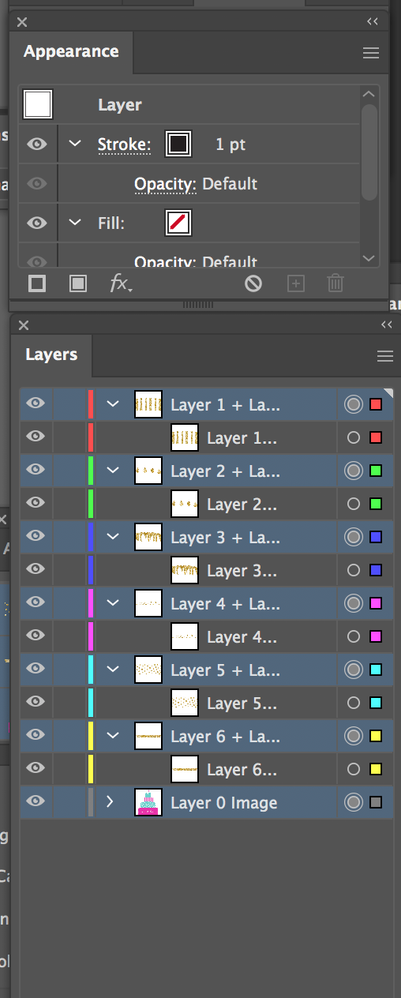Help! Unable to create outlines for an object to create an offset path
Copy link to clipboard
Copied
I am working on a file in illustrator and I need to create "cut lines" around an object (a cake) for a sign printer. I normally accomplish this by making an offset path. For some reason, the offset path isn't working. When I select it with the direct selection tool, then add a new stroke and then select offset path under effects, nothing happens. I think the issue might be that the cake isn't directly outlined with direct selection tool. Instead there is a box around it. I have tried to create outlines but that doesn't work. I have tried to make separate eps and PDF files where I have made the cake into one black object but nothing is working to make the outlines and the offset path. Please Help! I am pulling my hair out!!!
Explore related tutorials & articles
Copy link to clipboard
Copied
Susie,
I believe it would help helpers if you could show the relevant expanded Layer(s) in the Layers palette as well as the Appearance palette. Both are mostly hidden beneath other palettes.
The birthday cake could look like a raster image, and then there is the box that cuts off the plate and parts of the flames.
Copy link to clipboard
Copied
Here are the layers and appearance pannels.
Copy link to clipboard
Copied
Looks like there are only placed images.