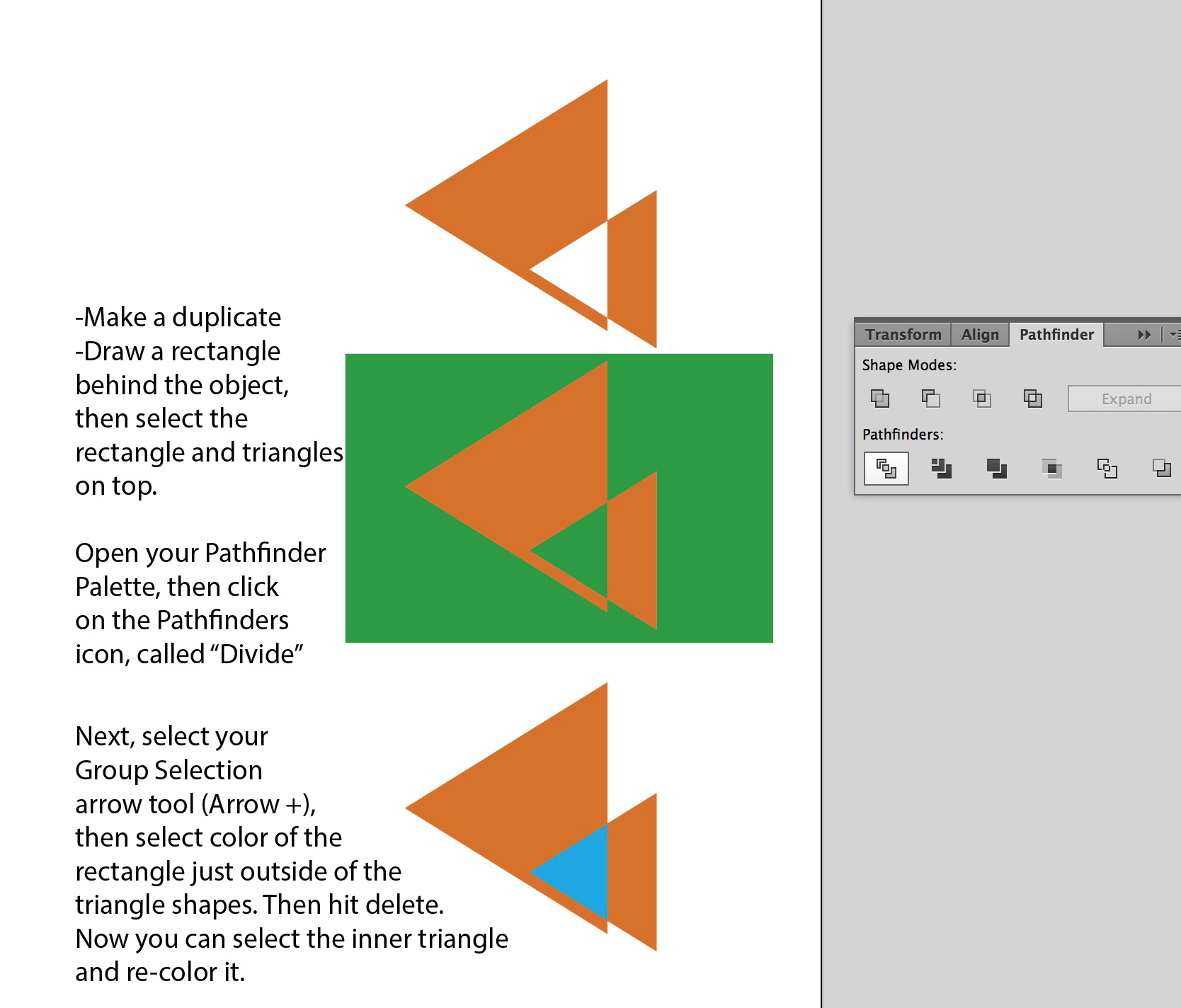- Home
- Illustrator
- Discussions
- Re: Help with removing transparency over another s...
- Re: Help with removing transparency over another s...
Copy link to clipboard
Copied
Hello,
I've searched google and these forums, yet I am unable to remove the property of the shape I have selected. I am trying to remove how the selected shape causes the other shape to be transparent. Ideally, I want both shapes to have their own separate colors but I can't seem to do that. Any help with this issue will be much appreciated.
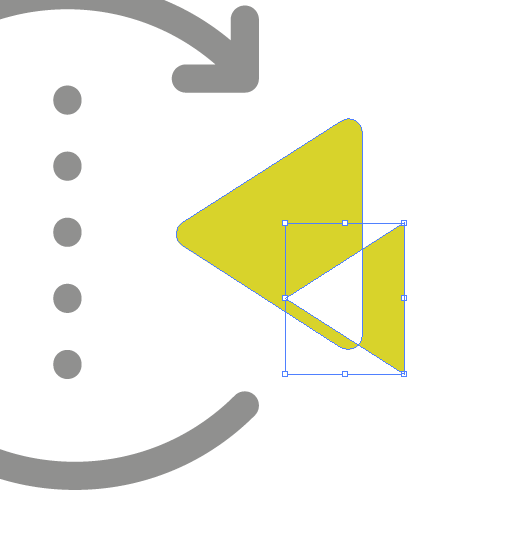
 1 Correct answer
1 Correct answer
Yes, it's a compound path.
Just release it:
Object > Compound path > Release
Explore related tutorials & articles
Copy link to clipboard
Copied
Are those two a compound path? Or a compound shape?
Or is a blend mode applied?
Please show screenshots of layers panel and appearance panel if you're not able to find out.
Copy link to clipboard
Copied
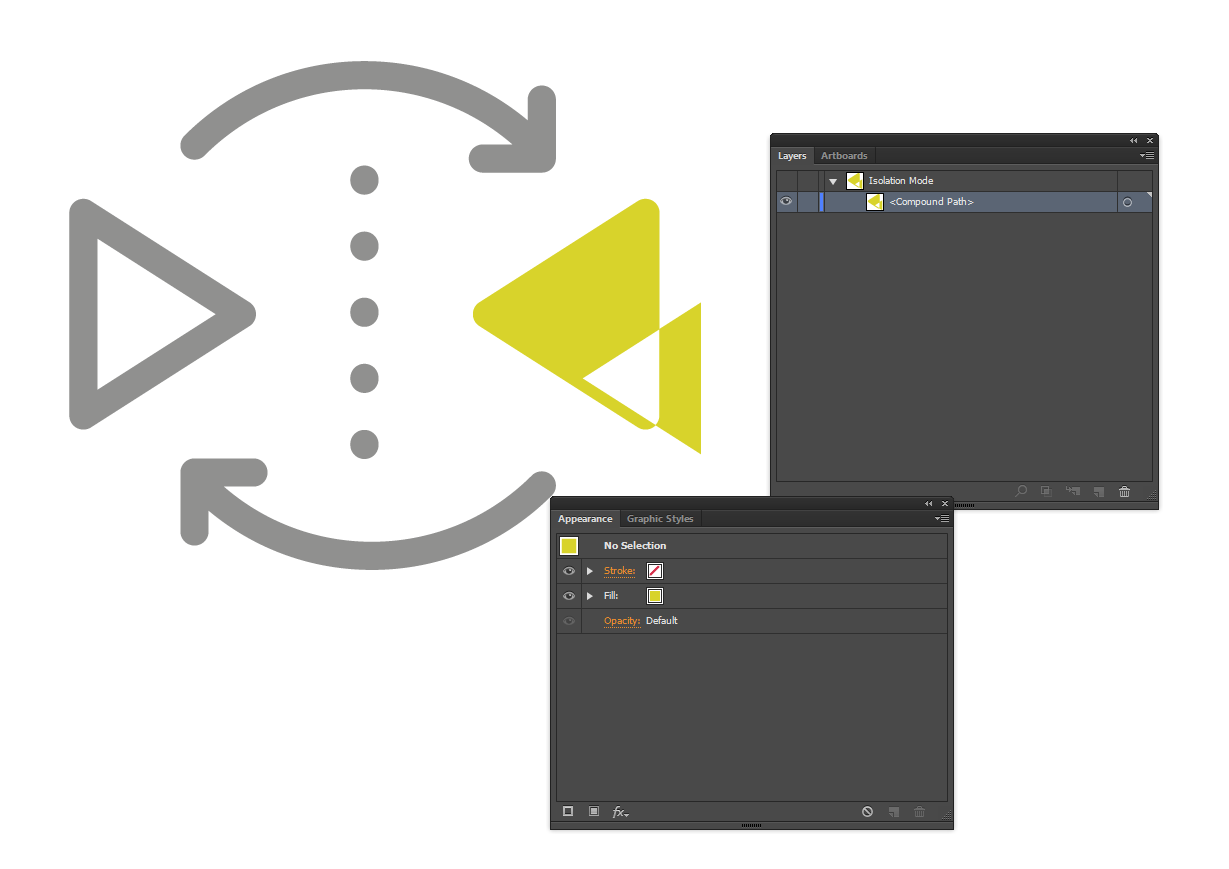
Copy link to clipboard
Copied
I think it's a compound path?

Copy link to clipboard
Copied
Yes, it's a compound path.
Just release it:
Object > Compound path > Release
Copy link to clipboard
Copied