 Adobe Community
Adobe Community
Turn on suggestions
Auto-suggest helps you quickly narrow down your search results by suggesting possible matches as you type.
Exit
0
Explorer
,
/t5/illustrator-discussions/hex-colours-in-illustrator-cs5/td-p/5930528
Feb 13, 2014
Feb 13, 2014
Copy link to clipboard
Copied
I need to use Hex colours in illustrator, however, I can't find the option. Other info say's to go to the colour picker, but hex is not there.
Is it a colour set that I need to upload?
Community guidelines
Be kind and respectful, give credit to the original source of content, and search for duplicates before posting.
Learn more
 1 Correct answer
1 Correct answer
Community Expert
,
Feb 13, 2014
Feb 13, 2014
If you double-click on a color in the Color panel this will come up.
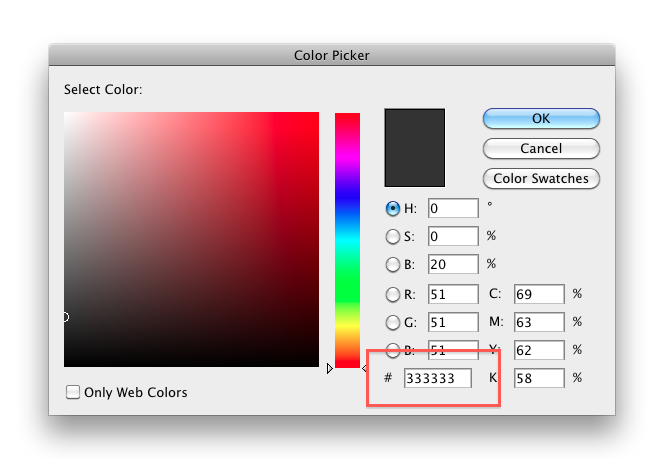
Explore related tutorials & articles
Community Expert
,
/t5/illustrator-discussions/hex-colours-in-illustrator-cs5/m-p/5930529#M19794
Feb 13, 2014
Feb 13, 2014
Copy link to clipboard
Copied
If you double-click on a color in the Color panel this will come up.
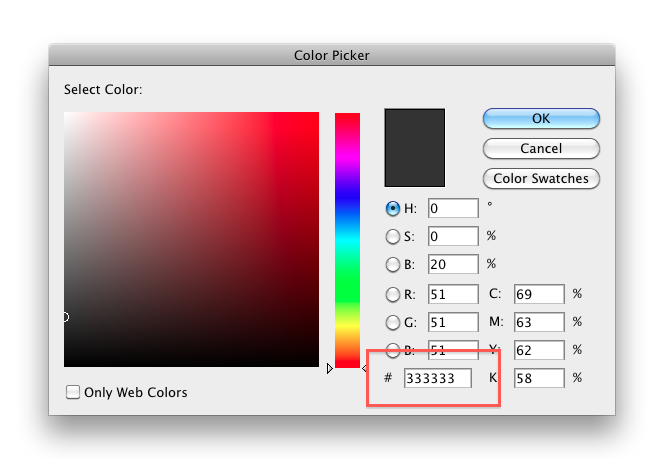
Community guidelines
Be kind and respectful, give credit to the original source of content, and search for duplicates before posting.
Learn more
Tracey_at_Sable
AUTHOR
Explorer
,
LATEST
/t5/illustrator-discussions/hex-colours-in-illustrator-cs5/m-p/5930530#M19795
Feb 13, 2014
Feb 13, 2014
Copy link to clipboard
Copied
Ah, that's better. I was double clicking on the one in the swatches panel.
The colour still shows up as RGB though. Does it somehow remember that I've entered a hex code?
Community guidelines
Be kind and respectful, give credit to the original source of content, and search for duplicates before posting.
Learn more
Resources
Learning Resources for Illustrator
Crash on launch and known issues
Fonts and Typography in Illustrator
Copyright © 2024 Adobe. All rights reserved.