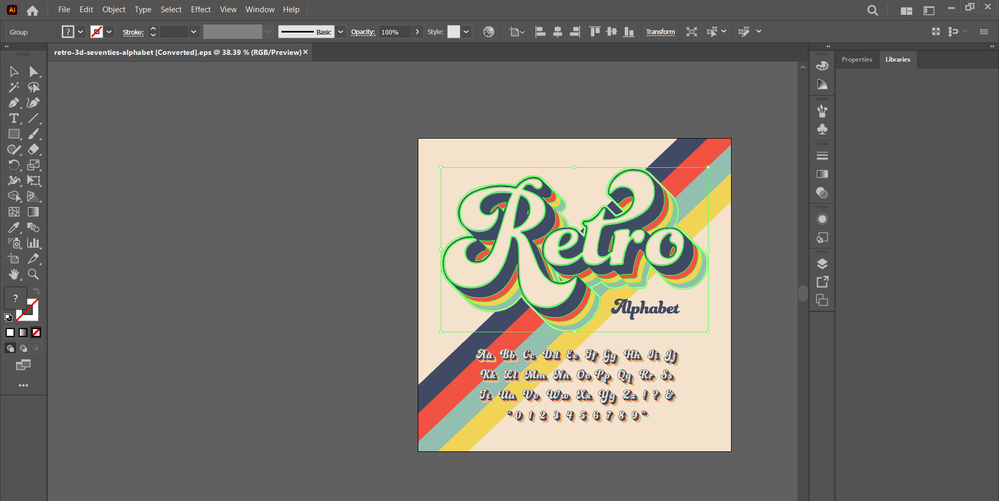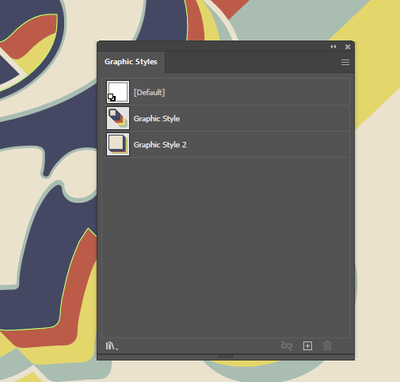- Home
- Illustrator
- Discussions
- Betreff: Hey there! I downloade a retro font from ...
- Betreff: Hey there! I downloade a retro font from ...
Hey there! I downloade a retro font from this site and doesn't let me do any changes.
Copy link to clipboard
Copied
https://www.vecteezy.com/vector-art/833582-retro-3d-seventies-alphabet
I clicked on the downloaded file that I had, open it and this is what came up. Maybe it's just not editable? I couldn't really do much with it. Thank you
Explore related tutorials & articles
Copy link to clipboard
Copied
Have you actually checked the structure in the layers palette?
Mylenium
Copy link to clipboard
Copied
It depends what you mean by 'editable'. These are all editable paths:
But this is effectively an illustration of an alphabet, not a usable font file.
If you want to do something similar with live text, you could try this:
Each stroke has a transform effect with a small move value and an increasing number of copies. With a rounded font like this, it should have a comparable quality to the original (which appears to also have been created with blends or copies).
Copy link to clipboard
Copied
Doug is right,
You can have a look at how to copy and apply graphic styles in Illustrator
https://helpx.adobe.com/uk/illustrator/using/graphic-styles.html
That means you could copy the effects (different colours, transformation, offsets etc) from the file you downloaded, onto a new text file you created. You will then be able to tweak those different elements to make it your own. (best way to learn is to reverse-engineer, I found).
Have a good look at the appeareance panel, and play with all the effects. You'll soon be able to make your own!
Copy link to clipboard
Copied
You could take a look into the Graphic styles panel. Sometimes only the art on the artboard is outlined, but there is still a graphic style you can use.
Here is a link about clipart containing styles: The Vector Clipart Missing Manual: Styles
Copy link to clipboard
Copied
It didn't occur to me to look! Yes, there is one for the large text and one for the small: