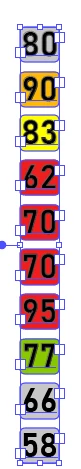How can change the colors of multiple rectangles ?
Hey,
I want to change the color of multiple rectangle (text box) at once.
When I change the color of multiple rectangle with an unique color, the font color changes but not the "background" color of the rectangles.
How can change the colors of multiple text boxes ?