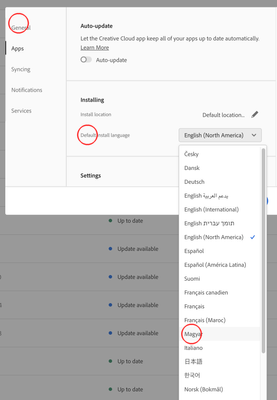- Home
- Illustrator
- Discussions
- unable to change language in illustrator
- unable to change language in illustrator
Copy link to clipboard
Copied
I have subscripted to Adobe Cloud and downloaded Photoshop/Illustrator but the default language at that time (in my Adobe Application Manager) was Portuguese so it installed the portuguese version of Photoshop and Illustrator.
Changing the language in Adobe Application Manager preferences and re-downloading Photoshop changed its language but the very same procedure didn't look like to work with Illustrator.
Can I have to setup something else in order to make it work?
 2 Correct answers
2 Correct answers
Okay, so I know this is almost 3 years old, but I struggled a lot with this and finally found a solution for windows:
I'm on a windows 8.1 with adobe cc 2014
- Change language in CC and reinstall illustrator as described in the video posted earlier:
http://tv.adobe.com/watch/cs6-creative-cloud-feature-tour-for-design/installing-multiple-l anguages-of-a-desktop-application/ - Move undesired language pack file folders (mine was named da_DK for Danish) from the folders below to a backup location on your c
Hi all,
Thank you for reaching out. We have created this help article (https://helpx.adobe.com/creative-cloud/help/change-install-language.html) that should help you change language settings of your Adobe applications using the Creative Cloud desktop app.
Our experts here have provided other solutions that could be useful to you. Please feel free to reach out if you still need assistance, we'd be happy to help.
Regards,
Ashutosh
Explore related tutorials & articles
Copy link to clipboard
Copied
Copy link to clipboard
Copied
You can also change the language easily on the fly;
File > Document Setup > Type will lead you to a language drop-down menu that will allow you to change the document's default language easily
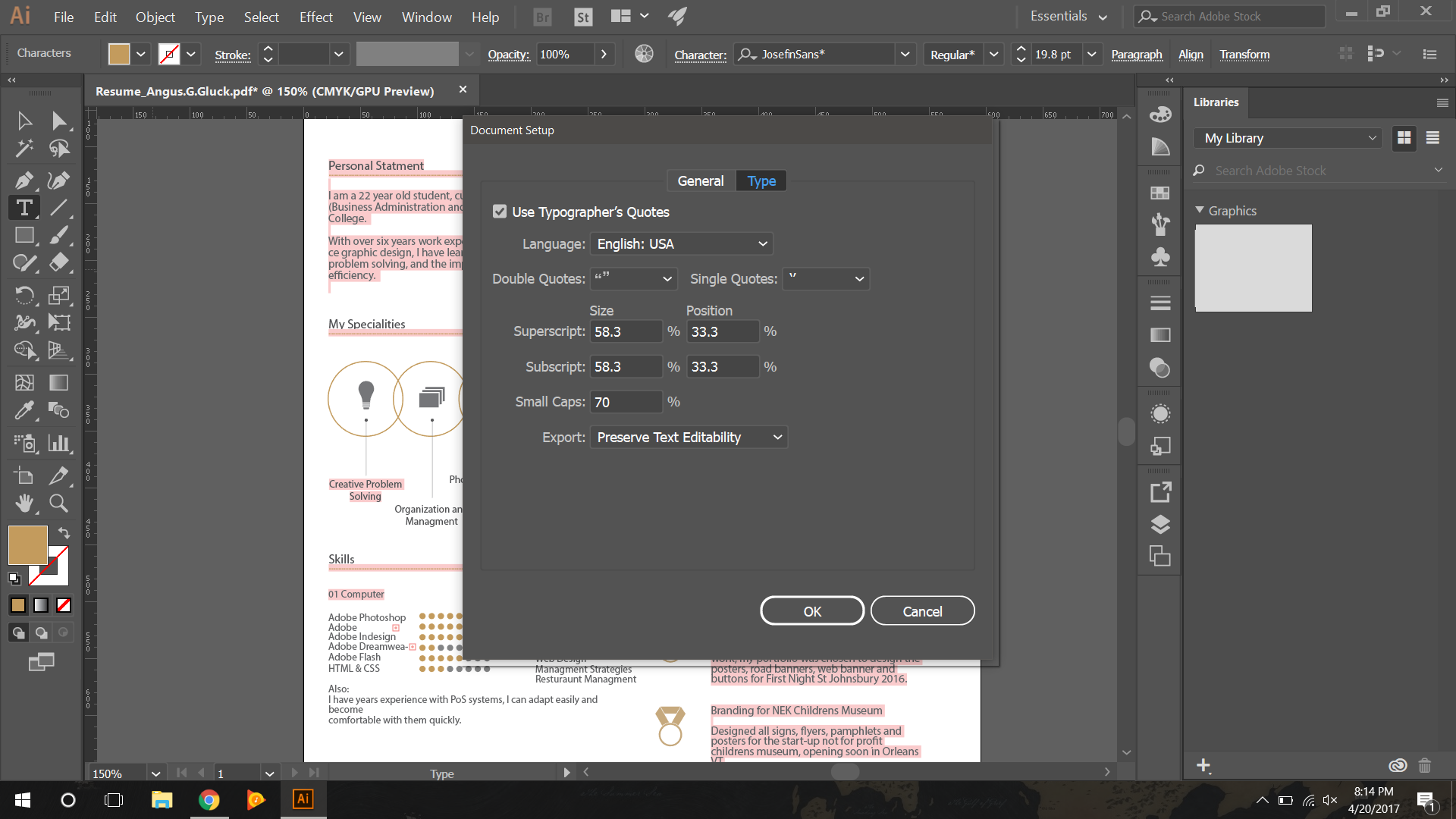
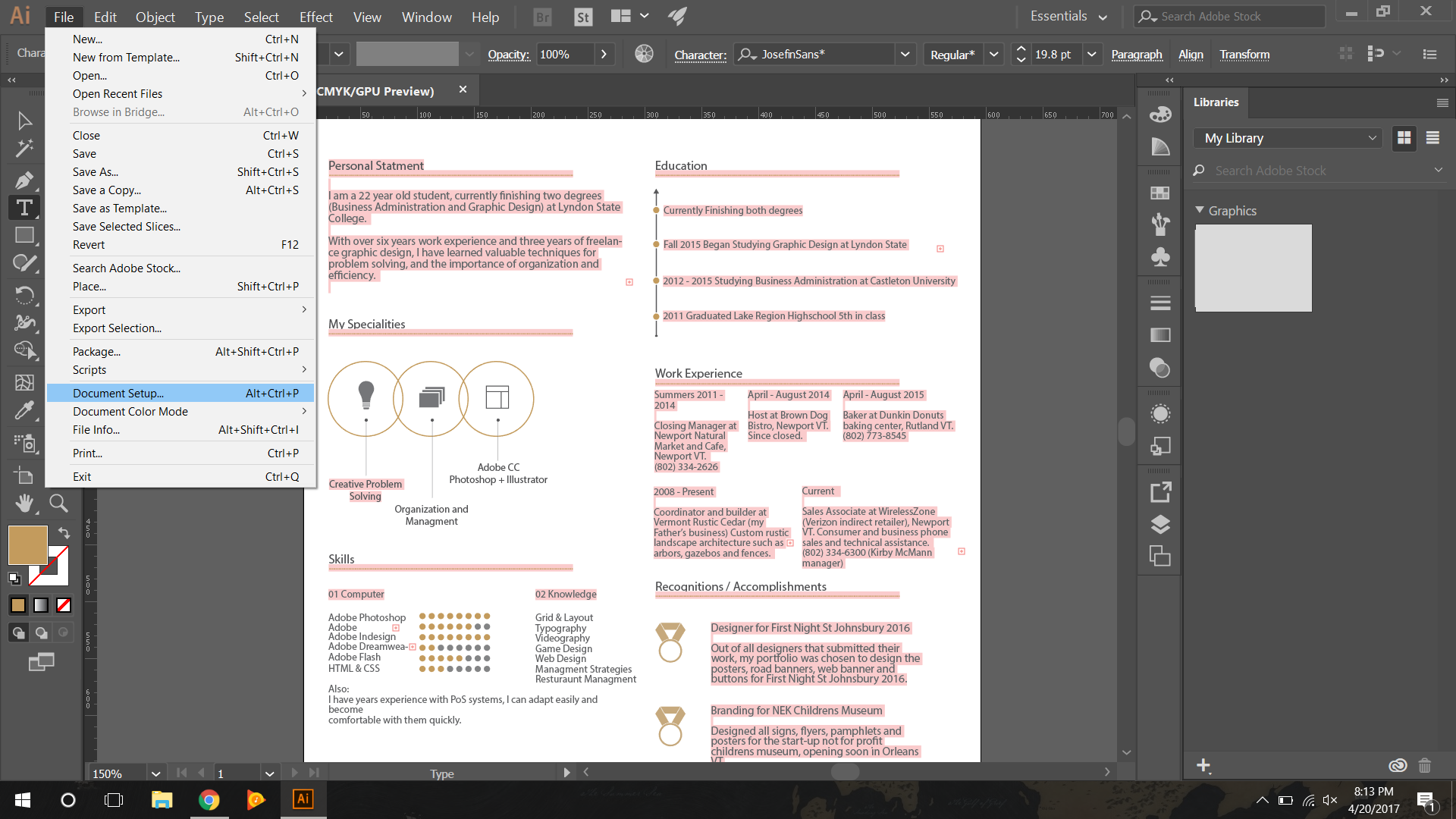

Copy link to clipboard
Copied
angusgg schrieb
You can also change the language easily on the fly;
File > Document Setup > Type will lead you to a language drop-down menu that will allow you to change the document's default language easily
That doesn't change the document's language (let alone the application language which this thread is about). It only changes the language setting that is applied to text. Those influence the spell- and grammar checking.
Copy link to clipboard
Copied
Thank you very much, you just save my life )
Copy link to clipboard
Copied
I went to the Creative cloud, wheel sign at the upper right corner , chose Settings, the tab Apps, and chose English. Then de-installed the Illustrator, restarted the computer and installed the Illustrator anew. Now its interface is in English.
Copy link to clipboard
Copied
Select EDIT in the Menu Bar
PREFERENCES...
HYPHENATION
Change the Default Language in the drop down option bar to ENGLISH: UK
Click OK
Copy link to clipboard
Copied
My system is Chinese(Traditional), and Illustrator installs all system folders with Chinese names. So, changing the language of Ai will not work.
I think I'll change the system language before installing Illustrator.
I am new to Illustrator, and have found it very illogical in many ways. Not just the interface language. Fortunately, the community is very helpful and friendly.
Copy link to clipboard
Copied
You need to first uninstall the Chinese version.
Then in the Creative Cloud application set the install language to English.
Then install Illustrator.
Copy link to clipboard
Copied
Hi all,
Thank you for reaching out. We have created this help article (https://helpx.adobe.com/creative-cloud/help/change-install-language.html) that should help you change language settings of your Adobe applications using the Creative Cloud desktop app.
Our experts here have provided other solutions that could be useful to you. Please feel free to reach out if you still need assistance, we'd be happy to help.
Regards,
Ashutosh
Copy link to clipboard
Copied
Hi,
I just downloaded the illustrator. unfortunatelly it is in Polish language, but I need to change the language to Hungarian
I tried several tutorials from Youtube and tried to follow the advice on this forum to change it in preferences under my account.
Unfortunatelly, there is no preferences option under my account, only "Adobe account" or "log out"
Do you have any advice how to change the language?
Copy link to clipboard
Copied
Use the Adobe Cloud >.>Preferences >> Apps >> Deafult Install Language to change to the language you need
Copy link to clipboard
Copied
Hungarian would be Magyar I believe.
Question for you. Why does Adobe not call it Hungarian, are there other countries that this applies to? Don't see Romanain or Yugolsavian so guess they use Polish, Mayeb they should call that Slavic.
Copy link to clipboard
Copied
Hello, "Magyar" is Hungarian, in Hungarian language. I set it, but the language in Illustrator remained Polish.
Copy link to clipboard
Copied
If you system is in Polish and you want to use Hungarian language in Illustrator, you will have to uninstall the Polish version.
Copy link to clipboard
Copied
You can install Magyar without uninstalling other languages.
But you need to switch the system language to Hungarian.
If you want to keep a Polish system with a Hungarian Illustrator, do as Monika suggested and uninstall the Polish version first.
Copy link to clipboard
Copied
thank you.
I try to uninstall it, and set a blling address to Hungary.. I hope it helps.
Copy link to clipboard
Copied
No need to change billing address. just uninstall the Polish Illustrator version, select the Magyar language as the default install language and install again.
Copy link to clipboard
Copied
So, thanks for all the suggestions. Nothing seems to work.
THe current setup:
I am Hungarian, and need the Illustrator in Hungarian (Magyar).
Currently I am in Poland.
THe computer I am using has WIn in Polish.
I re-created my adobe account, this time with a billing address in Hungary.
At first, illustrator downloaded to my laptop, but was unable to open it. It just did not react.
THe Adobe cloud page was in English for some reason. When I selected my region to Hungary (Magyar), the page changed to Hungarian, but any new page I went from the tarter page was either in English or in Polish.
As I selected the Installer install from Adobbe Cloud - the second time, as the originally downloaded app does not seem to work - it installed automatically the Polish version.
All in all, Adobe does not seem to be able to overcome a situation when a user sets different billing ragion than his/her current region and op system language.
It is a shame. I will search for another vector graphics software. I am disappointed in Adobe.
Copy link to clipboard
Copied
You first need to uninstall the Polish version of Illustrator. Did you do that? Make sure you do.
Then you need to set up the install language in the Creative Cloud app as described by Mike. Did you find that?
Then install the Hungarian version.
I have Illustrator currently installed in 2 languages. Changing between them works by changing the system languages. At one point in time I had it installed in 11 languages and could change by changing the system language. Some of the versions I have currently installed are just one language (English). My system is German (DE-de).
The switching between languages has always worked for me. It's not broken and the billing address has nothing to do with languages. Please show us screenshots of what you are doing step by step.
Copy link to clipboard
Copied
Copy link to clipboard
Copied
Hi
every morning after starting my mac and illustrator I get the same message.
this application language in your creative cloud is set to nl_nl but illustrator cannot find the corresponding language resources for it. reinstall illustrator to resolve this problem
I need to delete and download illustrator every morning.
I already changed it to english (deleted and downloaded everything again) but the next day i had the same problem.
anyone that can help me with this?
Copy link to clipboard
Copied
Probably someone would need to check it out in your system. Customer Care can do that: https://helpx.adobe.com/contact.html
-
- 1
- 2
Find more inspiration, events, and resources on the new Adobe Community
Explore Now