- Home
- Illustrator
- Discussions
- How can I convert shapes to curves?
- How can I convert shapes to curves?
Copy link to clipboard
Copied
I'm migrating from CorelDRAW to Adobe Illustrator.
Being a beginner in Ilustrator I wonder how I could convert standard shapes, like rectangles or ellipses, into curves so I can edit a shape's path abundantly.
In CorelDRAW, I first create a shape and then choose the Convert to Curves menu item. After that I can edit the curve as if I had drawn a curve by hand:
How can I do this with Adobe Illustrator?
 1 Correct answer
1 Correct answer
There is a command available: Object > Shape Convert to Courves (or the like, I have a German version)
But actually, you don't need to convert them, just go ahead and edit them with the direct selection tool or the pen tool or whatever tool is appropriate.
Explore related tutorials & articles
Copy link to clipboard
Copied
There is a command available: Object > Shape Convert to Courves (or the like, I have a German version)
But actually, you don't need to convert them, just go ahead and edit them with the direct selection tool or the pen tool or whatever tool is appropriate.
Copy link to clipboard
Copied
Thanks a lot, Monika!
Your suggestion helped me a lot. I'm using the Curvation tool now to edit the shapes.
Find more inspiration, events, and resources on the new Adobe Community
Explore Now