How can I delete projects
Copy link to clipboard
Copied
I am trying to clear out some old projects from the home page of AI. I dont need the projects any longer and I am just trying to clear some space so I can see the projects im currently working on. I dont see any option for deleting in the home page. I have deleted the file from my computer but the thumbnail remains. thanks for any help offered
Explore related tutorials & articles
Copy link to clipboard
Copied
You can't.
Please post this as a feature request (maybe there is one already) at http://illustrator.uservoice.com
Copy link to clipboard
Copied
I think that you are asking about the Recent File Display you can Change it to ZERO from:
Edit> Preferences> File handling & Clipboard (Win)
Illustrator> Preferences> File handling & Clipboard (Mac)
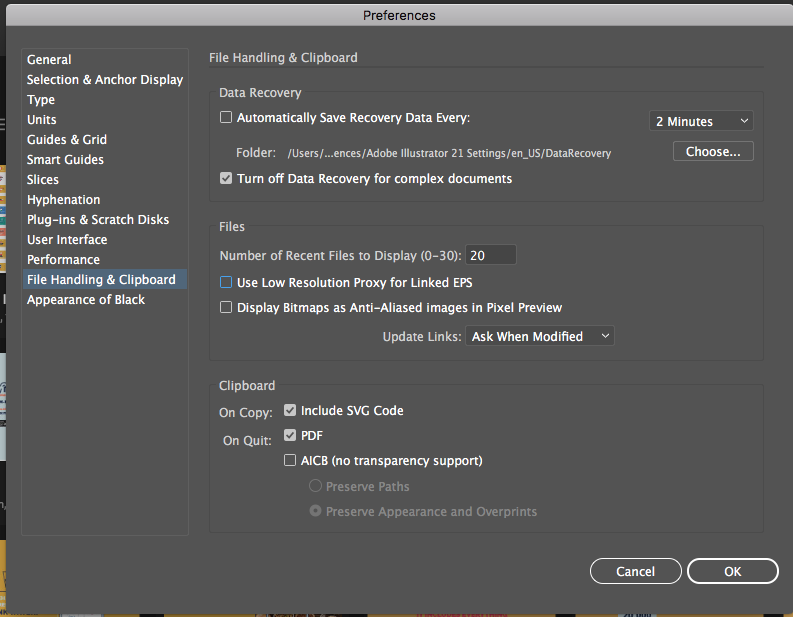
Get ready! An upgraded Adobe Community experience is coming in January.
Learn more
