- Home
- Illustrator
- Discussions
- Re: how can I do this curve in Swarovski logo ?
- Re: how can I do this curve in Swarovski logo ?
Copy link to clipboard
Copied
how can I do this curve in Swarovski logo ? I used blend tool to make logo 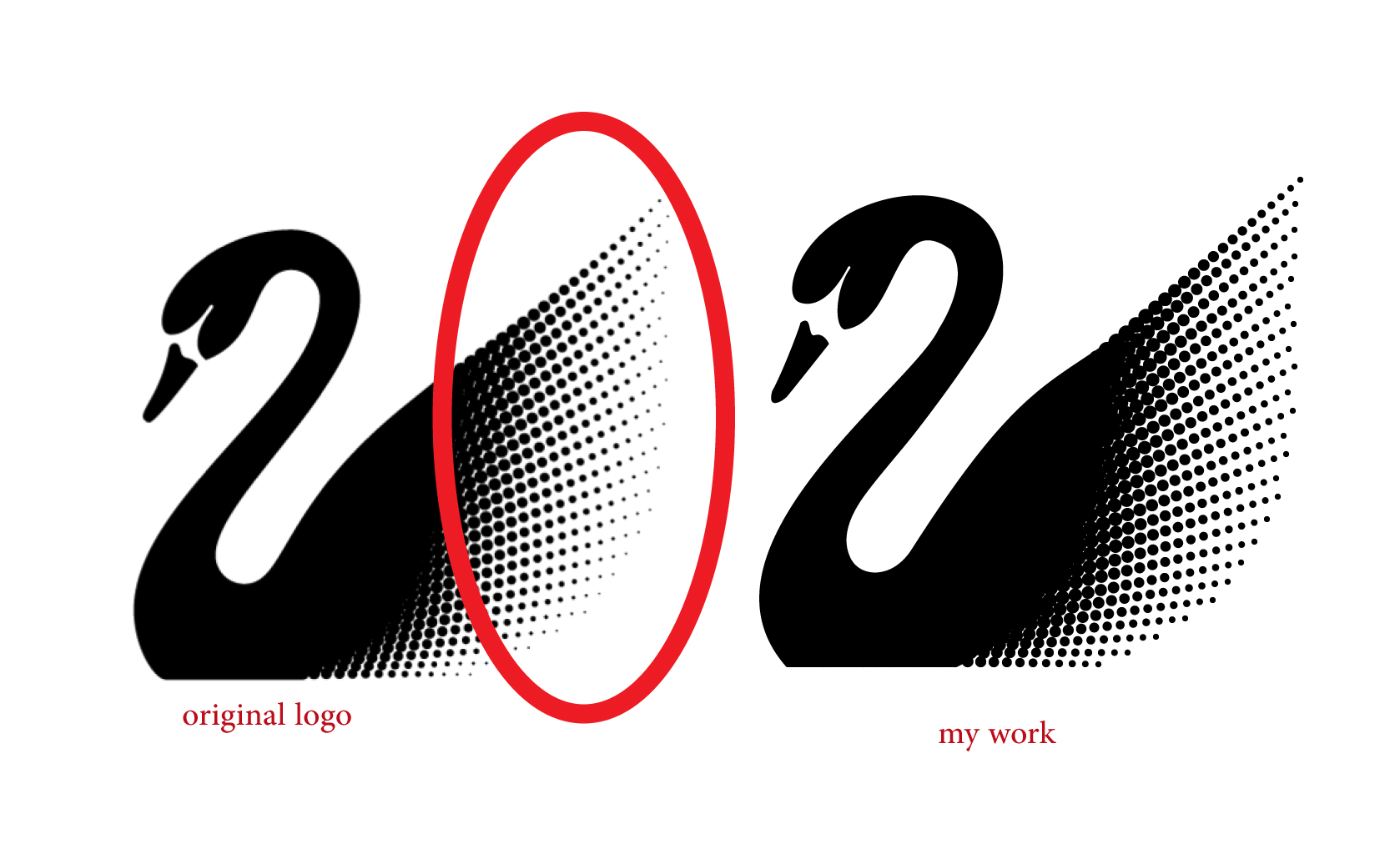
 1 Correct answer
1 Correct answer
Did it with blend and symbols..

Explore related tutorials & articles
Copy link to clipboard
Copied
You need to edit the blend spine.
Copy link to clipboard
Copied
- Give your shape a Black to White Gradient (Black will convert later to small circles and Black will be large circles)
- Go to Effects> Pixlate> Color Halftone.
- Select Object again.
- Make an Image trace to convert the pixel effect to vector Window>Image Trace.
Copy link to clipboard
Copied
Good try ghadaha, I had a quick go at it too, but those subtle curves and the fanning out spacing beat me.
Guess I'd have to make a custom grid and place the dots by hand or somerhing,
to get it looking smart enough for the pond.
Copy link to clipboard
Copied
Did it with blend and symbols..

Find more inspiration, events, and resources on the new Adobe Community
Explore Now

