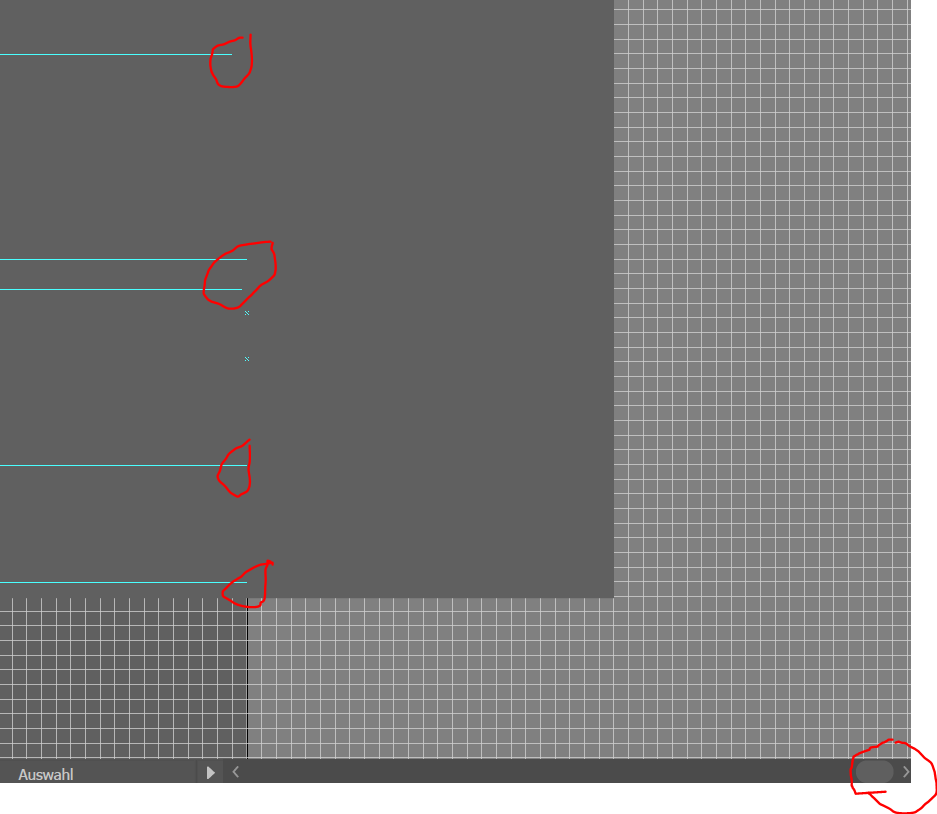- Home
- Illustrator
- Discussions
- How can I extend the guidelines & canvas in Illust...
- How can I extend the guidelines & canvas in Illust...
Copy link to clipboard
Copied
Hello,
I have two questions:
1) How can I extend the guidelines (marked red in picture)?
2) My draw area is at maximum (see right bottom corner in picture). How can I extend it?
Thank you
{Renamed by MOD}
 1 Correct answer
1 Correct answer
Unlock guides and scale them?
Large Canvas? https://helpx.adobe.com/illustrator/using/whats-new/2020-2.html#large-sized-canvas
Explore related tutorials & articles
Copy link to clipboard
Copied
I need urgent an answer.
Copy link to clipboard
Copied
Unlock guides and scale them?
Large Canvas? https://helpx.adobe.com/illustrator/using/whats-new/2020-2.html#large-sized-canvas
Copy link to clipboard
Copied
Need more Infos.
I'm a beginner in Illustrator.
Copy link to clipboard
Copied
We need more infos as to what you have already done, what you want to get done and whyt you have already tried. This is the help document about guides. Please read it: https://helpx.adobe.com/illustrator/using/rulers-grids-guides-crop-marks.html
As for the size of your document: how large is it? How large do you need it to be and which version do you use?
Copy link to clipboard
Copied
Hi there,
Thanks for reaching out. I hope your issue is resolved by now. We'd appreciate if you can mark the appropriate response correct. If you used any other method, you may share it with us here. It'll help other users with similar concern.
If you still have issues, you may share the information asked in earlier responses. We'll be happy to help.
Regards,
Ashutosh
Find more inspiration, events, and resources on the new Adobe Community
Explore Now