- Home
- Illustrator
- Discussions
- Re: How can I hide selection markers?
- Re: How can I hide selection markers?
Copy link to clipboard
Copied
Can I hide selection markers in AI?
I'm trying to change an object's properties, but the selection markers are hindering my sight:
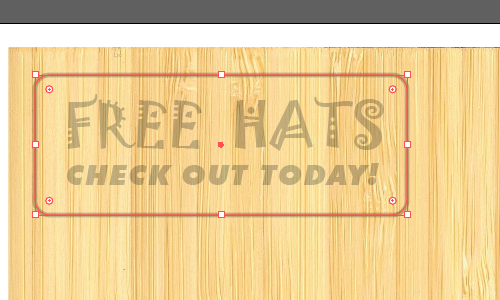
Is it possible to temporarily hide these selection markers (depicted in red above) so I can, e. g., change the border's width and see the result immediately, without being required to wade through and endless loop of selecting and deselecting the target object(s)?
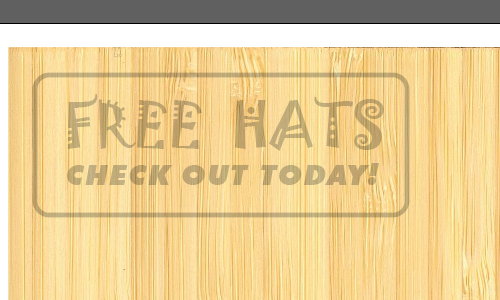
 1 Correct answer
1 Correct answer
Use Command-H on a Mac and Control-H on a PC.
Explore related tutorials & articles
Copy link to clipboard
Copied
Use Command-H on a Mac and Control-H on a PC.
Copy link to clipboard
Copied
Excellent!
Moreover, I noticed that when pressing <CTRL>+<H>, the object marker box is also hidden while pressing the <CTRL> key alone. So in combination that's excact what I've been looking for.
Thank you, Bill, for this valuable tip! ![]()
Copy link to clipboard
Copied
Happy to help.
